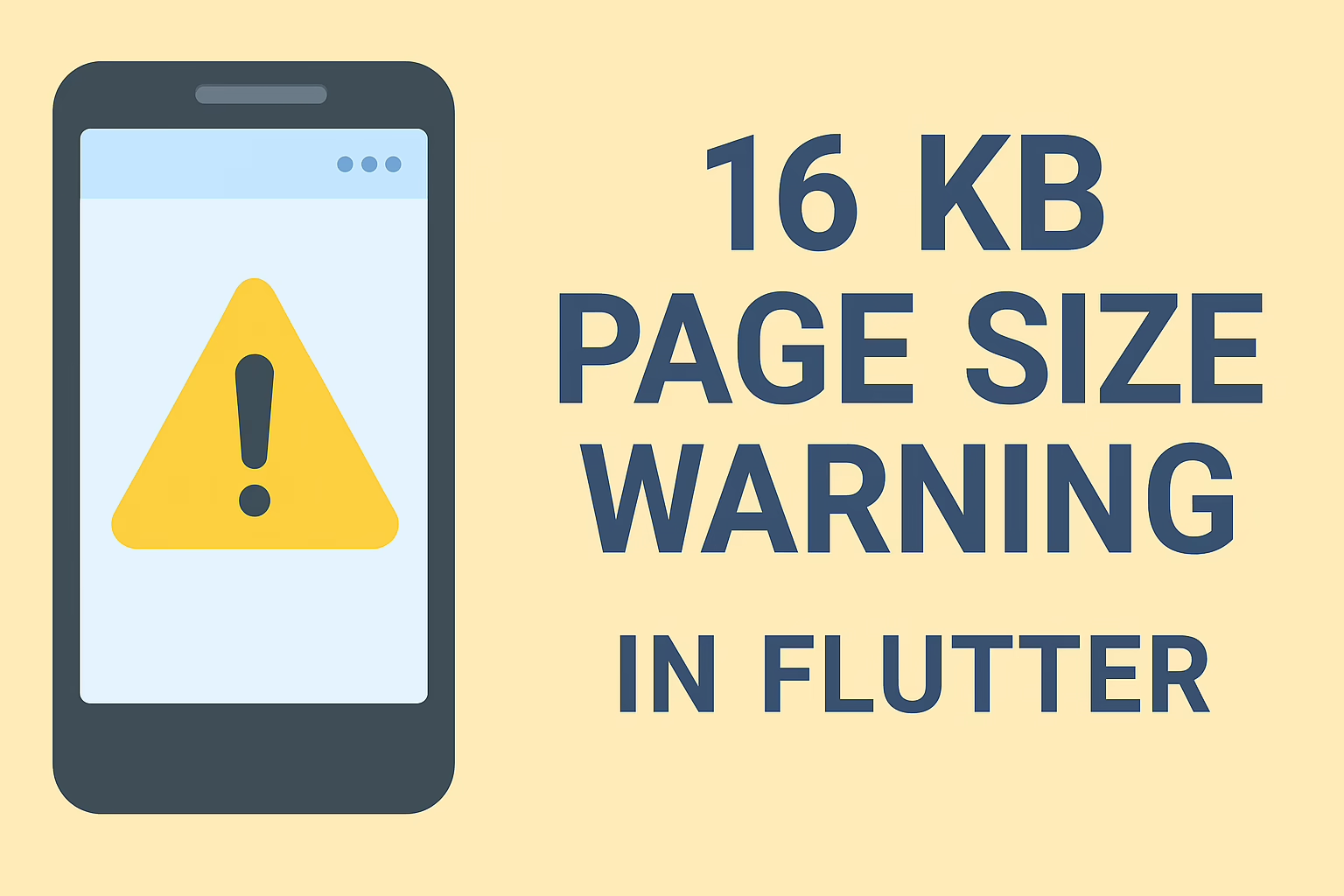Wix Velo is a potent backend JavaScript platform. It enables you to write custom server-side code to handle events on your Wix website. In this documentation, we’ll look at using the Wix Velo API to create and manage events. We will use the onKeyPress event as an example, in particular.
A full-stack development platform called Wix Velo (Wix Code) enables users to create dynamic websites and web applications. You can write custom server-side code using it to handle a variety of website events.
Handling the onKeyPress Event:
The onKeyPress event triggers when an element has focus and a user presses and releases a key. People commonly use it to capture user input and initiate actions accordingly. To handle the onKeyPress event in Wix Velo, follow these steps:
Example: Handling the onKeyPress Event
- Event Handler Function: The code defines a function called onTextInputKeyPress. It serves as the event handler for the onKeyPress event on a text input element.
- Event Parameter: The function takes an event object as its parameter. This object represents the event that triggered the function. It also contains information about the event, such as the key that was pressed.
- Check for “Enter” Key Press: Inside the function, there’s an if statement. It checks if the event.key property is equal to ‘Enter’. This condition checks if the “Enter” key was pressed during the event.
- Display an Alert Message: If the condition is true (i.e., the “Enter” key was pressed), the wixWindow.alert() method is called with the message ‘Enter key pressed!’. This will display an alert dialog to the user with the specified message.
export function onTextInputKeyPress(event) {
if (event.key === 'Enter') {
wixWindow.alert('Enter key pressed!');
}
In this documentation, Sreyas explored how to handle events in Wix Velo, with a specific focus on the onKeyPress event. With Wix Velo’s robust API, you can create custom event handlers to create dynamic and interactive web applications on your Wix website.
For more information and a comprehensive list of available Wix Velo APIs, you can refer to its official API documentation: https://www.wix.com/velo/reference/api-overview