-
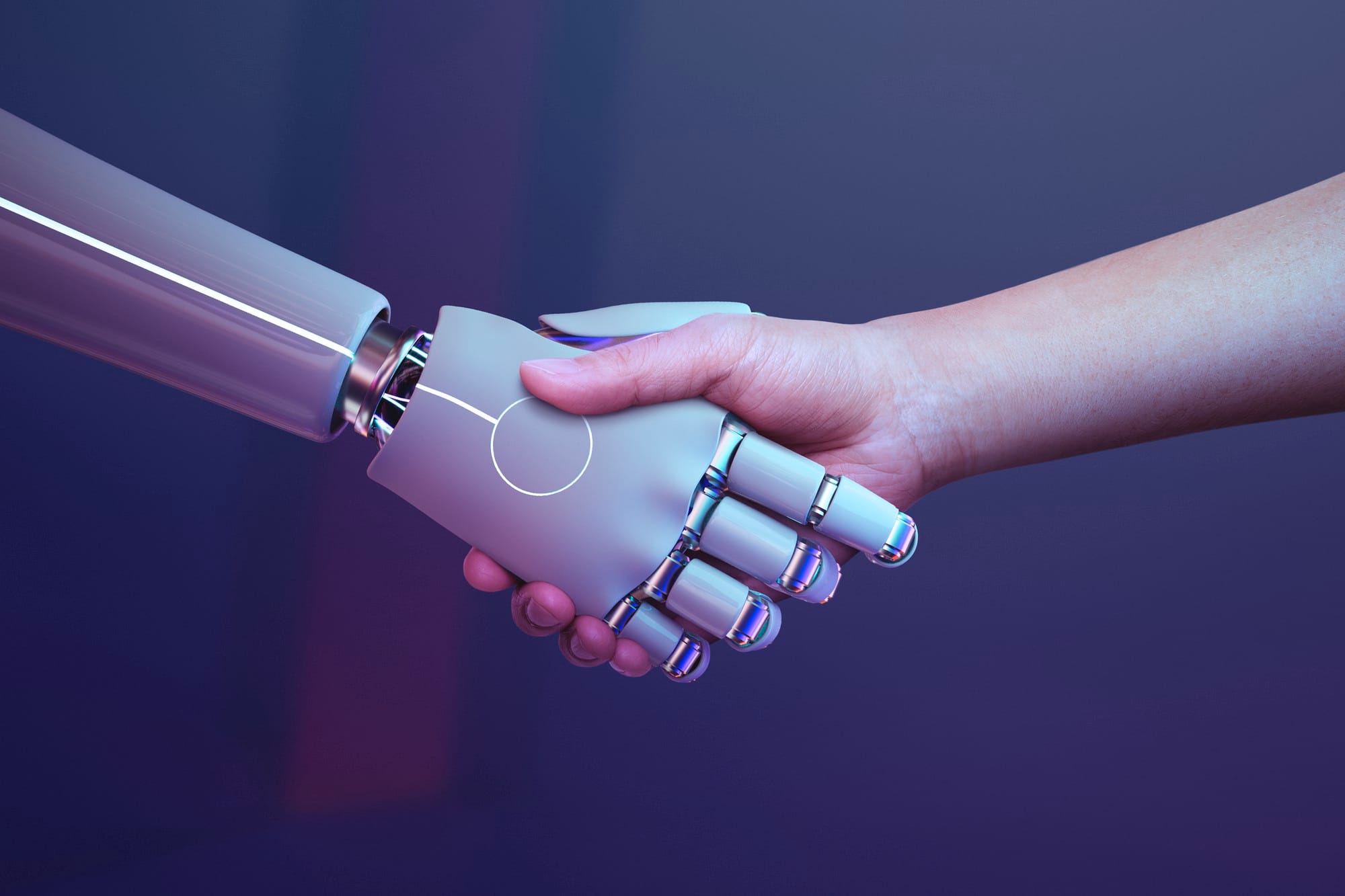
The Importance Of AI In Software Development
Artificial intelligence (AI) has completely changed how software developers create and maintain programs. It enhances efficiency, improves quality, and personalized experience, and also supports various aspects of the development cycle. The following are some major arguments for the significance of AI in software development: Efficiency and Automation: AI-based technologies, such as machine learning and natural…
-
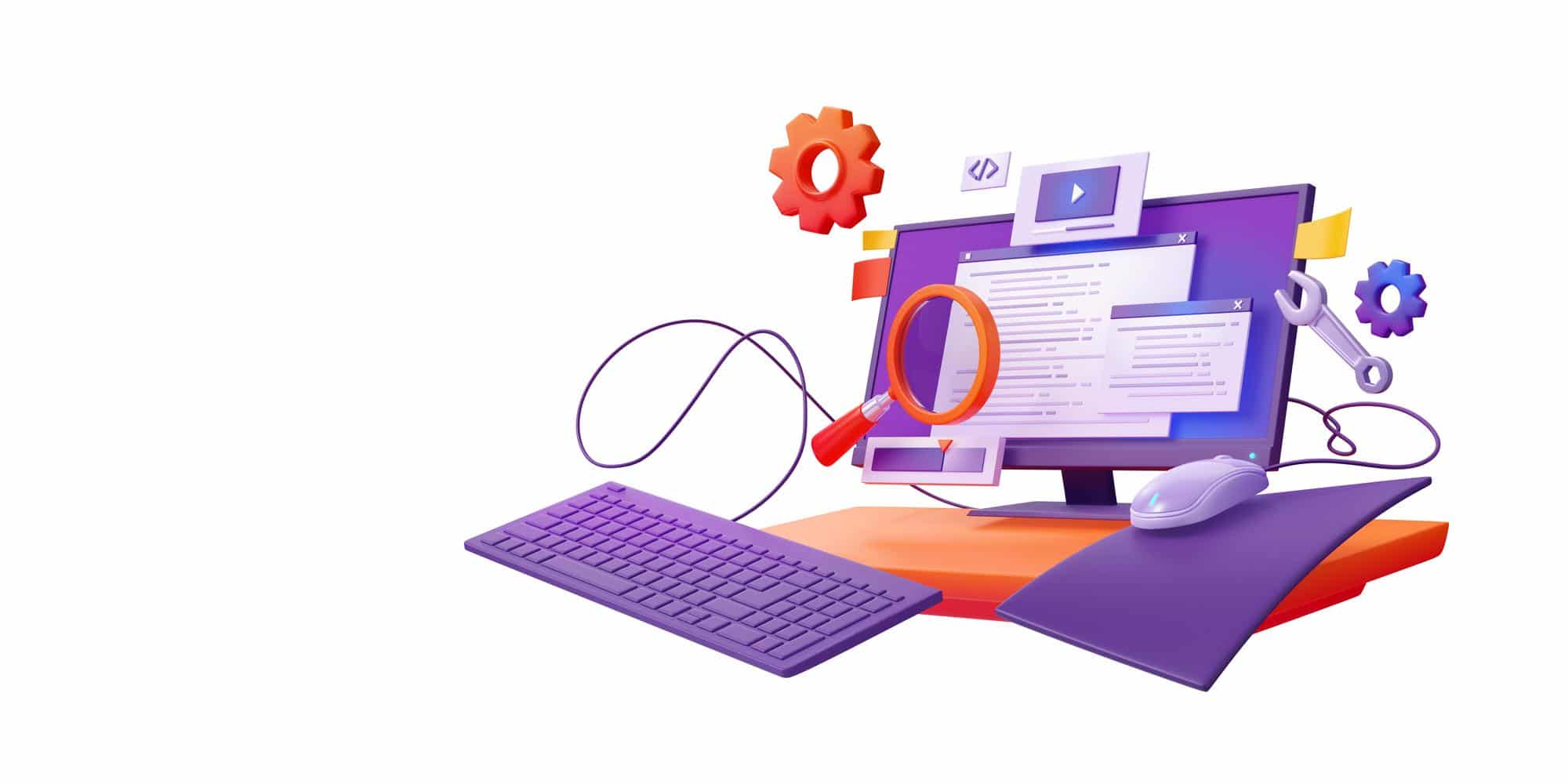
Building A Full-Stack Web Application With Flask API And VueJS
This documentation will guide you through building a full-stack web application using Flask for the API backend and VueJS for the frontend user interface. Flask is a lightweight and flexible Python web framework, while VueJS is a progressive JavaScript framework known for its simplicity and reactivity. By combining these technologies, you can create efficient and…
-

Techniques To Improve Page Speed Score For Your WordPress Website
Your speed test result probably contains a number of suggestions for improvement. But most of the complicated technical speak that is difficult for beginners to understand. The blog explains the techniques to improve WordPress website page speed score for better UI. The trick for improving performance and making better long-term decisions is to identify what…
-

Drupal 7 End Of Life: Embrace The Power Of Drupal 10 Upgrade
The widely used Drupal 7 version life is coming to an end. Developers employing Drupal 7 for website development, it is time to upgrade to Drupal 10. Drupal officials released an official statement on August 1, 2023, stating that there would not be another extension for Drupal 7. The extended life of Drupal 7 will…
-
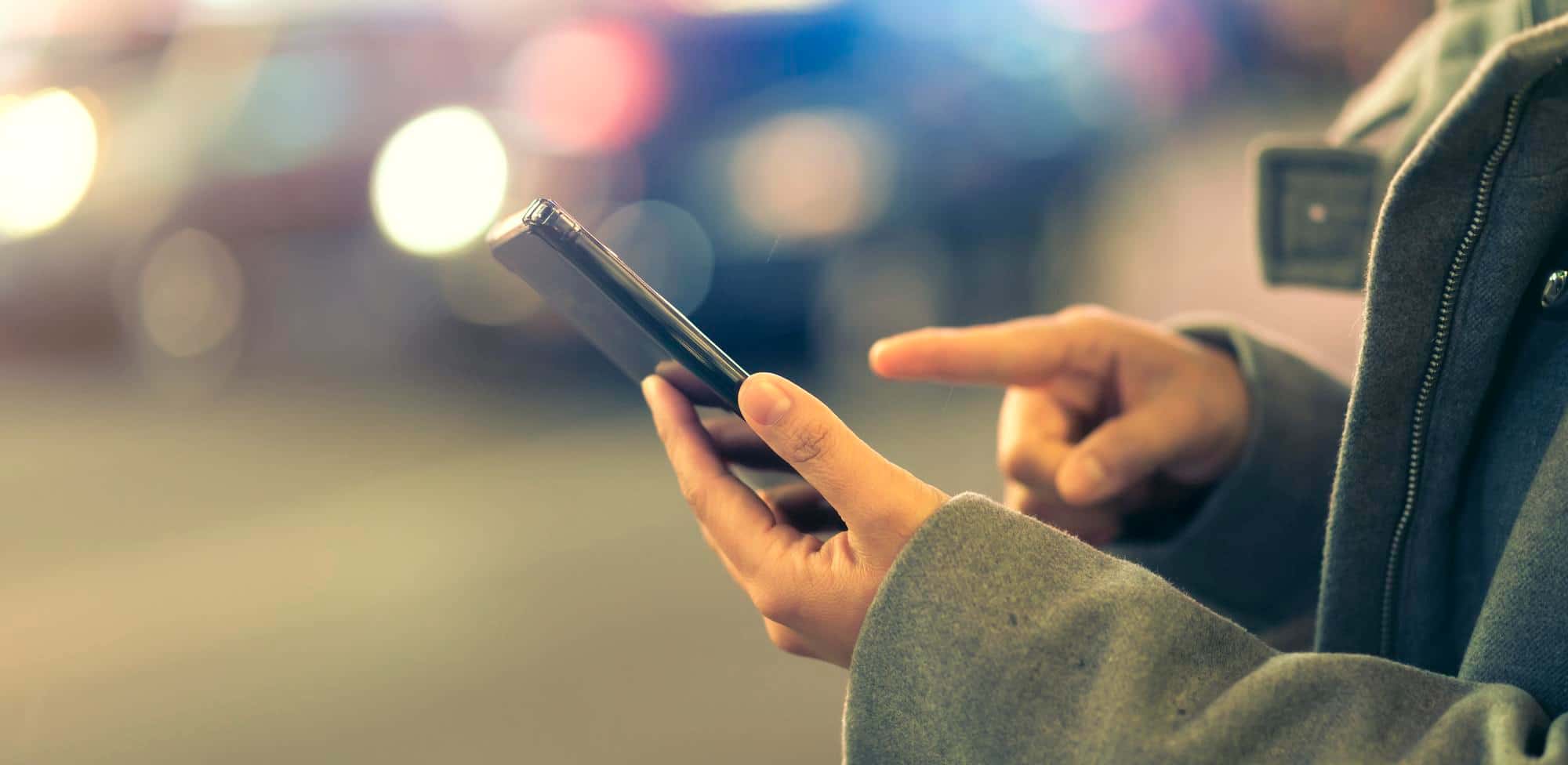
Build App using ARCore
ArCore is a platform for building Android AR applications. It enables your phone to sense its environment. ARCore works on 3 principles: As the user moves their phone in the actual world, ARCore can recognize its surroundings and create a digital simulation of the real world in which it can place objects. In order to…
-

App Testing In Debug And Release Build In Flutter
In Flutter after creating the app we test the app using an emulator or directly connecting with a physical device. The build of the application will be in debug mode so that constraints will be minimum. The constraints include how the app is treated when it’s in the background and foreground. In debug mode, there…
-

The Benefits Of Using A Website Maintenance Service
Using a website maintenance service can provide several advantages to both individuals and businesses. Here are some of the main benefits: Website Performance and Speed: Regularly maintaining your website helps ensure its optimization for speed and performance. This is really important because it makes users happy and keeps them from leaving quickly. A maintenance service…
-

Wix Velo API – Handling Events
Wix Velo is a potent backend JavaScript platform. It enables you to write custom server-side code to handle events on your Wix website. In this documentation, we’ll look at using the Wix Velo API to create and manage events. We will use the onKeyPress event as an example, in particular. A full-stack development platform called…
-
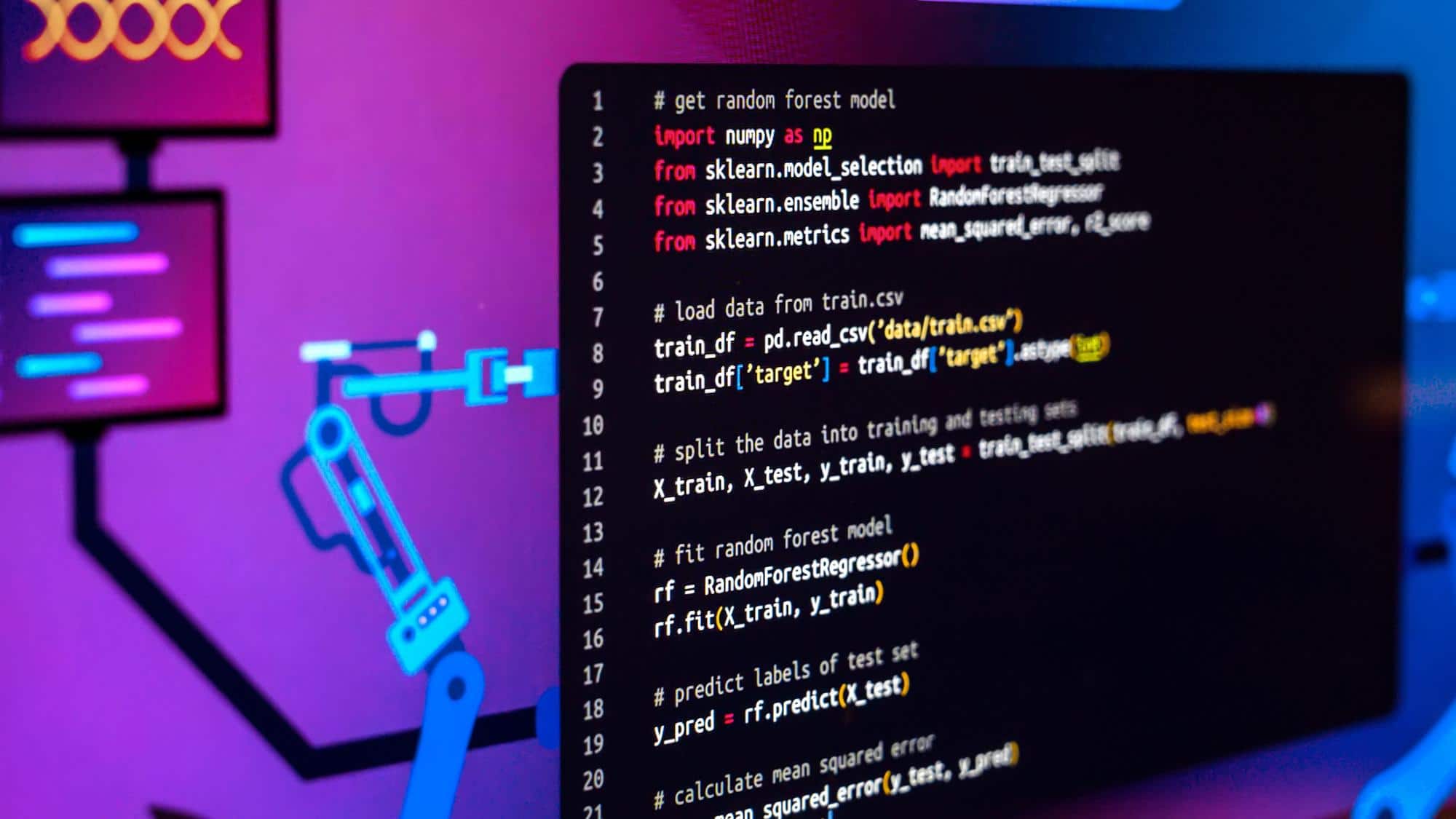
Laravel Common Errors and Solutions
Solutions for “Class Not Found” Errors in Laravel The article discusses the common errors and solutions found in Laravel. When the autoloader is unable to find and load a certain class, “Class Not Found” problems in Laravel frequently happen. Several things might cause this, such as an incorrect class name or namespace, improper or absent…
-

Testing And Debugging in Flutter Apps
For Flutter developers to produce high-quality applications, testing, and debugging are essential steps in the software development process. This blog aims to help you optimize your development process and produce better apps by examining some best practices and tools for testing and debugging Flutter apps. Unit Testing Individual units or components of your program can…
-

Brief About Core Web Vitals For Your Website
In general, when we are searching for a website and it’s taking too much time to load, what do we do? We’ll no longer use the website, right? So, to measure the speed of your website, core web vitals will help you. To measure this, we can use PageSpeed Insights (web.dev), GTmetrix | Website Performance…
-

AI Tools And Its Impact On SEO
AI tools have a big influence on SEO (Search Engine Optimisation). AI software transforms how search engines analyze and rank a website. AI-powered SEO solutions assist website owners in optimizing their content by analyzing keywords, determining user preferences, and forecasting search patterns. Furthermore, AI-powered chatbots and virtual assistants enhance the user experience by giving personalized…
Explore The Technology Used
Learn about the cutting-edge technology and techniques we use to create innovative software solutions.

Backend Development

Database

Designing

Mobile App Development

Frontend Development

Web/ E-commerce

Service Areas

Hire A Developer

Infrastructure

Others

Service Areas

