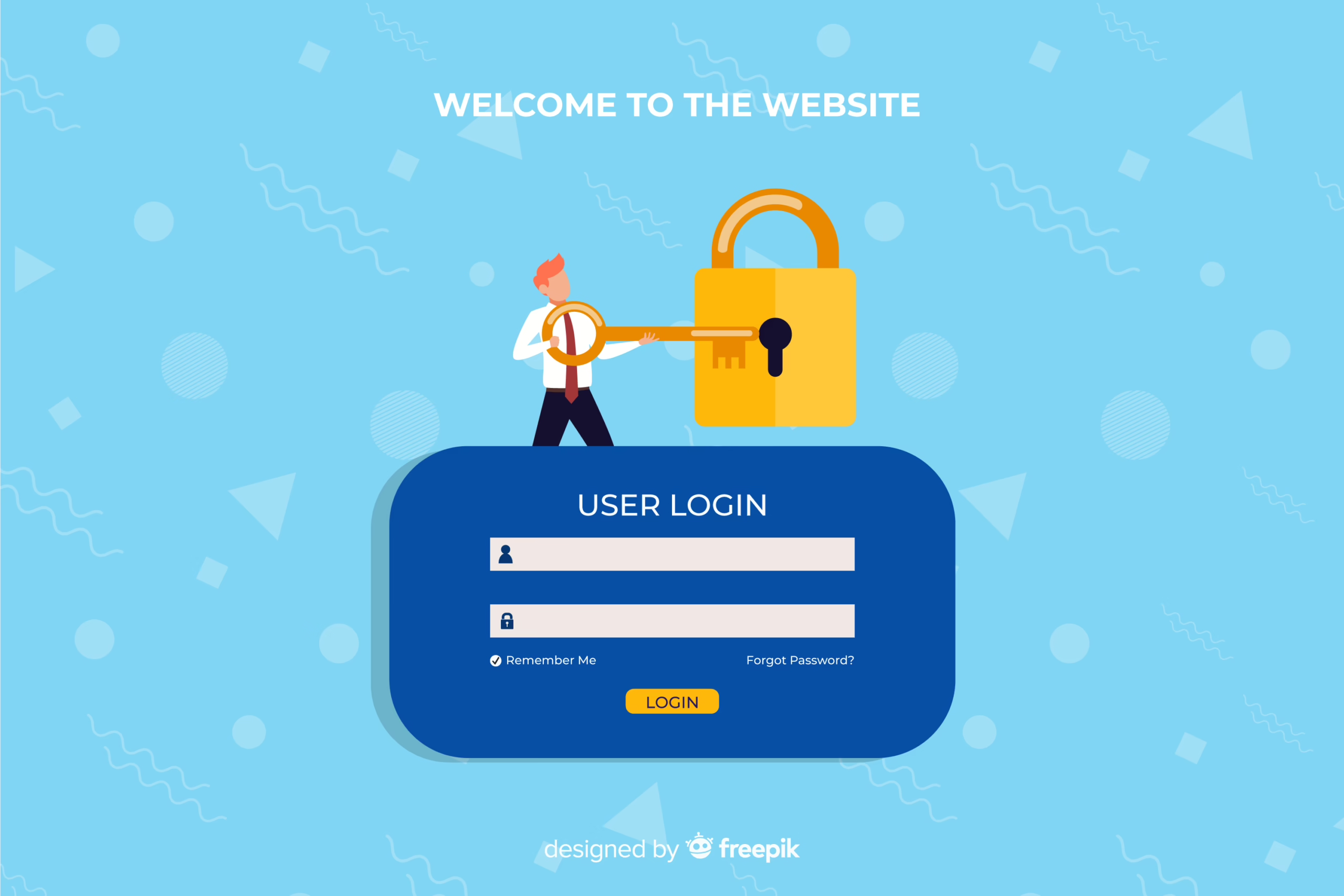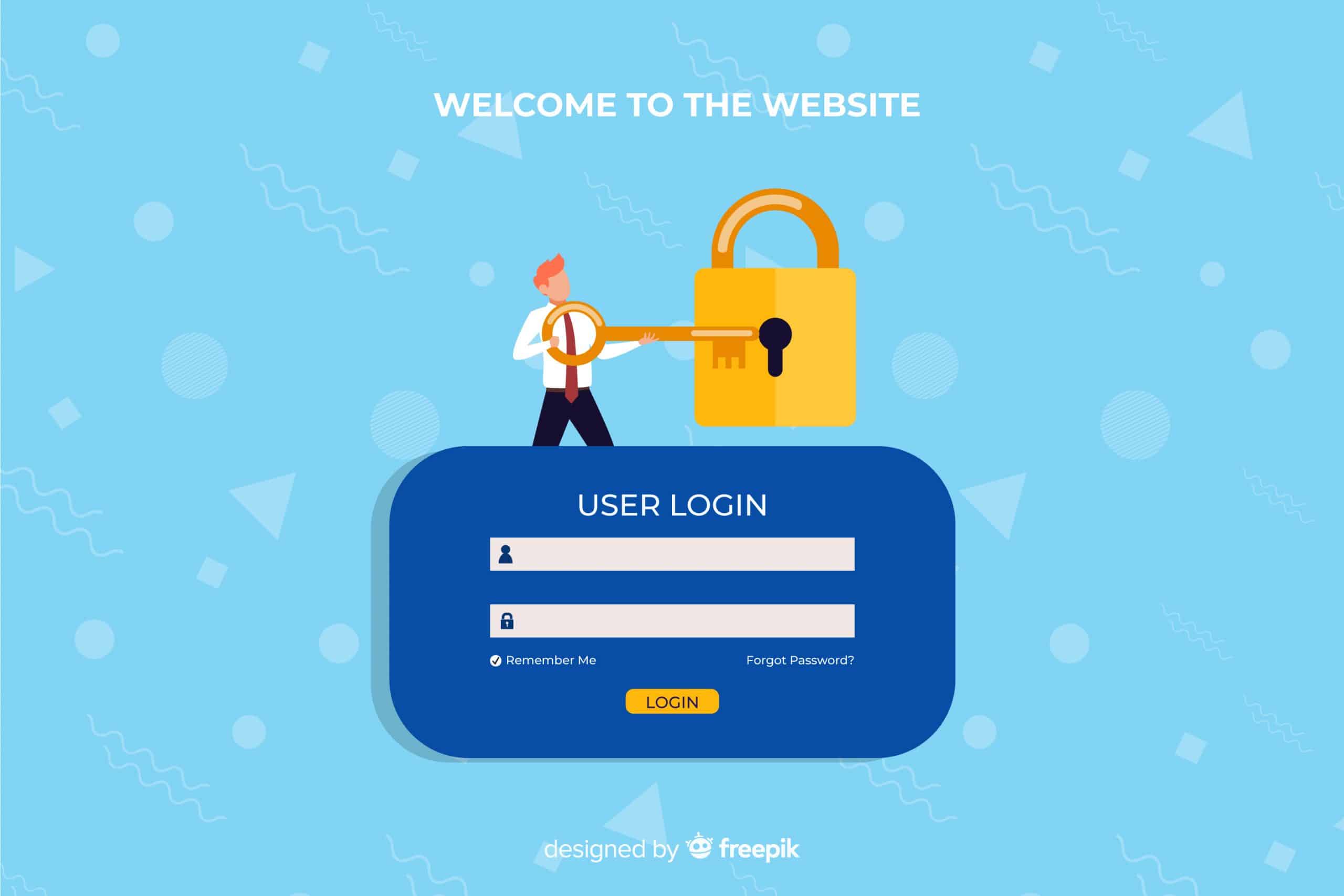Laravel Authentication is an essential aspect of web applications development, ensuring secure access to user-specific content and resources. Laravel, one of the most popular PHP frameworks. Laravel authenticationcan be easily implemented using the built-in tools it offers for user. Among these tools, Laravel Breeze provides a simple and lightweight authentication system, making it ideal for beginners and small projects. This documentation will walk us through the process of setting up Laravel Breeze for user login functionality and guide us through the necessary steps to implement authentication on a Laravel site.
What is Laravel Breeze for Laravel Authentication?
Laravel Breeze is a minimal, simple, and easy-to-use laravel authentication package for Laravel web applications. It provides a pre-configured authentication system that includes login, registration, password reset, email verification, and more, using Blade templates and Tailwind CSS. Breeze is designed to be straightforward and flexible, making it perfect for projects that don’t need the complexity of more advanced authentication systems like Laravel Jetstream.
Setting Up Laravel Breeze for User Login:
Follow these steps to implement Laravel Breeze for a user login system:
Install Laravel:
First, create a new Laravel project if we don’t have one yet. Run the following command in a terminal to install Laravel via Composer:
composer create-project --prefer-dist laravel/laravel
laravel-breeze-example
Install Laravel Breeze: Next, install Laravel Breeze by running the following commands in a project directory:
composer require laravel/breeze --dev
php artisan breeze:install
npm install
npm run devThe breeze: The install command will publish the authentication views, routes, controllers, and Tailwind CSS for styling. Once the assets are compiled with npm run dev, where authentication views will be ready to use.
Migrate the Database: Laravel Breeze uses the users table for authentication. To set up the necessary database tables, run the migration command:
php artisan migrate
This will create the user table in a database with columns like name, email, password, etc., which are required for user authentication in Laravel.
Test the Login and Registration:
Now, if we navigate to the /login and /register routes in our browser, we’ll see the login and registration forms generated by Laravel Breeze. we can register a new user and then log in with the credentials. The default Auth routes are preconfigured to handle user registration, login, and password reset.
Example:
Here’s a simple example to demonstrate how Laravel Breeze handles login and authentication: Login Route:
In routes/web.php, Laravel Breeze automatically adds the necessary routes for login. We can modify or add additional routes like this:
Route::get('/dashboard', function () {
return view('dashboard');
})->middleware(['auth'])->name('dashboard');
This route is only accessible to authenticated users, thanks to the auth middleware.
Login Controller:
The login logic is handled by the LoginController located in app/Http/Controllers/Auth/LoginController.php. we can modify this controller to add custom authentication logic if needed. By default, it handles the login process as follows:
use Illuminate\Support\Facades\Auth;
use Illuminate\Http\Request;
public function login(Request $request)
{
$credentials = $request->only('email', 'password');
if (Auth::attempt($credentials)) {
return redirect()->intended('dashboard');
}
return redirect()->back()->with('error', 'Invalid credentials');
}
Conclusion:
Laravel Breeze makes implementing user authentication in Laravel projects a breeze (pun intended). With minimal setup, we can have a fully functional login system integrated into a Laravel site. By using Blade templates and Tailwind CSS, the authentication views are clean and responsive out of the box. This simplicity makes it an excellent choice for developers looking to implement authentication without the overhead of more complex systems quickly. Whether we’re working on a small app or just starting with Laravel, Breeze provides a perfect starting point for handling user authentication efficiently and securely.