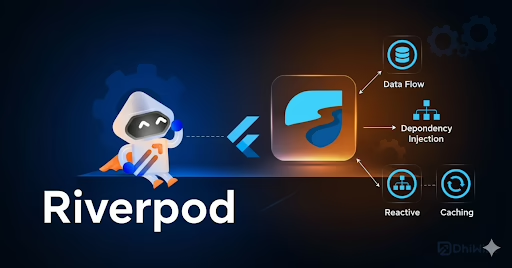The widely used Drupal 7 version life is coming to an end. Developers employing Drupal 7 for website development, it is time to upgrade to Drupal 10. Drupal officials released an official statement on August 1, 2023, stating that there would not be another extension for Drupal 7. The extended life of Drupal 7 will reach its end of life on January 5, 2025.
The Drupal security team is currently adjusting to the changes in security provided, as the final extension period of Drupal 7 is coming to an end. The team has announced that they will publicly post moderate and less critical issues reported in Drupal 7, provided that these issues are not exploitable. Developers working on Drupal 7 are to be upgraded to Drupal 10 because if both Drupal 7 and 10 are affected by any security issues, a security advisory for fixing the issue only in Drupal 10 will be released by the team, and not in the case of Drupal 7.
As of August 1, 2023, Drupal 7 will not support PHP versions 5.5 and below. Hence ensure that the PHP versions used are upgraded to the latest version. Moreover, ensure to employ security patches to the website for better performance. The unsupported libraries that Drupal 7 contributes in modules or themes will be facing issues as the security team will not be providing advisory support. The team will not be addressing Drupal 7 issues for Windows only so either it’s time to change the operating system or change the hosting system.
Drupal 7 End Of Life, What does it mean to a developer?
If you are still working on Drupal 7 it is time to upgrade to Drupal10 before the end of Drupal 7, and the reasons are the following:
- For Drupal 7 and its related modules and themes, no support or security advisory will not be provided by the security team.
- All the tasks like documentation navigation, testing, etc. connecting to Drupal 7 will not be provided.
- The archiving packages(tar, zip files) of Drupal 7 will longer be available.
- Certain Drush features for Drupal 7 won’t operate anymore.
- All the compatible releases relating to the project page will be lifted as these won’t be supported anymore.
The above given are only a few reasons why the upgradation of Drupal 7 is necessary.
Since the upgrade of Drupal 7 to Drupal 10 is unavoidable, let’s discuss the migration of Drupal 7 to Drupal 10.
Drupal 7 to Drupal 10 Migration process steps.
Auditing current site in Drupal 7
Initially assess the current Drupal 7 site. Upgrading the existing site to Drupal 10 is similar to completely rebuilding the site. So if wanted, UIUX, content, features etc. can be updated. Before selecting the modules to utilize, the team should implement any necessary changes to the features of the current site. Likewise, before migrating data, updating content is necessary.
Drupal 10 site creation with respected modules
Adding the corresponding modules and structure creates a new Drupal 10 site. Install and configure all the required modules based on the requirements. Define the content layout, including content types, blocks, vocabulary, menus, etc., to ensure the easy migration of the data. Ensure the updating of all necessary custom modules in the new website, which typically entails rewriting the code and utilizing new APIs compatible with Drupal 10.
Data migration
Content migration is one of the most important steps in the upgrade process. Manual migration is possible in the case of small sites, whereas automated migration is required in larger and more complex applications. Different automated tools are available for automated migration. In this process, we categorize the pages into various content types and then break them down further into different types of fields. Then, the process generates a machine-readable format, which we subsequently integrate into the current or different CMS. It’s crucial to begin with a thorough audit of content, images, files, and data. Clearing out unnecessary elements before migration provides a cleaner starting point. During migration, it’s important to freeze content changes on the Drupal 7 site to ensure data consistency. Additionally, handling module-specific site configuration as per their specifications is necessary. Implementing redirects from old URLs to appropriate locations helps prevent 404 errors caused by content changes.
Building a new theme or rebuilding the existing
The subsequent task involves reestablishing your theme, with the migration process described here following a sequential order. During this phase, several key considerations come into play like, you have the option to rebuild your existing theme, start anew with a custom theme based on new designs, or simplify the process by adopting a pre-existing Drupal 10 theme. Given the substantial differences between Drupal 7 and Drupal 10, it presents an opportune moment for any redesigns or transitions to a design system. For redesigns, it’s crucial to obtain approval from business stakeholders for all designs before initiating the creation or configuration of your Drupal 10 theme. Consider any alterations in information architecture and content structure that may arise. Seamless functionality of the theme is ensured.
Testing
Testing the application in a strategic way is very important to ensure that all the individual components of the system are analyzed. Frontend testing, backend testing, and testing of migrated content are the basic items to be quality analyzed. It’s crucial to conduct comprehensive testing and quality assurance across various devices and browsers to ensure universal accessibility of your site. This process should encompass site performance evaluations and accessibility assessments. Following thorough testing by both technical and QA teams, seek necessary business stakeholder approval before proceeding.
Launch
After confirming the dispensability of the Drupal 7 site, generate a static snapshot and complete a backup for archival purposes. Verify the backup’s functionality to ensure potential reinstatement for reference. Reapply any prior redirects and vanity URLs from the old site. Obstruct access to the Drupal 7 site. Subsequently, introduce your new Drupal 10 site to the public through a code deployment or DNS adjustment to the new D10 environment.
Post-launch support and maintenance for the Drupal 10 site by Sreyas.
It seems updating the site to Drupal is unavoidable, as the upgrade is necessary to maintain your online presence. Hence maintaining the newly launched Drupal 10 site is of utmost importance for the smooth functioning of the website, so that it provides a user-friendly interface for the visitors. Regular updates and security patches of the modules will be done by Sreyas IT Solutions, a well-renowned software development company. Sreyas is well experienced in Drupal development and maintenance. We aim at providing our best service to our customers satisfying their requirements to the fullest. Apart from web app development and designing, we are also proficient in mobile app development and design.