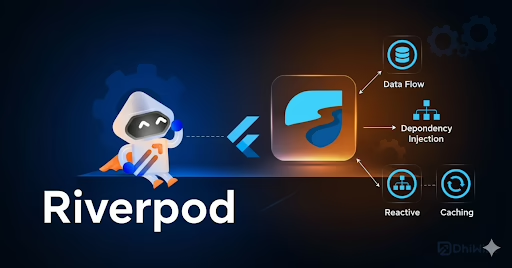Ant Design is a React.js UI framework that has simple-to-use components for creating dynamic user interfaces. Build complex, interactive user interfaces with the help of the high-quality components and demos found in the `antd` React UI toolkit. Its integration and usage is very easy. It is one of the most preferable options to design web applications using React. It offers us high-quality, easily usable components. In this blog, we will discuss the features, installation, and examples.
Features
- Rich Set of Components: Ant Design provides many different components, including buttons, forms, tables, modals, navigation menus, and more. These parts are made to be very adaptable and versatile.
- Responsive Design: Ant Design components are responsive by default, making it simple to build apps that function effectively across a range of screen sizes and devices.
- Customization: Ant Design enables programmers to modify component behavior, styles, and themes to meet the needs of specific projects.
- Form Validation: The library has a thorough form validation mechanism that makes it simple to design forms with validation rules.
- Icons: A set of icons provided by Ant Design can be readily incorporated into your application. For example, UpOutlined, RightCircleOutlined, and ArrowUpOutlined.
- Data Visualisation: It provides graphs and charts for data visualization.
Installation
In addition to making development simpler, utilizing npm, yarn, or pnpm to install will enable you to access the extensive ecosystem of Javascript packages and tooling. #0b005c
# Using npm
npm install antd –save
# Using yarn
yarn add antd
# Using pnpm
pnpm install antd –save
Usage
After installation, import and use Ant Design components in the React application. Here’s an example of how to use an Ant Design button component:
import React from 'react';
import { Button } from 'antd';
function MyComponent() {
return (
<div>
<Button type="primary">Primary Button</Button>
</div>
);
}
export default MyComponent;
Additionally, Ant Design’s extensive support for internationalization and accessibility features makes it a versatile and user-friendly choice for building inclusive and visually appealing web applications.
Examples
Creating a Form
import React from 'react';
import { Form, Input, Button } from 'antd';
function MyForm() {
const onFinish = (values) => {
console.log('Received values:', values);
};
return (
<Form onFinish={onFinish}>
<Form.Item name="username" label="Username">
<Input />
</Form.Item>
<Form.Item name="password" label="Password">
<Input.Password />
</Form.Item>
<Form.Item>
<Button type="primary" htmlType="submit">
Submit
</Button>
</Form.Item>
</Form>
);
}
export default MyForm;
Creating a Table
import React from 'react';
import { Table } from 'antd';
const columns = [
{
title: 'Name',
dataIndex: 'name',
key: 'name',
},
{
title: 'Age',
dataIndex: 'age',
key: 'age',
},
{
title: 'Address',
dataIndex: 'address',
key: 'address',
},
];
const data = [
{
key: '1',
name: 'John Brown',
age: 32,
address: 'New York No. 1 Lake Park',
},
];
function MyTable() {
return <Table columns={columns} dataSource={data} />;
}
export default MyTable;
In conclusion, Ant Design in React empowers developers to create user-friendly, feature-rich web applications with ease, making it a top choice for enhancing the user interface and user experience of your React projects.
Sreyas is a prominent software and mobile app development firm, boasting extensive expertise in UI/UX design. Our global presence allows us to offer a comprehensive range of services, including data migration, database management, web hosting, infrastructure management, and more to clients worldwide.