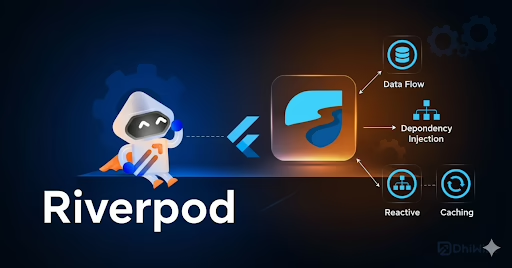ReactJS can use a variety of ways to send HTTP requests to external resources like servers or APIs.The most common approach is to use the fetch API. Fetch is a built-in browser API for making HTTP requests. Additionally, you can also use third-party libraries like Axios to simplify the process. Apart from Axios and Fetch, there are a few other methods for making HTTP requests to external resources in ReactJS. There are several additional HTTP request methods in React other than Axios and Fetch.js.
Fetch
Fetch is a built-in browser API for making HTTP requests. Modern browsers support Fetch without the need for any additional dependencies. Let’s illustrate how you can use Fetch in a React component:
import React, { useEffect, useState } from 'react';
const MyComponent = () => {
const [data, setData] = useState(null);
useEffect(() => {
fetch('https://api.example.com/data')
.then(response => response.json())
.then(data => {
setData(data);
})
.catch(error => {
console.error(error);
});
}, []);
return (
<div>
{data ? <p>{data}</p> : <p>Loading...</p>}
</div>
);
};
export default MyComponent;
In this illustration, the component sends a GET request to https://api.example.com/data using the Fetch API. The setData function stores the generated data in the component’s state when it converts the response to JSON using the response.json() method. Then, the component renders the data conditionally based on its accessibility.
Axios
Axios is a popular library used for making HTTP requests to external resources like APIs or servers. It simplifies the process of fetching data, sending data, and handling responses. To use Axios, you need to install it first by running ‘npm install Axios or ‘yarn add axios’. Here is an illustration:
import React, { useState, useEffect } from 'react';
import axios from 'axios';
function App() {
const [data, setData] = useState(null);
const apiUrl = 'https://api.example.com/data'; // Replace this with your API URL
useEffect(() => {
axios.get(apiUrl)
.then(response => setData(response.data))
.catch(error => console.error('Error fetching data:', error));
}, []);
return (
<div>
{data ? (
<ul>
{data.map(item => (
<li key={item.id}>{item.name}</li>
))}
</ul>
) : (
<p>Loading data...</p>
)}
</div>
);
}
export default App;
Superagent
Superagent is another popular library in ReactJS, it can be used with ReactJS or any other JavaScript framework to interact with APIs and retrieve data from servers. It provides a simple and flexible API for making AJAX requests and handling responses. To use Superagent, you need to install it first by running the command: ‘npm install superagent’. Here’s an example of using Superagent in React :
import React, { useEffect, useState } from 'react';
import request from 'superagent';
const MyComponent = () => {
const [data, setData] = useState(null);
useEffect(() => {
request
.get('https://api.example.com/data')
.then(response => {
setData(response.body);
})
.catch(error => {
console.error(error);
});
}, []);
return (
<div>
{data ? <p>{data}</p> : <p>Loading...</p>}
</div>
);
};
export default MyComponent;
XMLHttpRequest
You can directly use the XMLHttpRequest object to send HTTP requests if you prefer a more low-level method. Although, compared to higher-level frameworks like Axios or Fetch, using XMLHttpRequest directly can be more verbose and inconvenient. Here’s an example of using XMLHttpRequest in a React component:
import React, { useEffect, useState } from 'react';
const MyComponent = () => {
const [data, setData] = useState(null);
useEffect(() => {
const xhr = new XMLHttpRequest();
xhr.open('GET', 'https://api.example.com/data');
xhr.onreadystatechange = () => {
if (xhr.readyState === XMLHttpRequest.DONE) {
if (xhr.status === 200) {
setData(JSON.parse(xhr.responseText));
} else {
console.error(xhr.statusText);
}
}
};
xhr.send();
}, []);
return (
<div>
{data ? <p>{data}</p> : <p>Loading...</p>}
</div>
);
};
export default MyComponent;
Got
For JavaScript HTTP requests, there is still another little package called Got. Because it offers a promise-based API and support for request/response interception, it is comparable to Axios in many aspects. Before utilizing Got in React.js app, first, install it by using the command: npm install got. Here’s a simple example of how to use Got in a React component:
import React, { useEffect, useState } from 'react';
import got from 'got';
const MyComponent = () => {
const [data, setData] = useState(null);
useEffect(() => {
got('https://api.example.com/data')
.json()
.then(response => {
setData(response);
})
.catch(error => {
console.error(error);
});
}, []);
return (
<div>
{data ? <p>{data}</p> : <p>Loading...</p>}
</div>
);
};
export default MyComponent;
Sreyas IT Solutions is the best software and mobile app development company, we offer the best ReactJS application for developing the business in a digitalized platform. We offer the best e-commerce and design services also to our clients globally. Satisfying our customer’s demands is the prime motto of our company, hence we provide post-launch support and maintenance.