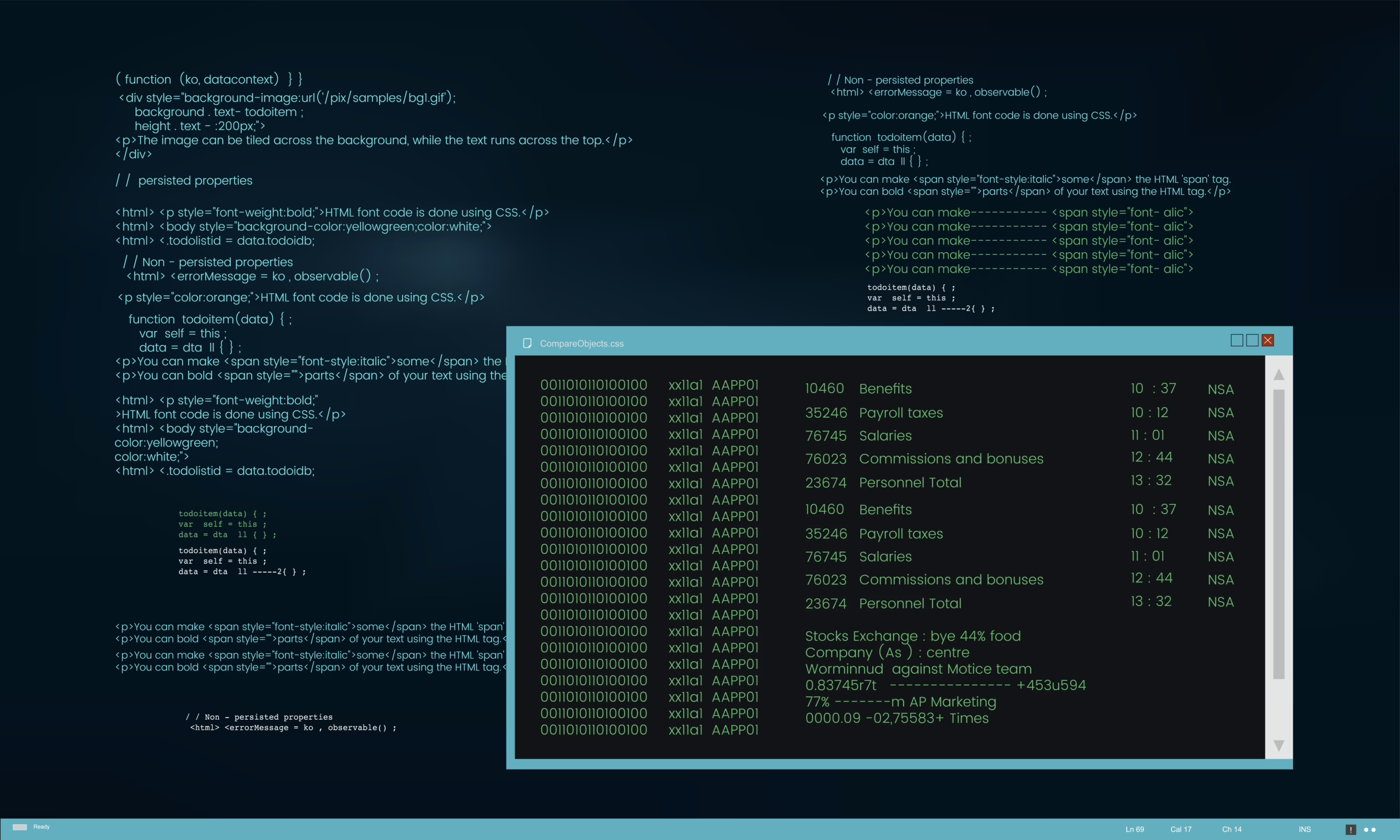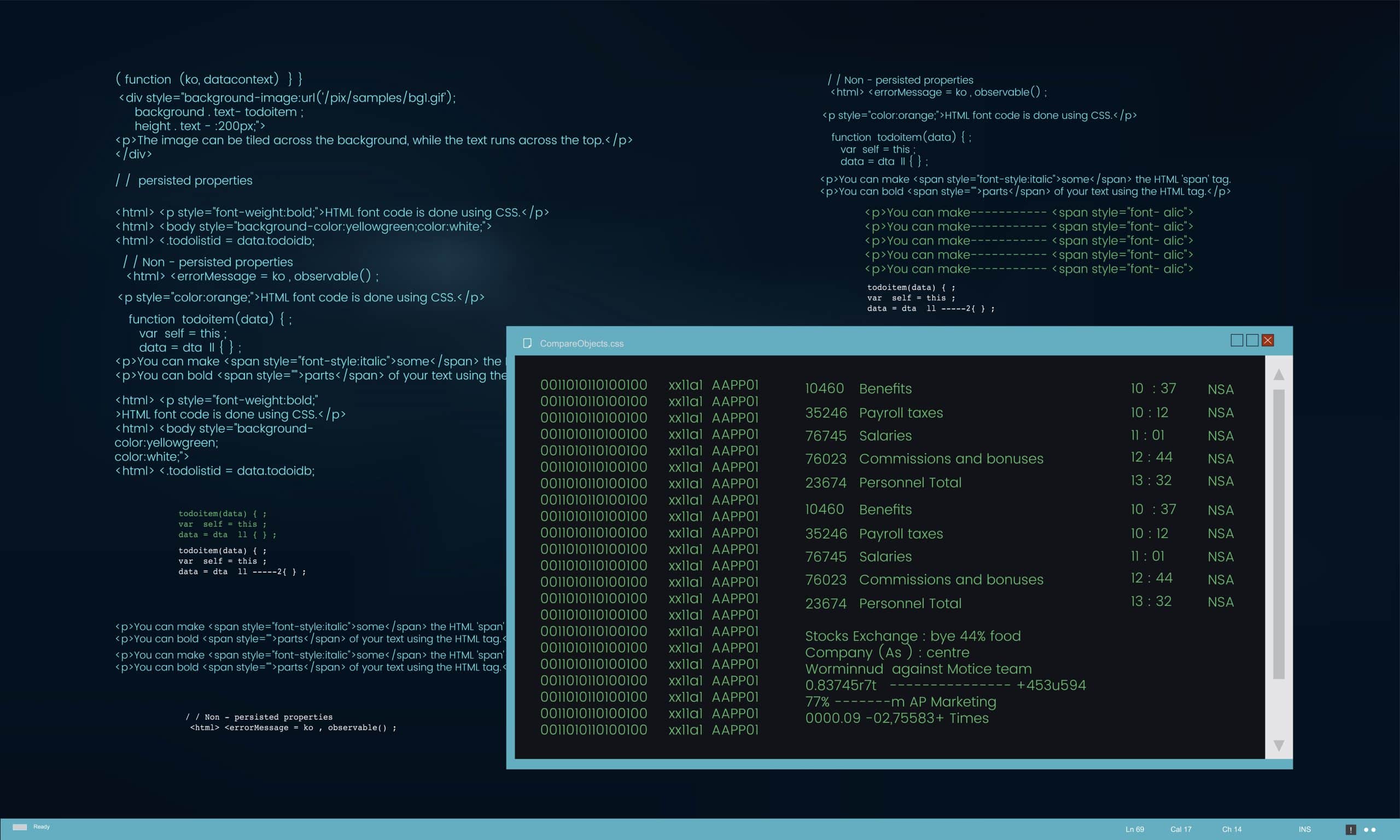AJAX (Asynchronous JavaScript and XML) is a technique that allows web pages to send and receive data from a server asynchronously without reloading the page. It is commonly used to create dynamic and interactive web applications. At Sreyas IT Solutions, we regularly use AJAX in PHP to develop responsive web applications that enhance user experience and improve system efficiency for our global clients across the US, UK, Europe, and beyond.
How AJAX Works
- A JavaScript function sends an HTTP request (GET/POST) to a PHP script.
- The PHP script processes the request, interacts with a database if necessary, and returns a response.
- JavaScript receives the response and updates the webpage dynamically without reloading.
This workflow is something our development team at Sreyas has expertly implemented in a wide range of projects—delivering seamless frontend-backend communication using AJAX and PHP for real-time, high-performance applications.
Basic AJAX Implementation in PHP
- 1. JavaScript (AJAX Request)
- 2. PHP Script (process.php)
- 3. HTML Button to Trigger AJAX
<title>AJAX Example</title>
<script>
function loadData() {
var xhr = new XMLHttpRequest();
xhr.open("GET", "process.php", true);
xhr.onreadystatechange = function () {
if (xhr.readyState == 4 && xhr.status == 200) {
document.getElementById("result").innerHTML = xhr.responseText;
}
};
xhr.send();
}
</script>
<h2>AJAX Example in PHP</h2>
<button onclick="loadData()">Get Data</button>
<div id="result"></div>PHP Script (process.php) backend
<?php
// Simulating a database response
$data = "Hello, this is data fetched using AJAX!";
echo $data;
?>
Using jQuery for AJAX
jQuery simplifies AJAX requests with its built-in $.ajax() method.
1.JavaScript (POST Request)
2.PHP Handling POST Data
3.HTML for Sending Data
Example Using jQuery
<script>
$(document).ready(function () {
// Fetch Data
$("#btnFetch").click(function () {
$.ajax({
url: "process.php",
type: "GET",
success: function (response) {
$("#result").html(response);
}
});
});
// Send Data
$("#btnSend").click(function () {
var name = $("#name").val();
var age = $("#age").val();
$.ajax({
url: "process.php",
type: "POST",
data: { name: name, age: age },
success: function (response) {
$("#response").html(response);
}
});
});
});
</script>Benefits of Using AJAX in PHP
- Improves User Experience: No need to refresh the entire page.
- Reduces Server Load: Sends and receives only necessary data.
- Faster Performance: Fetches data dynamically without reloading.
- Enhances Interactivity: Enables real-time data updates.
Conclusion
AJAX is a powerful tool for making dynamic and efficient web applications. It allows PHP to process backend logic while JavaScript handles frontend interactions seamlessly. Whether using vanilla JavaScript or jQuery, AJAX improves responsiveness and user engagement.