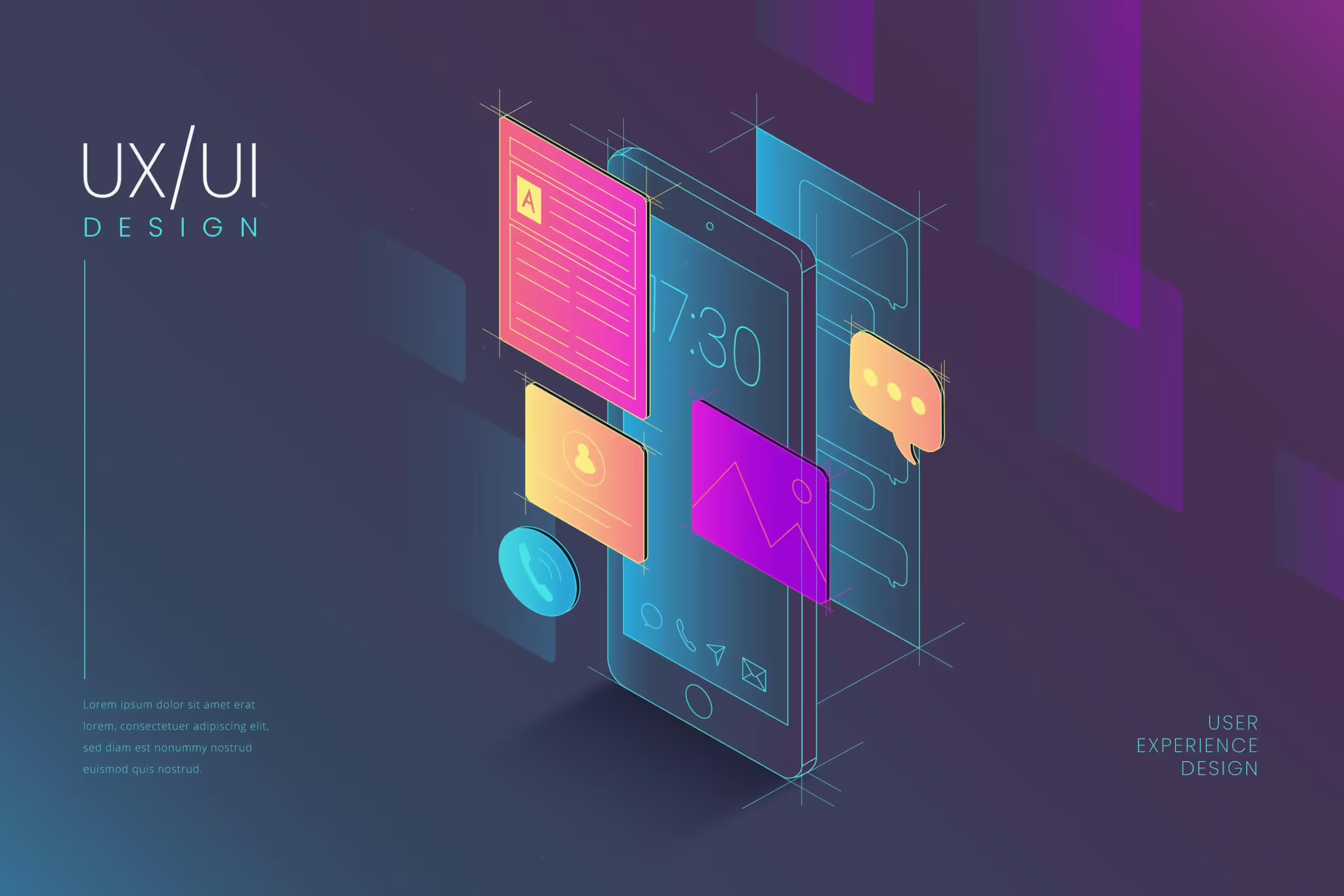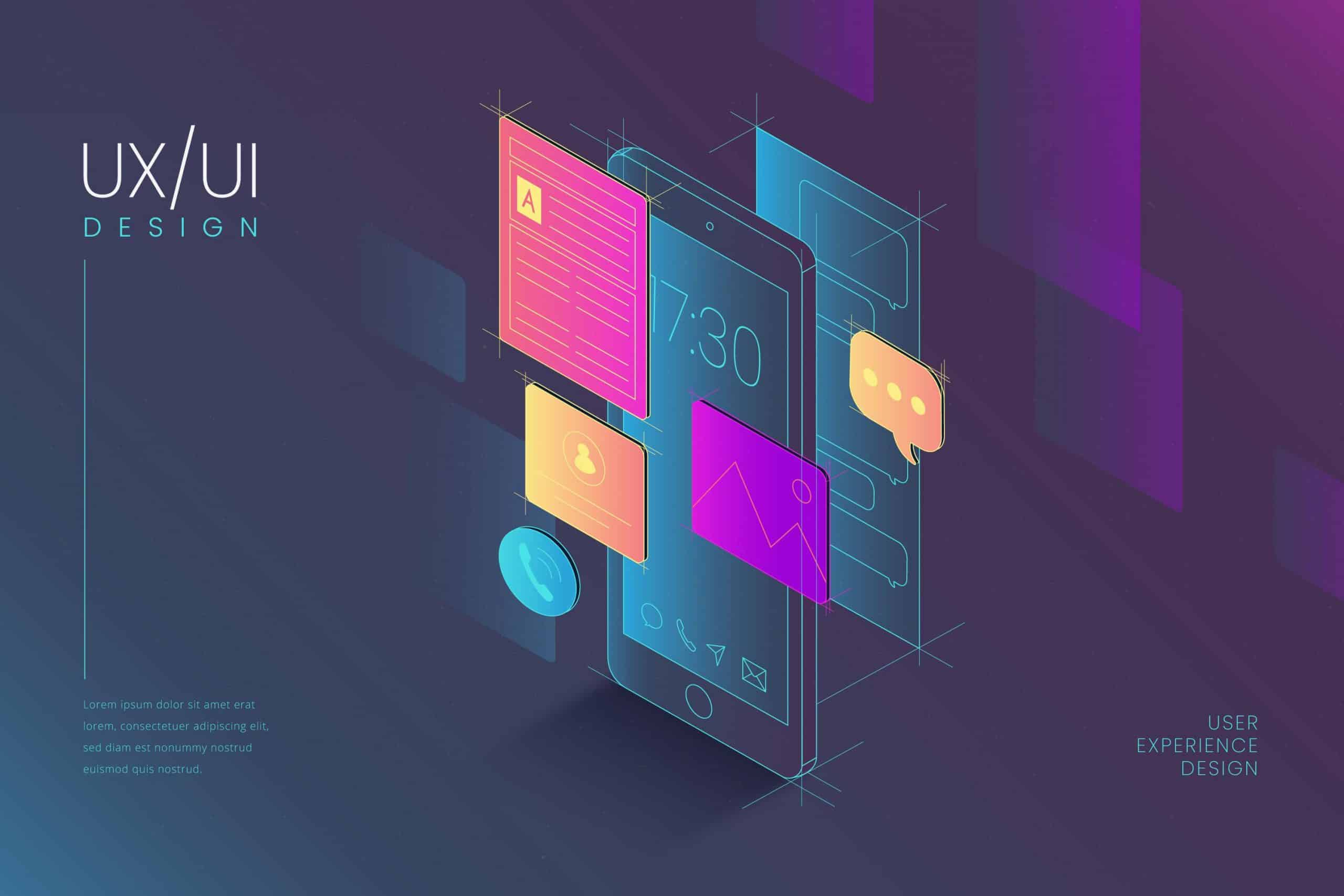In the ever-evolving world of Flutter app development, prioritizing user experience is essential. One of the primary objectives is to design interfaces that are functional and visually appealing. This is where animations and transitions come into play. Flutter, developed by Google, provides robust tools for creating animations and transitions. Thus it adds vibrancy to user interfaces, making them more engaging than simple static screens.
At its heart, Flutter embraces movement as a key aspect of app design. Animations introduce fluidity, interactivity, and character to applications, transforming them into enjoyable experiences. Meanwhile, transitions create smooth shifts between different app sections, allowing users to navigate its features seamlessly and intuitively.
Exploring mobile app animations and transitions in Flutter opens the door to increased user engagement, intuitive navigation, and stunning visual design. Flutter empowers developers to create interfaces that are both functional and visually delightful. From elegantly fading in widgets to choreographing complex movements, it offers powerful tools for dynamic user experiences. In this discussion, we will examine the concepts, techniques, and tools that Flutter offers to enliven your app. Thus resulting in an immersive and memorable user experience.
In mobile apps animations and transitions are crucial for enhancing the user experience and visual attractiveness. They offer more than just aesthetic appeal; they also provide functional and psychological benefits that enhance an application’s overall usability. Here’s a brief overview of their importance:
Engagement and Delight:
Animations grab users’ attention, enhancing the app’s interface to be more engaging and interactive. When done well, animations create a sense of joy and surprise. It helps to build a positive emotional bond between users and the app.
Visual Hierarchy and Feedback:
Animations help direct users’ focus by highlighting important elements on the screen. They create a clear visual hierarchy, indicating the order of actions and offering real-time feedback during user interactions.
Smooth User Flow:
Transitions, like screen changes or navigation animations, create a smooth transition. It also provides an intuitive experience when moving through the app. When switching between screens is effortless and cohesive, users are more likely to remain engaged.
Contextual Understanding:
Animations provide users with visual cues that enhance their understanding of the app’s behavior and functionality. For instance, when a button enlarges upon being pressed, it signals to users that their interaction has been recognized.
Flutter’s Animation Framework
Flutter’s animation framework is a game-changer when it comes to building visually appealing, dynamic apps. From my experience, it simplifies the process of creating smooth animations and transitions, which really enhances the overall user experience.
At the core of Flutter’s animation system are declarative animations, which are a joy to work with. Instead of controlling every single frame or detail, I just describe what I want the animation to do. Flutter handles the rest. It’s like telling the framework, “I want this widget to fade out” or “I need this widget to move across the screen.” It takes care of all the transitions and timings. It’s way more efficient, and the code remains clean and manageable.
Animations in Flutter are all about values that change over time. It is like changing a widget’s color, position, or even its opacity. I’ve used the Animation class to tap into these values as they change. From there, it’s pretty straightforward to apply those changes to widget properties.
The AnimationController is something I often rely on. It gives me full control over how and when animations happen. Whether I need an animation to run for a specific duration, pause, reverse, or adjust the speed, the AnimationController has me covered. It handles all these tasks with ease. You can’t animate without one, so it’s pretty much always the starting point.
Tweens are another concept I found super useful. When I want to transition between two states smoothly—like changing colors or moving an object from point A to point B—I use Tweens. They handle the transition between the start and end values. It also combines Tweens with the Animation class making animations incredibly fluid.
Curved animations are my go-to when I want animations to feel more natural. Flutter has a CurvedAnimation class that lets me apply easing curves, which can completely change how an animation feels. Instead of a robotic, linear transition, I can add curves like ease-in or ease-out. By combining these curves, animations become more organic and smooth.
For more interactive, realistic effects, Flutter’s physics-based animations are awesome. I’ve been able to create some really engaging and lifelike animations using simulations that mimic real-world physics. These include effects like bouncing or objects moving with a spring-like motion.
One of the biggest time-savers I’ve encountered is the AnimatedBuilder widget. I can set up my animation logic, and this widget will automatically rebuild whatever is on the screen as the animation progresses. It’s like having an auto-pilot for animations, and it keeps the code clean.
Implicit animations, such as those created with widgets like AnimatedContainer or AnimatedSwitcher. These are fantastic for quickly animating property changes without much hassle. They make transitions between UI states look professional with almost no setup.
On the other hand, if I need more control or want to synchronize multiple animations, explicit animations give me that fine-tuned control. I can build complex, coordinated effects using multiple AnimationControllers and Tweens. It is great for more interactive or intricate UI transitions.
Finally, one of my favorite features is Flutter’s Hero animations. They’re perfect for creating seamless transitions between different pages of an app. If you’ve ever seen a widget smoothly move from one screen to another, that’s a Hero animation in action. It adds a polished feel to navigation.
In short, Flutter’s animation framework has allowed me to create everything from simple, subtle transitions to complex, interactive animations. It does all this with a surprisingly low barrier to entry. It’s like having a full animation studio at my fingertips, built right into the framework.
Role of AnimationController
In the Flutter framework, the AnimationController class is essential for managing the timing and progress of animations. Flutter, developed by Google, is a widely used UI framework that enables the creation of natively compiled applications for mobile, web, and desktop platforms from a single codebase. The AnimationController is a fundamental component of Flutter’s animation system, providing developers with the tools to create and control animations flexibly and efficiently.
Concept of Tween in Animation
Absolutely! The concept of “tween” is fundamental in achieving smooth and dynamic animations across various fields, including computer graphics, game development, and user interface design. Short for “in-between,” tweens involve generating intermediate frames or values between two keyframes in an animation sequence.
In my project, I utilize this concept extensively. A keyframe defines a specific point in time where an object or element has distinct attributes, such as position, rotation, or scale. To create the illusion of smooth motion, the frames between these keyframes must be interpolated, which is where tweens come into play. They represent the calculated frames or values that bridge the gap between two keyframes, ensuring visually fluid transitions.
I can animate a wide range of properties using tweens, including:
- Position: Moving objects smoothly from one location to another.
- Scale: Gradually resizing objects to make them appear larger or smaller.
- Rotation: Creating smooth rotations for characters or elements.
- Opacity: Fading objects in or out seamlessly.
- Color: Transitioning smoothly between colors for various visual effects.
Different interpolation methods can be employed to calculate tweens, such as linear interpolation (LERP), easing functions, and Bézier curves. Linear interpolation allows for a constant speed transition between keyframes, while easing functions introduce acceleration or deceleration, resulting in more natural motion. Bézier curves offer intricate and customizable animations.
Incorporating tweening simplifies the animation process significantly by automating the creation of intermediate frames, which would otherwise need to be done manually, often leading to jerky animations. This technique is particularly crucial in modern digital media, where animations are prevalent in video games, user interfaces, advertisements, and other interactive experiences.
In summary, tweens serve as the “in-between” frames or values bridging the gap between keyframes in animations, enabling smooth and visually appealing transitions. They are a cornerstone of animation techniques and are essential in enhancing the lifelike and dynamic quality of moving elements in various digital media applications, especially in my project.
Curved Amination
Certainly! In animation programming, a CurvedAnimation refers to a type of animation that incorporates an easing function, typically represented by a Bézier curve, to regulate the rate of change between the starting and ending values. This technique allows for more nuanced and visually appealing motion by tailoring how an animation accelerates or decelerates over time. By using CurvedAnimation, developers can create dynamic effects that enhance the user experience, making interactions feel more natural and engaging.
Animated Widgets
Absolutely! The AnimatedBuilder widget in Flutter is an effective tool for animating specific widget properties while minimizing unnecessary rebuilds of the entire widget tree. This widget is particularly beneficial when you want to animate properties that aren’t directly animatable using Flutter’s built-in animation classes. By using AnimatedBuilder, you can efficiently manage animations, leading to smoother performance and a more responsive user interface.
Page Transitions
In mobile app development, page transitions refer to the visual effects that occur when navigating between different screens or pages within an application. These transitions play a crucial role in enhancing the user experience by providing visual continuity and aiding users in understanding the app’s navigation flow. Based on my experience, well-designed page transitions can significantly make the app feel more polished, responsive, and intuitive, ultimately contributing to a more engaging and satisfying user journey.
Page transitions serve several important purposes:
Visual Continuity: Smooth transitions establish a connection between different screens, helping users feel more oriented and less lost as they navigate through the app.
Feedback: Transitions serve as feedback to users, confirming that their actions—like tapping a button—are recognized and are progressing towards a new screen.
Engagement: Dynamic and interesting transitions can enhance user engagement, making the app more enjoyable and keeping users interested in their experience.
Hierarchy and Flow: Transitions can visually convey the hierarchical relationships between screens, aiding users in understanding the app’s structure and flow.
Types of Page Transitions
In Flutter, there are several types of page transitions you can implement:
- Slide Transition: The new screen slides in from a specific direction (e.g., from the right), while the previous screen slides out in the opposite direction.
- Fade Transition: The new screen gradually fades in while the previous screen simultaneously fades out.
- Scale Transition: The new screen scales up from a smaller size to its full size while the previous screen fades out.
- Rotation Transition: The new screen rotates into view as the previous screen fades out.
- Custom Transitions: You can design your own custom transitions by utilizing various animation techniques.
Based on my experience, incorporating these transitions can greatly enhance the overall user experience by making navigation smoother and more intuitive.
Hero Animation
Hero animations in Flutter provide a compelling method for achieving smooth and visually attractive transitions between screens, especially during navigation from one page to another. They enable the seamless animation of a widget as it transitions from one position to another, enhancing the overall user experience. By connecting elements across different screens, Hero animations foster a sense of continuity and fluidity in the app, making it feel more cohesive and engaging.
In conclusion, Flutter’s robust animation and transition capabilities are pivotal in creating compelling and engaging user experiences. At Sreyas IT Solutions, we are highly experienced in leveraging these features to build applications that combine fluidity, interactivity, and stunning visual appeal. By utilizing declarative animations, AnimationControllers, Tweens, curved animations, and advanced widget-based techniques like Hero animations, we elevate our apps to offer seamless and intuitive interactions. These animations not only enhance usability but also foster a positive emotional connection between users and the application. Whether it’s guiding user focus, providing feedback, or smoothly transitioning between screens, we use Flutter’s tools to craft polished, captivating interfaces across mobile, web, and desktop platforms, ensuring a memorable and engaging user experience.