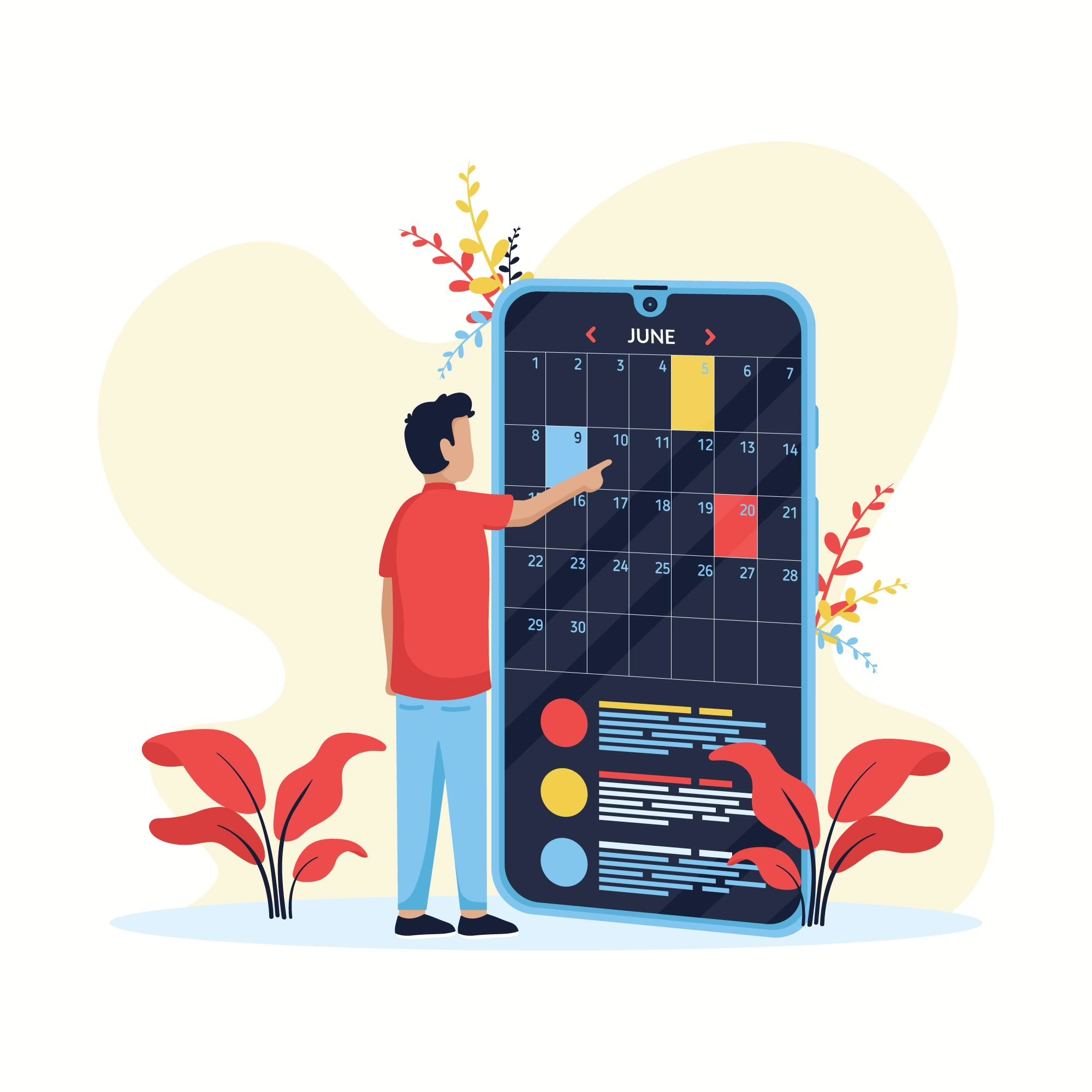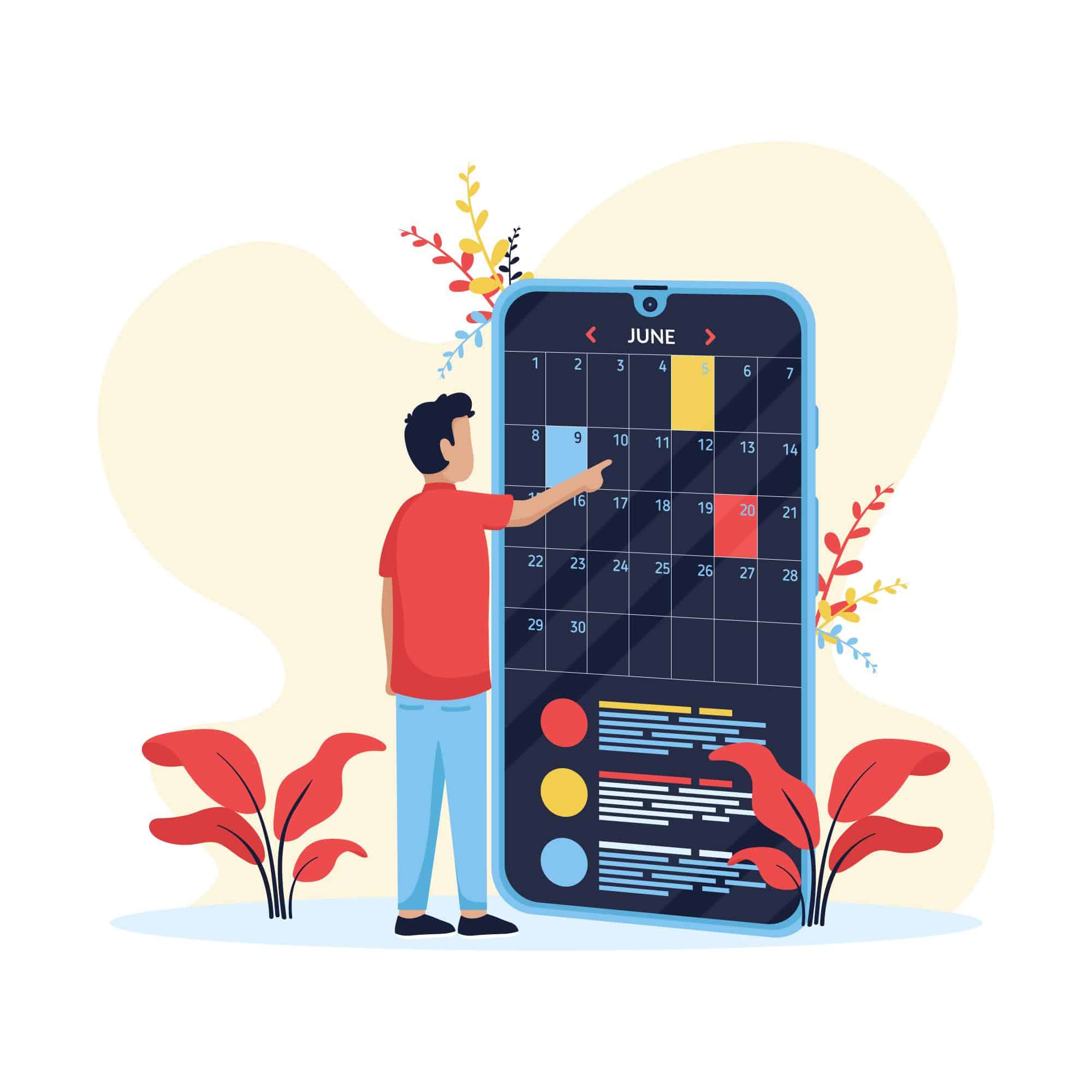A datepicker is a critical component in modern web development, providing a convenient interface for users to select dates. Whether it’s for booking appointments, scheduling events, or filling out forms, it enhances the user experience by ensuring that the date input is both accurate and consistent. Datepickers are often used in forms where the user is required to input a date, and they help eliminate human errors like entering an invalid date format. With various customization options, it can be tailored to fit specific requirements, from simple calendar views to complex date and time pickers. This documentation covers the fundamental aspects of a datepicker, including its usage, customization, and examples.
Why Use Datepicker?
- Improved User Experience: It eliminate the need for manual date entry, which can be prone to errors. By providing a visual calendar, users can easily select dates.
- Error Prevention: By enforcing valid date formats and preventing invalid date entries, datepickers help ensure that forms are filled out correctly.
- Time-Saving: The process of filling out forms can be speedup by providing a fast, user-friendly way to select a date, reducing the likelihood of errors.
- Customizable: It is highly customizable, allowing developers to choose the date format, range of dates, and other settings to meet the application’s requirements.
Basic Usage
The most common type of datepicker is implemented using JavaScript libraries like jQuery UI or Bootstrap Datepicker. These libraries provide easy-to-integrate components that can be customized with various options.
Example: Basic Datepicker with jQuery UI
<input type="text" id="datepicker">
<script src="https://code.jquery.com/jquery-3.6.0.min.js"></script>
<script src="https://code.jquery.com/ui/1.12.1/jquery-ui.js"></script>
<script>
$(function() {
$("#datepicker").datepicker(); // Initializes the datepicker
});
</script>
In this example, when the user clicks on the input field, a calendar pop-up appears, allowing them to choose a date. By default, the datepicker will use the standard format mm/dd/yyyy.
Customizing Datepicker
One of the key feature of it is the ability to be customized. Depending on the application, different date formats, date ranges, and interaction methods might be necessary.
Example 1: Custom Date Format
You can customize the date format to match the region or application requirements. For example, a European-style date format (dd/mm/yyyy) can be set as follows:
$("#datepicker").datepicker({
dateFormat: "dd/mm/yy" // Format: Day/Month/Year
});
This ensures that the datepicker displays the date in the European format rather than the default mm/dd/yyyy format.
Example 2: Disabling Specific Dates
Sometimes, it’s necessary to disable specific dates, such as weekends or holidays, to prevent users from selecting them. Here’s an example of how to disable weekends:
$("#datepicker").datepicker({
beforeShowDay: function(date) {
var day = date.getDay();
return [(day != 0 && day != 6)]; // Disable weekends (0: Sunday, 6: Saturday)
}
});
This will ensure that users can only select weekdays from the calendar, preventing weekend selections.
Example 3: Restricting Date Range
Another useful feature is limiting the date range that users can select. For instance, if the application should only allow selecting dates in the future, the minDate option can be used:
$("#datepicker").datepicker({
minDate: 0 // Disable past dates, allow today and future dates
});
This ensures that users cannot pick a date before the current day.
Conclusion
Datepickers are an essential tool in modern web development, enhancing both the usability and functionality of date-related inputs. They provide users with an intuitive interface to select dates, eliminating the need for manual entry and reducing the likelihood of errors. By offering customization options like date formats, date ranges, and interaction methods, datepickers can be adapted to a wide variety of use cases. Whether you’re building a scheduling system, a booking platform, or a simple form, a well-implemented datepicker can make a significant difference in the user experience. With the examples provided, developers can easily integrate and customize datepickers to fit the unique needs of their applications, ensuring a smooth and efficient user interaction.
At Sreyas IT Solutions, we specialize in delivering highly customized solutions to meet the unique requirements of our clients. Our team of expert developers is proficient in implementing and tailoring datepickers to suit diverse application needs. Whether it’s configuring specific date formats, restricting date ranges, or enabling advanced features like disabling certain dates or integrating time pickers, we ensure that the functionality aligns perfectly with customer expectations. With a focus on usability and precision, Sreyas is well-equipped to provide seamless datepicker implementations that enhance user experience and streamline workflows for any web or mobile application.