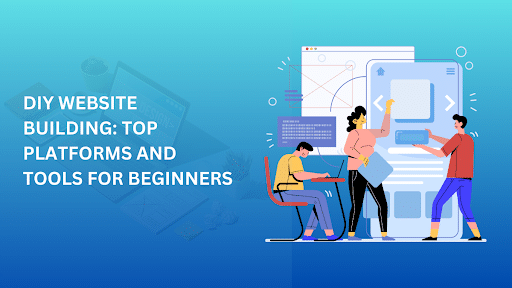Website building services can be straightforward, even if we don’t have coding experience. Many website builders make it easy to create a professional site without technical skills. Here, we’ll compare three popular and user-friendly platforms adopted for website-building services: Wix, Squarespace, and WordPress.com. Each offers various features to meet different needs, helping us choose the best option for our project.
Comparing Top DIY Website Builders
1. Wix
- Ease of Use: When we choose Wix, we benefit from its user-friendly drag-and-drop interface, which allows us to design our site by simply moving elements around. This intuitive approach is perfect for those of us who are just starting.
- Design Flexibility: Wix offers over 800 pre-designed templates, giving us options for various industries and styles. However, once we select a template, we must stick with it or start over if we want to change it later.
- Features: With built-in SEO tools, an app market for additional functionality, and e-commerce capabilities, Wix provides everything we need to create a fully functional website. We can also easily add features like social media feeds and booking systems.
- Pricing: Wix offers a free plan with Wix-branded ads. If we want a custom domain and more advanced features, premium plans start at around $14/month.
2. Squarespace
- Ease of Use: Squarespace is known for its modern and sleek design, with a user-friendly interface slightly less intuitive than Wix but still beginner-friendly. A guided tour helps us get acquainted with the platform.
- Design Flexibility: The platform features some of the most visually appealing templates available. Unlike Wix, we can change templates without losing our content, giving us more flexibility to update our site’s look as needed.
- Features: Squarespace excels in blogging, e-commerce, and SEO, providing robust tools and strong customer support. We can create a professional blog or online store with integrated features that enhance our site’s functionality.
- Pricing: With a 14-day free trial, we can explore Squarespace before committing. Premium plans start at $16/month and include unlimited bandwidth, storage, and a free custom domain for the first year.
3. WordPress.com
- Ease of Use: WordPress.com offers a hosted version of the popular WordPress software. It’s slightly more complex than Wix and Squarespace but still manageable for beginners, thanks to its block editor that simplifies page building.
- Design Flexibility: We have access to a wide range of free and premium themes. While it lacks drag-and-drop functionality, its extensive theme customization options and the ability to use plugins with paid plans offer considerable flexibility.
- Features: WordPress.com is particularly strong in blogging and content management. Although it has fewer built-in features compared to Wix and Squarespace, we can enhance its functionality with third-party plugins and higher-tier plans that support e-commerce.
- Pricing: WordPress.com offers a free plan with ads and limited storage. Paid plans start at $4/month (billed annually), which includes a custom domain, increased storage, and the removal of ads.
Conclusion
In conclusion, we have several excellent options for our website-building service without needing coding skills. Wix stands out for its ease of use and design flexibility, making it a great choice for beginners who want complete creative control. Squarespace offers stunning, modern templates and strong built-in features, ideal for those of us who prioritize aesthetics and functionality. Finally, WordPress.com provides robust content management and scalability, making it a solid choice for bloggers and those who want to grow their sites over time. By evaluating our specific needs and preferences, we can select the best platform to create a successful DIY website