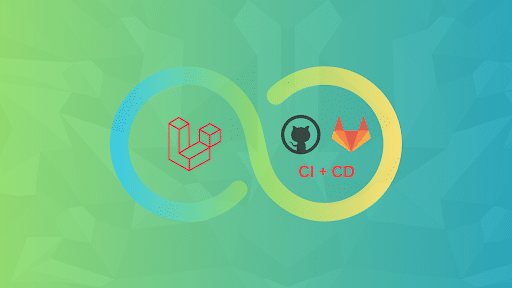In our affordable Laravel development process, we implement a Continuous Integration/Continuous Deployment (CI/CD) pipeline to streamline the deployment of our Laravel projects. This approach ensures you can quickly and safely release updates, reducing the time between code changes and production deployment.
Prerequisites
Before we dive into the setup, ensure that you have the following tools and services in place:
- Version Control System: We recommend using Git to manage our codebase.
- CI/CD Platform: You can choose platforms like GitHub Actions, GitLab CI, or Jenkins.
- Web Server: We suggest using Apache or Nginx to host your Laravel application.
- Database: Ensure you have a database system like MySQL or PostgreSQL configured.
Step 1: Set Up Version Control
We start by initializing our Git repository. If you haven’t done this yet, follow these steps:
1. Navigate to your project directory.
Run the command:
git init
2. Create your first commit:
git add.
git commit -m “Initial commit”
Step 2: Configure CI/CD Pipeline
Using GitHub Actions
- Create a Workflow File: In your Laravel project, create a directory .github/workflows and add a file named ci-cd.yml.
- Define the Workflow: Here’s a sample workflow configuration:
name: CI/CD Pipeline
on:
push:
branches:
- main
jobs:
build:
runs-on: ubuntu-latest
steps:
- name: Checkout code
uses: actions/checkout@v2
- name: Set up PHP
uses: username/setup-php@v2
with:
php-version: '8.2'
extensions: mbstring, xml, curl
- name: Install dependencies
run: |
composer install --prefer-dist --no-interaction
npm install
npm run production
- name: Run Tests
run: php artisan test
- name: Deploy to Production
if: github.ref == 'refs/heads/main'
run: |
ssh user@your-server "cd /path/to/your/project && git pull origin main && php artisan migrate --force && php artisan config:cache"Using GitLab CI/CD
- Create a .gitlab-ci.yml File: In your project’s root directory, create a file named .gitlab-ci.yml.
- Define the Pipeline: Here’s a sample configuration:
stages:
- build
- test
- deploy
build:
image: php:8.2
stage: build
script:
- composer install --prefer-dist --no-interaction
- npm install
- npm run production
test:
image: php:8.2
stage: test
script:
- php artisan test
deploy:
stage: deploy
script:
- ssh user@your-server "cd /path/to/your/project && git pull origin main && php artisan migrate --force && php artisan config:cache"
only:
- main
Step 3: Monitor and Optimize
Once you have set up the CI/CD pipeline, we recommend monitoring its performance and logs. This helps you identify any bottlenecks or failures in the process. You can optimize your workflow by:
- Running tests in parallel.
- Caching dependencies to speed up builds.
- Implementing notifications for failed deployments.
Conclusion
By implementing a CI/CD pipeline for our Laravel projects, we can ensure a faster, safer, efficient, and affordable Laravel development process. You can customize the setup according to your project needs, and as we continue to refine our processes, we’ll maintain a high standard of quality in our releases.