Introduction
A multilingual WordPress website is one that offers content in multiple languages, allowing users to view the site in their preferred language.
When you develop a multilingual website, you must translate all of the language on your pages, including web copy, image descriptions and captions, metadata, and more. This may appear to be a lot of effort, but if you have a WordPress site, you may utilize plugins to help.
Install and Activate the TranslatePress Plugin
Open your WordPress admin dashboard by navigating to yourdomain.com/wp-admin. Click on “Plugins” in the left-hand menu. Select “Add New” and search for “TranslatePress” in the search bar. Find the TranslatePress plugin and click “Install Now,” then activate the plugin.
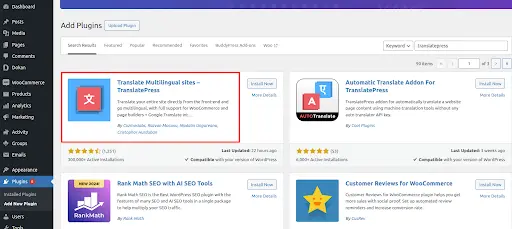
Configure TranslatePress Settings
Upon activation, navigate to the left-hand menu and select “TranslatePress.” Pick your default language from the dropdown menu and designate additional languages for your site.
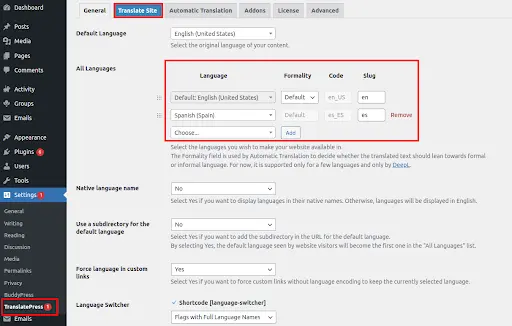
TranslatePress offers automatic translation capabilities through services like Google Translate; adjust these settings if necessary. Ensure the application of your preferences by clicking the “Save Changes” button.
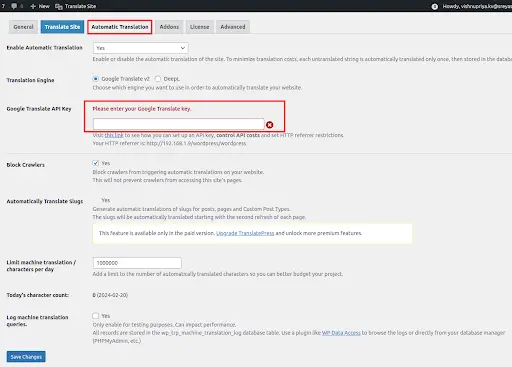
Configure the Language Switcher
Within the WordPress admin, access “TranslatePress” and navigate to the “Settings” tab. In the “Language Switcher” section, personalize the appearance and functionality of your language switcher. Save the modifications you’ve made to ensure they take effect.
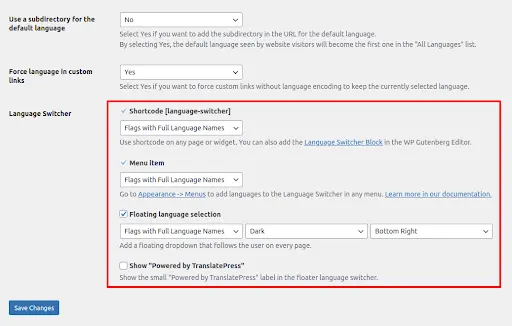
Translate Your Content
Visit the front end of your website and access the desired page or post for translation. Activate translation mode by selecting the TranslatePress language switcher in the top bar. Hover over any element on the page, where a pencil icon will appear; click on it to commence the translation process. Translate meta details such as titles, slugs, and meta descriptions as required. After translating each element, ensure to click the save button.
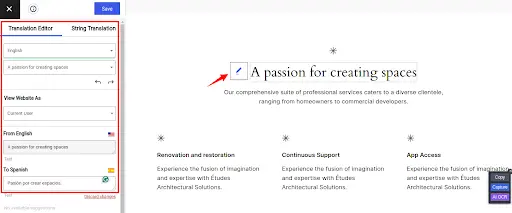
Conclusion
Creating a multilingual WordPress website in 2024 with TranslatePress is straightforward and user-friendly. The guide provides step-by-step instructions to configure the plugin, translate content, and customize language switchers. Embracing this solution ensures a seamless and inclusive web experience for a diverse audience. To learn more about building a WordPress website click here.
If you need to step into the digital era by taking your business online, or if you need to increase your online visibility, you should contact Sreyas who has been in the field for many years. Sreyas works remotely for its clients globally and has created more than 300 satisfied customers worldwide. Sreyas offers custom-tailored web and mobile development and design solutions to its clients, prioritizing the highest standards of UI/UX efficiency.







