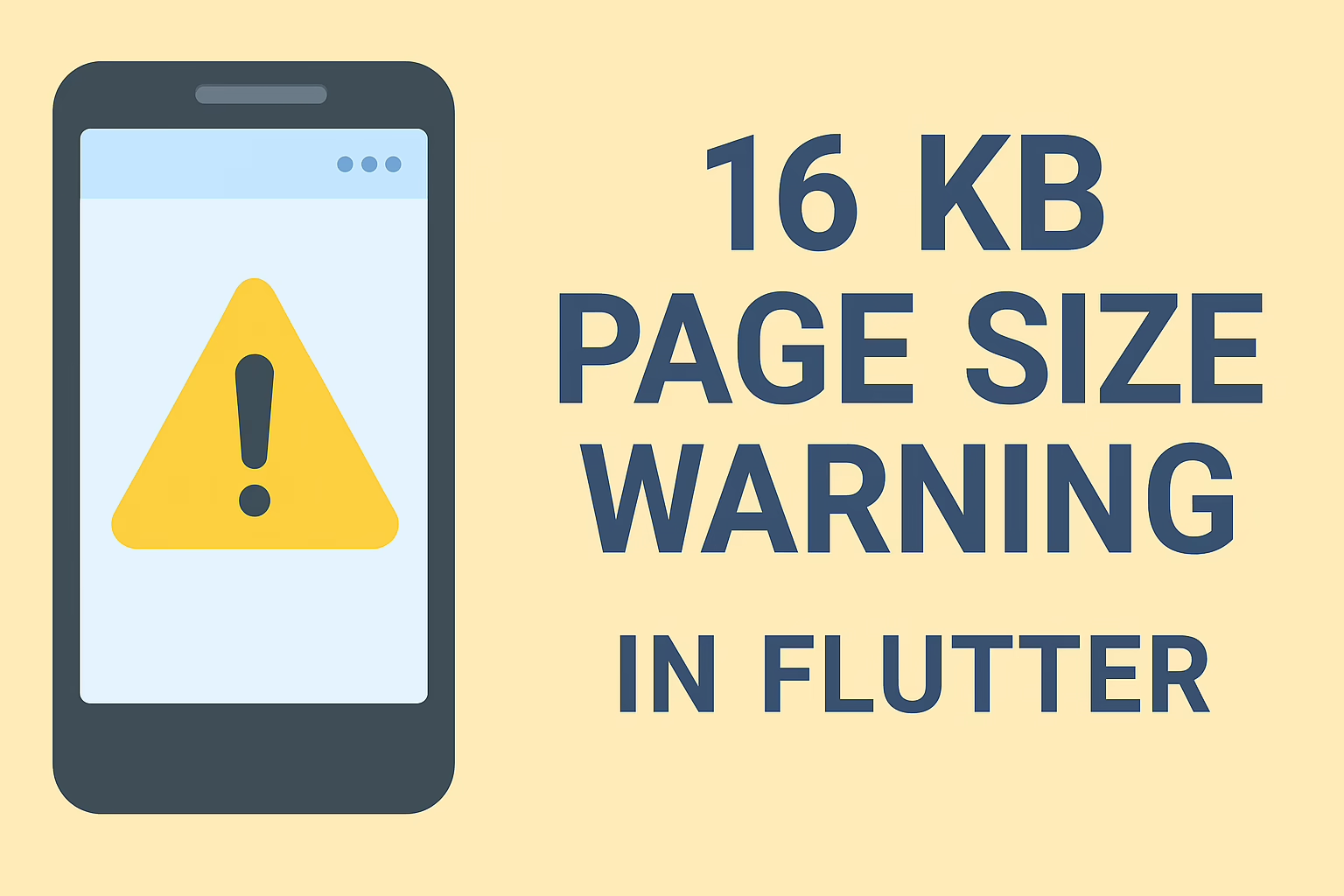Flutter is an open-source user interface toolkit. Flutter is used for mobile app development. From a single codebase, it can compile and also develop mobile, desktop, and web applications. Moreover, it can also create visually appealing and high-performance applications. Also, the application developed using Flutter can run on different platforms.
Flutter Development Programming Language
Flutter uses Dart language which is a fast and object-oriented programming language.
IDE
- Android Studio
- VS Code
- Intellij Idea
- Codemagic
UI
UI is divided into Widgets and Asset.
- Widget– A widget is used to build UIs.In widgets, it is mainly the current configuration and current state. The main widget in the application is the run app () widget. Also, other widgets are organized in the widget tree. So that the runApp() widget is always root. Built In widgets of a flutter:
- Container: A container is used to create a rectangular visual element with padding, margins, borders, and background color.
- Text: Text is used to display styled text string. We can also customize the font, color, size, and alignment of the text.
- Image: Image is used to display images from various sources such as networks, assets, or memory.
- Listview: It is a scrollable list of widgets. It is used to display a large number of children that can be scrolled vertically and horizontally.
- TextField: This widget allows the user to enter text.
- Raised button & Flat button: It is used to trigger an action when pressing a button.
- Appbar: Appbar appears at the top of the screen.
- Scaffold: It provides a basic structure for material design application. Moreover, it includes features like Appbar, Bodycontent, and a floating action button.
- AlertDialog: It is used to display messages to users.
- GridView: It is a scrollable grid of widgets. It is used to display a collection of items in a grid layout.
- Bottom Navigation Bar: It is used to provide navigation at the bottom of the screen.
- TabBar & TabView: It is used to create a tabbed interface. Tabbar displays the tabs whereas, Tabview displays the content of each tab.
- Assets– In Flutter assets are static files that are bundled and shipped with the application. Moreover, these files include images, fonts, videos, JSON files, or any other type of assets your application needs.
- Loading an Image:
Image.asset(‘assets/Image.png’);- Loading Font :
TextStyle(fontFamily: ’my_font’); - Loading JSON file :
Future<void> loadJsonData() async {
String jsonString = await rootBundle . loadString(‘assets/data.json’);}
- Loading Font :
Static User Interface
UIs can be Static or Dynamic. Static UIs show data and have a minimum number of interactions. Also, these kinds of UIs are easy to develop in Flutter.
Example Using Stack Widget :
import 'package:flutter/material.dart';
void main() {
runApp(const MyApp());
}
class MyApp extends StatelessWidget {
const MyApp({super.key});
@override
Widget build(BuildContext context) {
return MaterialApp(
title: 'Flutter Demo',
theme: ThemeData(
primarySwatch: Colors.blue,
),
home: const MyHomePage(title: 'Flutter Demo Home Page'),
);
}
}
class MyHomePage extends StatefulWidget {
const MyHomePage({super.key, required this.title});
final String title;
@override
State<MyHomePage> createState() => _MyHomePageState();
}
class _MyHomePageState extends State<MyHomePage> {
int _counter = 0;
void _incrementCounter() {
setState(() {
_counter++;
});
}
@override
Widget build(BuildContext context) {
return Scaffold(
appBar: AppBar(
title: Text(widget.title),
),
body: Container(
child: Stack(
children: <Widget>[
Container(
width: 100,
height: 100,
color: Colors.red,
),
Container(
width: 90,
height: 90,
color: Colors.green,
),
Container(
width: 80,
height: 80,
color: Colors.blue,
),
],
)),
);
}
}
Dynamic User Interface
In Flutter you can create dynamic user interfaces that adapt and change based on user interactions, data updates, or other events.
Example for Dynamic Interface :
- Define StatefulWidgets: To create a dynamic UI we use StatefulWidget instead of StatelessWidget. Because StatefulWidget allows you to manage the state of your UI and update it as needed.
Animations
The Flutter animation framework provides a wide range of tools and widgets to create various types of animations.
- Animation Controller: Animation Controllers, control the duration, progress, and other properties. You can also create an animation controller using AnimationController.
AnimationController controller = new AnimationController(
Duration :Duration(second : 2),
vsync : this, ); - Define Animation: Developers create Animation objects in Flutter to represent animations, using an animation controller. Types of animation :
- Tween Animation: Tweens are one of the important concepts of flutter animation. Tweening stands for in-betweening. eg)

We have a box with red initially and we need to animate to change the color to yellow.
; Animation<double> animation = Tween<double> (
begin : Colors.blue
end : Colors.yellow).animate(controller); - Curved Animation: Curved animation is useful when you use a non-linear Curve for an animation object.
Animation<double> animation = CurvedAnimation
(Parent : controller,Curve : Curved.ease,);
- Tween Animation: Tweens are one of the important concepts of flutter animation. Tweening stands for in-betweening. eg)
- Animate Widgets: To apply animation to a widget you can use one of the animated versions of the widget or AnimatedBuilder.
- Trigger Animation: You can trigger an animation in response to user interactions, events, or based on a specific condition. For example, the animation starts when you press the button.
- Dispose of Animation: To prevent memory leaks, ensure that you dispose of animation controllers when you no longer need them
Storage
Storage is another important topic of an application.
- Shared Preference: Shared Preference is a simple key-value that allows you to store a small amount of data
- Saving Data :
SharedPreferences pref = await SharedPreferences.getInstance(); await pref.setInt(‘count’,2); - Retrieving Data:
SharedPreferences pref = await SharedPreferences.getInstance(); Int count=pref.getInt(‘count’) ?? 0;
- Saving Data :
- Files and Directories: Flutter provides file I/O capabilities that allow you to read from or write on the device’s file system.
- Writing to a file :
File file = File(‘path/file.txt’);
await file.writeAsString(‘hello’); - Reading from the file:
File file = File(‘path/file.txt’);
String content = await file.readAsString();
- Writing to a file :
- SQLite Database: If you need more robust and structured storage you can use SQLite Database. As Flutter also has built-in support for SQLite through the sqflite package.
- Creating and opening database :
String path = join (await getDatabasesPath() , ‘dbname.db’);
Database db=await OpenDatabase(path, version : 1,
onCreate:(Database db, int version) async {
await db.execute(‘CREATE TABLE my_table(id INTEGER PRIMARY KEY ,name TEXT)’); }); - Inserting Data :
await database.insert('my_table', {'name': 'Lima'}); - Querying Data :
List<Map<String, dynamic>> results = await database.query(my_table);
- Creating and opening database :
Third-Party Libraries
Third-party libraries are collections of code that developers can use to extend the functionality of an application, which are not part of the core Flutter framework. Here are some popular libraries in Flutter:
- Provider
- Dio
- Retrofit
- Firebase
- Flutter Bloc
- GetX
- Chopper
- CachedNetworkImage
- SQFlite
- Fluttercharts
Behavior Components
In Flutter behavior components refer to various features or libraries that provide specific functionality to enhance the behavior of your application. Here is some notable behavior in Flutter:
- GestureDetector
- InkWell
- Dismissible
- ScrollController
- Hero
- DragTarget and Draggable
- Navigator
- CupertinoPageRoute
- AnimatedBuilder
- SnackBar
- PermissionHandling
- Local Notifications
- Push Notifications
- Download Manager
- Media Playback
- Video & Audio Streaming
State Management
State Management is an essential aspect of building Flutter applications, especially when dealing with dynamic data and user interaction. Here are some common state management techniques in Flutter:
- StatefulWidget
- BLoC
- Provider
- MobX
- ReduX
- Riverpod
- GetX
Quality Assurance
Quality Assurance (QA) in Flutter involves ensuring the reliability, stability, and overall quality of your Flutter application. Key aspects and practices of QA in flutter development are :
- Testing: Unit Testing, Widget Testing, and Integration testing
- Automated Testing
- Code Reviews
- Performance Testing
- Usability Testing
- Continuous Integration and Delivery
- Monitoring and Crash Reporting
- Accessibility Testing
- Security Testing
Version Controlling
Version Controlling is a crucial aspect of software development, including flutter development. Here is how you can utilize version controlling:
- Git
- GitHub
- Bitbucket
- GitLab
- Version Control Integration in IDEs
Firebase
Firebase is a comprehensive mobile and web development platform developed by Google. It also helps the developers to create, review, and improve the applications in a faster way. Firebase also offers a cloud-hosted database, that helps the developers to store and manage the data of multiple users in real-time. Here are some key features and capabilities of Firebase in Flutter:
- Firebase Authentication
- Cloud Firestore
- Firebase Realtime Database
- Cloud Function for Firebase
- Firebase Storage
- Firebase Analytics
- Firebase Performing Monitoring
- Firebase Cloud Firestore Security Rules
Sreyas It Solutions is the leading software development, and designing company, providing our support and service globally. We also specialize in custom software development and mobile application development. Sreyas also has extensive experience in developing e-commerce applications. Moreover, we prioritize our clients and provide them with our best services by fulfilling all their business and industrial requirements. Hence reach out to us for digitalizing your business.