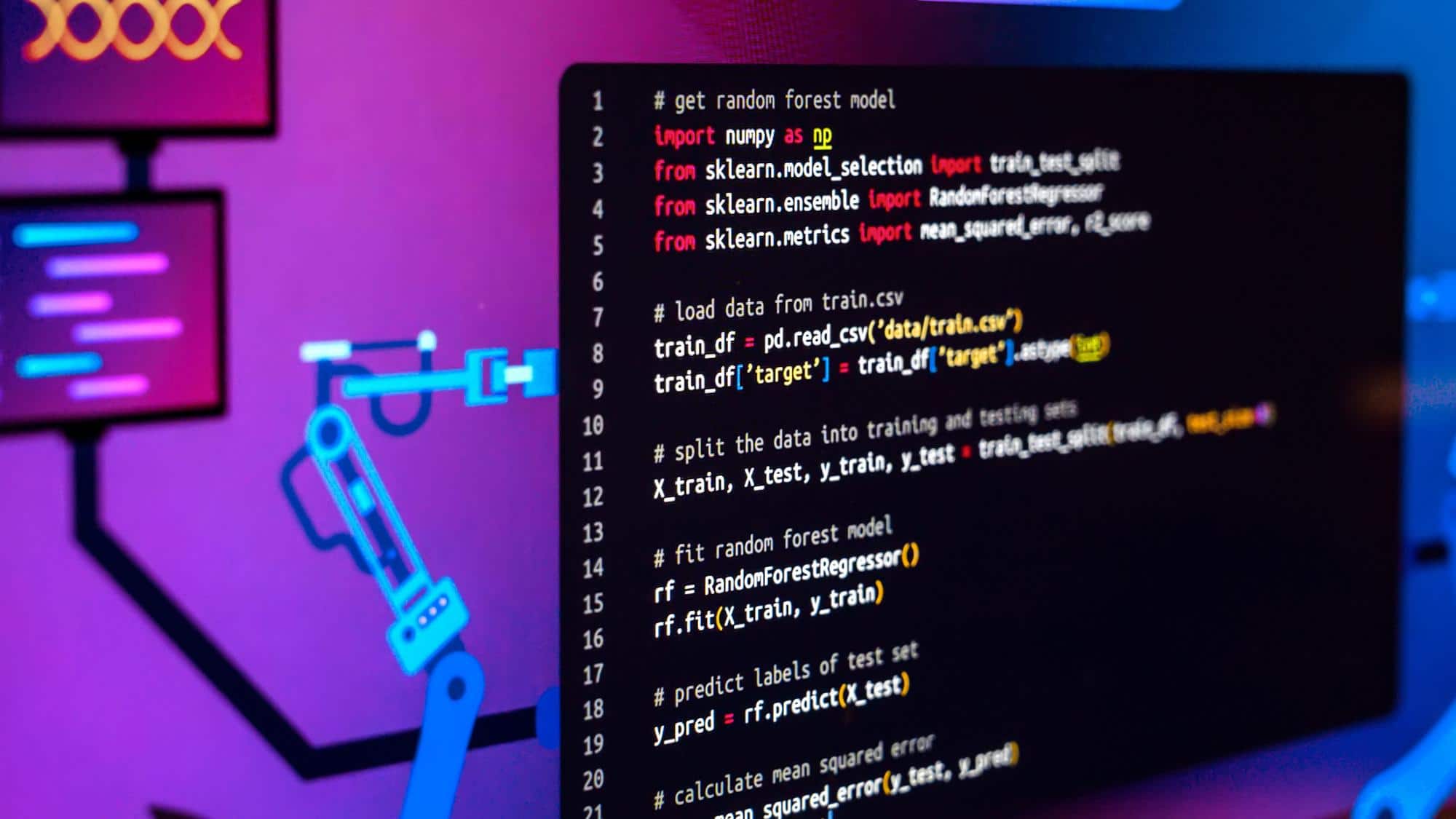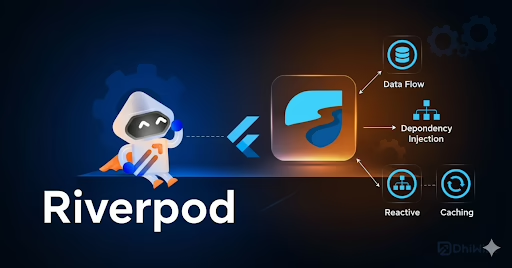Solutions for “Class Not Found” Errors in Laravel
The article discusses the common errors and solutions found in Laravel.
When the autoloader is unable to find and load a certain class, “Class Not Found” problems in Laravel frequently happen. Several things might cause this, such as an incorrect class name or namespace, improper or absent autoloading, or problems with cache files.
- Ensure that you check the appropriateness of declaring the namespace and class name and verify that they match the file structure. Make that the file name, taking into account case sensitivity, corresponds to the class name.
// Incorrect namespace and class name
namespace App\Models;
class UserClass {
// Class implementation
}
// Corrected namespace and class name
namespace App\Models;
class User {
// Class implementation
}
- To delete cached files and reload the autoloaded classes, use the Artisan instructions shown below:
- php artisan clear-compiled
- php artisan cache:clear
- php artisan config:clear
- php artisan route:clear
- php artisan view:clear
composer dump-autoload
- Verify the required class file folders are present in the autoload section by looking at the composer.json file. To recreate the autoload files, run the command ‘composer dump-autoload.
"autoload": {
"psr-4": {
"App\\": "app/",
"Database\\Factories\\": "database/factories/",
"Database\\Seeders\\": "database/seeders/"
}
}
- Make sure the namespace accurately represents the directory structure if the class is located in a namespace subfolder.
When referencing the class, be sure to use the right namespace in the ‘use’ statement.
// Incorrect namespace resolution
namespace App\Controllers;
use UserClass;
// Corrected namespace resolution
namespace App\Controllers;
use App\Models\User;
- Check to make sure the class’s file is located in the right directory. Make sure the file name exactly and case-sensitively corresponds to the class name.
File: app/Models/User.php
Class: namespace App\Models; class User { ... }
- Prior to utilizing the class, ensure its loading. Inspect the file where you instantiate the class or the sequence of use statements. Before you encounter a ‘Class Not Found’ error due to class loading failure, confirm that you have loaded all required classes.
use App\Models\User;
// ...
$user = new User(); // Ensure the User class is loaded before it is used.
Fixing “Method Not Allowed” Laravel Routes Errors
When an HTTP request is sent to a route utilizing an improper or invalid HTTP method, Laravel returns “Method Not Allowed” warnings. This error often denotes a discrepancy between the route specification and the HTTP method chosen for the request.
- The request is utilizing a different HTTP verb than the route, which is designed to accept a certain HTTP verb (such as GET, POST, PUT, or DELETE). Example: Designating a route to handle POST requests yet making a GET request to it.
<!-- Incorrect method in the HTML form -->
<form method="POST" action="/users">
<!-- Form fields -->
</form>
<!-- Corrected method in the HTML form -->
<form method="GET" action="/users">
<!-- Form fields -->
</form>
- The route definition in the routes file (e.g., web.php or api.php) does not match the HTTP method used in the request. Ensure that the correct HTTP verb is used in the route definition.
// Incorrect route definition
Route::post('/users', 'UserController@create');
// Corrected route definition
Route::get('/users', 'UserController@create');
- Check to see whether middleware settings or route grouping are interfering with the request method. Verify to see whether any middleware for a collection of routes blocks particular HTTP methods. To enable the desired HTTP method, modify the settings of the middleware or route grouping.
// Incorrect route grouping with middleware restricting GET requests
Route::group(['middleware' => 'auth'], function () {
Route::post('/users', 'UserController@create');
});
// Corrected route grouping to allow POST requests
Route::group(['middleware' => 'auth'], function () {
Route::post('/users', 'UserController@create');
// Other routes...
});
Check out the link below to know more about the common errors and their solutions in Laravel. https://laraveldaily.com/post/laravel-typical-mistakes-juniors-make