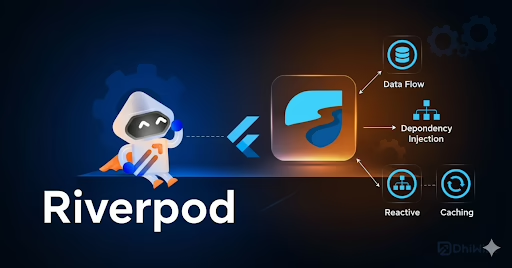Drupal is content management software and websites and applications developed using Drupal have easy content authoring, reliable performance, and excellent security. To render block in a Drupal 8 theme template, allows a theme to have nearly complete control over the appearance of the site, which includes both the markup and the CSS used to style the markup. For the system to work, instead of writing HTML markup directly, we need to return the “render array” which are structured hierarchical array that includes the data to be rendered into HTML (or XML or another output format) or options that affect the markup. The rendered block in the Drupal 8 template will be ultimately rendered into HTML or other output formats by recursive calls to drupal_render(), traversing the depth of the render array hierarchy. At each level, the theme system is invoked to do the actual rendering.
Similar to Drupal 7, Drupal 8 also gives customization using a theme template, If you want to place a block using programmatically you have the following options :
1) Using the default Drupal method using THEME_preprocess_page, write this function in your mytheme.theme file, See the example below :

function THEME_preprocess_page(&$variables) { // Load block(shoppingcart). $block = \Drupal\block\Entity\Block::load('shoppingcart'); $variables['cart_output'] = \Drupal::entityTypeManager() ->getViewBuilder('block') ->view($block); //Get main_menu block title $block = \Drupal\block\Entity\Block::load('main_menu')->label(); $variables['youblockname'] = $block; }