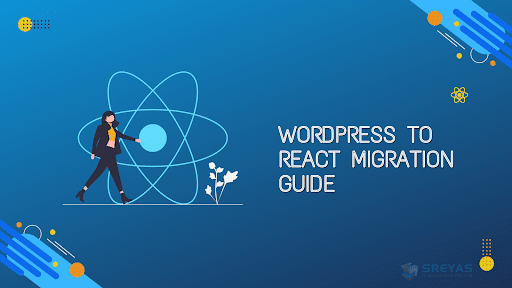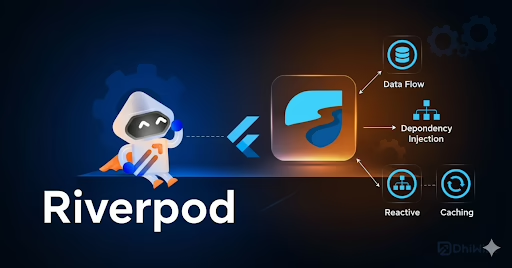In recent years, React has emerged as a dominant force in web development, offering developers a powerful and flexible framework for building dynamic user interfaces. If you’re currently running on a WordPress-developed website and considering migrating to React, this guide is for you. In this documentation, we’ll walk through the steps involved in migrating a WordPress site to React, empowering you to harness the full potential of modern web development. Our wordpress migration service ensures a seamless transition.
Description with Code:
- Assessment and Planning: Before delving into the migration process, evaluating your existing WordPress-developed site and strategizing the migration approach is crucial. This involves identifying the essential features, content organization, and functionalities that require replication in the React application. Example assessment checklist
- Homepage layout and components
- Blog post templates
- Custom post types and taxonomies
- User authentication and authorization
- Plugins and third-party integrations
- Setting Up a React Project: Begin by creating a new React project with well-known tools such as Create React App. These tools have built-in features for routing, state management, and server-side rendering, and they offer a strong basis for developing React apps. Create a new React project with Create React App
npx create-react-app my-react-app
cd my-react-app - Fetching Data from WordPress API: With WordPress, you may programmatically access the content of your website via a RESTful API. To retrieve pages, articles, categories, and other data required for your React application, use this API. Example code to fetch blog posts from WordPress API
const fetchPosts = async () => {
const response = await fetch('https://yourwordpresssite.com/wp-json/wp/v2/posts');
const posts = await response.json();
return posts }; - Rendering Content in React Components: Render the data using JSX in React components after retrieving it from the WordPress API. Make reusable parts for various content kinds, such as pages, categories, and blog entries. Example code to render blog post in React component
const BlogPost = ({ title, content }) => {
return (
<div>
<h2>{title.rendered}</h2>
<div dangerouslySetInnerHTML={{ __html: content.rendered }} />
</div>
);
};
Conclusion:
React website development offers endless opportunities for improving user experience, scalability, and performance. Following the instructions provided in this guide, you will have everything you need to start the migration process from a WordPress-developed site to a React-developed site. Thus turn your website into a cutting-edge, React-powered application. Take advantage of React’s versatility and strength to advance your web development. Our wordpress migration service will guide you through each step.
For those seeking a professional wordpress migration service, contact Sreyas IT Solutions. We specialize in customizing your mobile app to increase its UI/UX. User-friendliness and customer satisfaction are our goals, and they have helped us create many global customers. Sreyas IT Solutions provides various IT-related services including web and mobile app development, customization, website designing, SEO, and more.