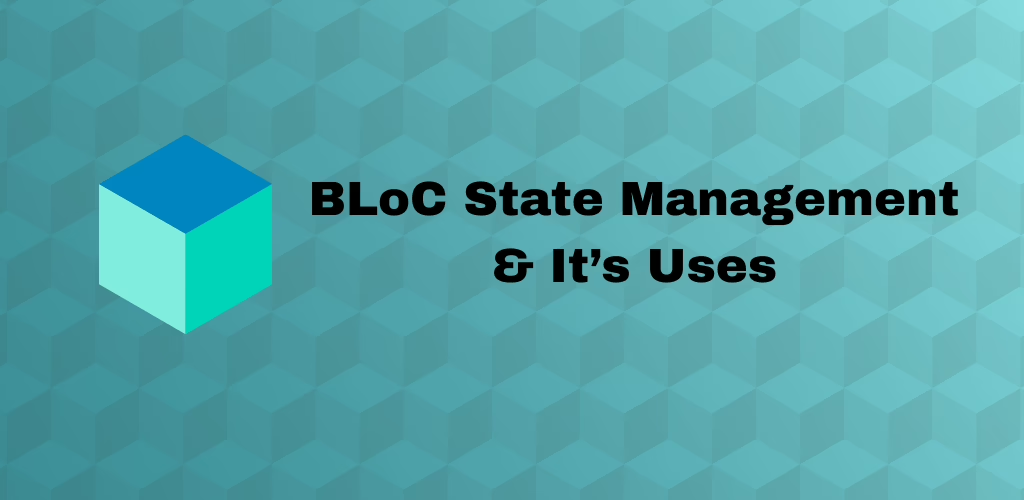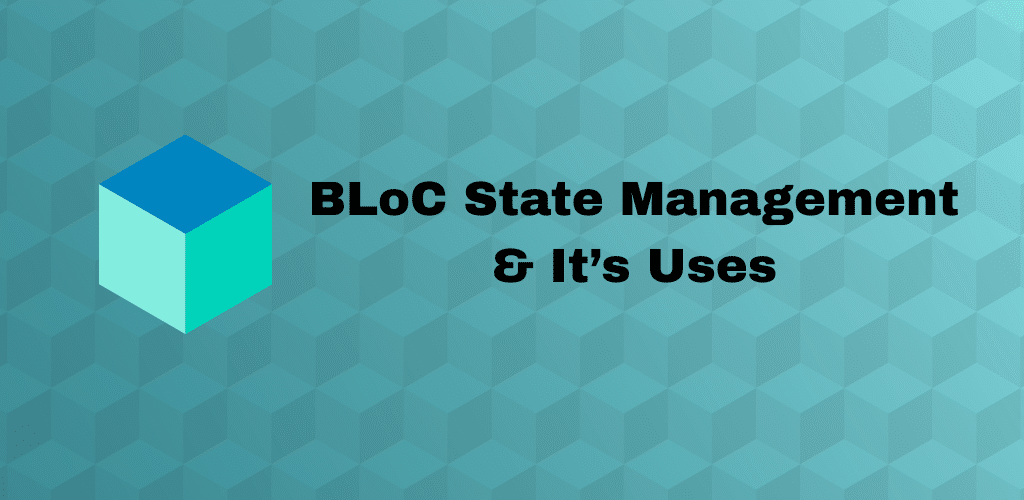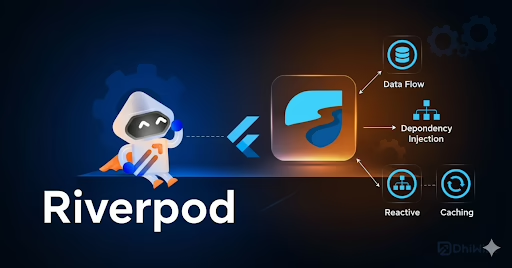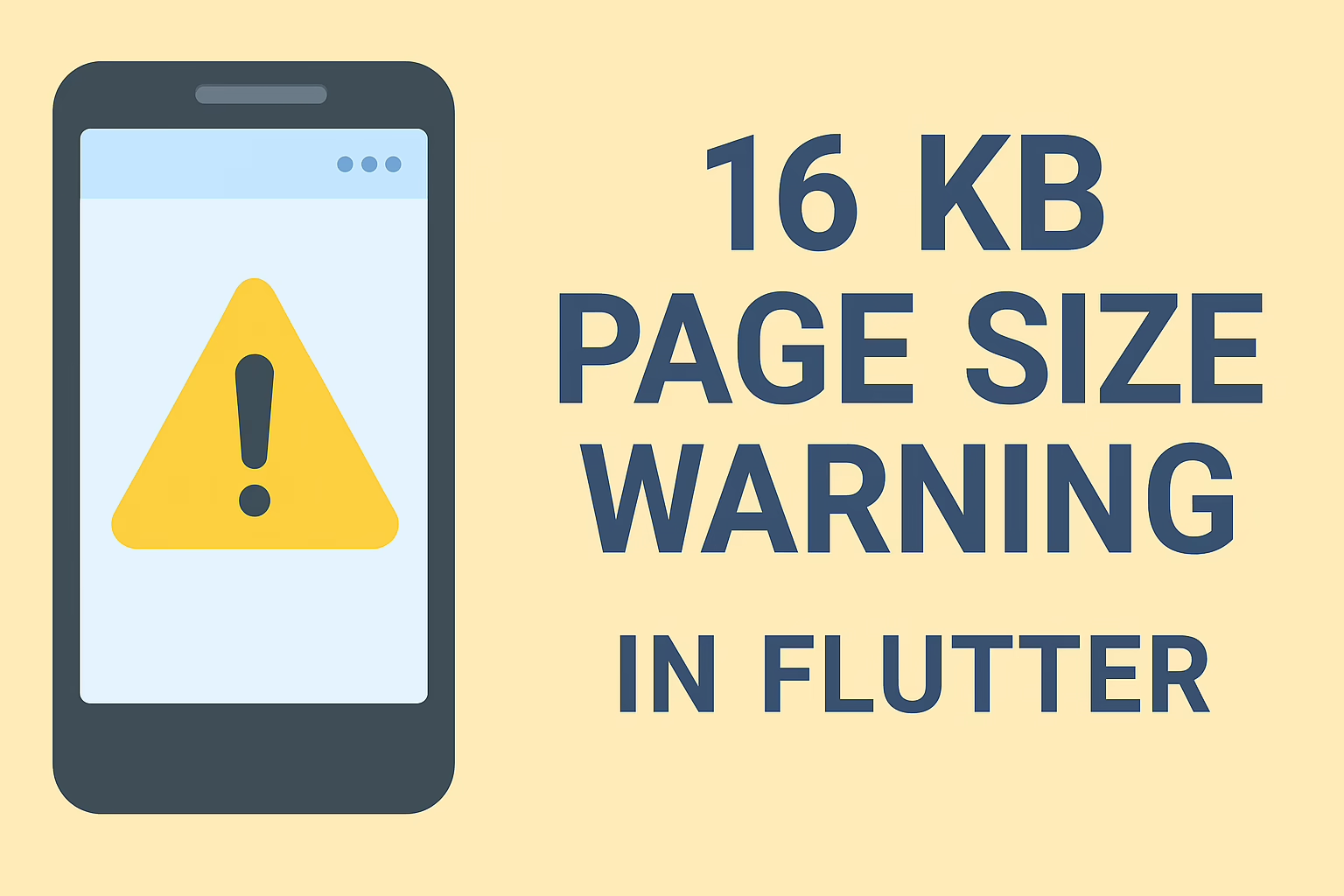State management is a crucial aspect of Flutter development, as it determines how data flows within an application and how the UI responds to changes in state. A well-structured state management approach ensures a smooth user experience, enhances maintainability, and improves scalability.
Flutter provides several state management solutions, ranging from simple approaches like setState to more advanced solutions such as Provider, Riverpod, Redux, and MobX. Among these, BLoC (Business Logic Component) stands out due to its event-driven architecture, strict separation of concerns, and reactive data handling.
BLoC leverages streams and events to manage state changes, ensuring that the business logic remains independent of the UI layer. This makes it an excellent choice for large-scale applications, where managing complex states and ensuring testability are critical.
This document explores how BLoC differs from other state management solutions, its advantages, and why it is particularly beneficial for enterprise-level applications. By understanding its core principles and comparing it to alternative approaches, developers can make informed decisions when choosing the right state management solution for their projects.
What is BLoC?
BLoC (Business Logic Component) is an architectural pattern that manages state using streams and events, ensuring that business logic remains separate from UI logic. When I first started working with Flutter, I experimented with various state management solutions, including setState, Provider, and Riverpod. However, as my projects grew in complexity, I realized the importance of a structured, scalable, and maintainable approach—this is where BLoC truly stood out.
BLoC enforces a unidirectional data flow, meaning that UI components send events, and BLoC processes these events to emit new states. This structured flow prevents unpredictable UI behavior and makes debugging much easier. I particularly appreciated how BLoC made my application more predictable and testable, allowing me to isolate and test the business logic without worrying about UI dependencies.
BLoC is implemented using the flutter_bloc package, which provides powerful tools such as BlocProvider, BlocBuilder, BlocListener, and BlocConsumer to efficiently manage state changes. When I started using Flutter_bloc, I noticed that it significantly reduced redundant code, especially in large-scale applications where managing state manually became cumbersome.
One of the biggest advantages I found while using BLoC is that it encourages the separation of concerns, making the codebase more modular and reusable. This means that the same business logic can be reused across different parts of an application—or even in different applications altogether—without modifying the UI code.
At first, BLoC’s event-driven nature seemed a bit overwhelming, especially when transitioning from simpler state management approaches. However, once I got the hang of handling events, processing them asynchronously, and managing states efficiently, I realized how powerful and flexible this approach was, especially for complex applications with multiple interactive components. Overall, my experience with BLoC has been incredibly rewarding. It requires some initial learning, but once mastered, it brings structure, clarity, and robustness to Flutter applications, making them scalable, maintainable, and easier to debug.
How BLoC Differs from Other State Management Approaches
When I first started exploring state management in Flutter, I experimented with different solutions like Provider, GetX, and Riverpod. Each had its own advantages, but as my applications grew in complexity, I realized that maintaining predictability and traceability of state changes was becoming a challenge. This is where BLoC truly made a difference.
A. Event-Driven Architecture
Unlike Provider, GetX, or Riverpod, which often rely on direct state mutations or reactive listeners, BLoC follows a structured, event-driven approach. This means that instead of modifying the state directly, the UI sends events to the BLoC, which then processes these events asynchronously and emits new states.
I remember working on a counter app where, instead of simply calling setState() to update the counter value, I implemented BLoC. The flow looked something like this:
- A user taps a button
- The UI sends an IncrementEvent to BLoC
- The BLoC processes the event and updates the counter
- The BLoC emits a CounterUpdated state
- The UI rebuilds with the new state
This unidirectional data flow ensures that state changes are predictable, structured, and easy to debug. I found it extremely helpful when I needed to track the history of state changes, as I could clearly see which events led to which states.
One of the biggest benefits I noticed was how easy it was to debug issues compared to other state management solutions. With Provider or GetX, I often found myself wondering, “Where did this state change come from?” But with BLoC, I could simply look at the event-to-state mapping and instantly understand what triggered the change.
Another advantage I appreciated was the asynchronous handling of events. When working on projects that involved API calls or database interactions, BLoC’s event-driven nature allowed me to seamlessly integrate loading states and error handling, ensuring a smoother user experience.
At first, BLoC’s event-based system felt more complex than the simpler setState() approach, but once I got comfortable with it, I realized how powerful and scalable it was, especially for large-scale applications. Now, I prefer using BLoC for any project that requires clear state management, modularity, and maintainability.
B. Strict Separation of Concerns
One of the biggest reasons I started using BLoC over other state management approaches was its strict separation of concerns. Early in my Flutter journey, I experimented with GetX, and while it was easy to use, I quickly realized that it encouraged mixing UI logic with state management. This made my code messy and difficult to maintain, especially as my project grew in complexity.
With BLoC, the UI layer is kept completely separate from the business logic, which makes the code more modular, reusable, and testable. This separation ensures that:
- The UI only listens to state changes and doesn’t handle business logic directly.
- BLoC handles all the data processing and decides what state to emit.
For example, when I was working on a task management app, I initially used setState() and some logic directly inside my widgets. But as I added features like filtering tasks, marking them as completed, and syncing with an API, my setState() approach became unmanageable.
Switching to BLoC made my code much cleaner:
- The UI sent events like AddTaskEvent or CompleteTaskEvent.
- The BLoC processed the logic and emitted the appropriate states, such as TaskAddedState or TaskCompletedState.
- The UI simply reacted to state changes without worrying about the logic behind them.
This approach made it so much easier to debug issues. I no longer had to dig through my UI code to find out why something wasn’t working. Instead, I could focus on my BLoC logic, making my project more structured and scalable.
Another huge benefit I experienced was reusability. Since my business logic was separate, I could reuse the same BLoC for multiple screens without duplicating code. This was a game-changer when I had to add features like notifications and background syncing, as I didn’t need to modify my UI components at all—everything was handled within the BLoC.
At first, this strict separation felt like extra work, but once I got the hang of it, I realized how efficient and maintainable it made my code. Now, I prefer BLoC for any medium-to-large-scale projects, as it helps keep everything organized, scalable, and easy to test.
C. Stream-Based State Management
One of the key things that stood out to me when I started using BLoC was its stream-based architecture. Unlike other state management approaches, BLoC relies on Dart Streams (StreamController) to handle state changes. Initially, this felt a bit complex, especially coming from simpler methods like setState() and even Provider, where state is directly modified. However, as I started building more dynamic applications, I saw the true power of Streams in managing asynchronous data flow efficiently.
How BLoC’s Stream-Based Approach Differs from Others
- setState() – Immediate UI updates, but leads to messy code in complex apps.
- Provider & Riverpod – Use ChangeNotifier and notify listeners but lack explicit event handling.
- GetX – Uses reactive variables, making state changes instantaneous but often unstructured.
- BLoC – Uses Streams to manage state asynchronously, ensuring a predictable and structured flow.
My Experience with Streams in BLoC
When I built an API-driven dashboard with real-time updates, using setState() or even Provider became unmanageable—UI lagged, and multiple API calls felt inefficient. Switching to BLoC’s stream-based state management made the experience smoother and more predictable.
Key Advantages of BLoC:
1. Stream-Based Updates
- Events trigger state changes via Streams.
- The UI automatically rebuilds on new state emissions.
- Perfect for real-time apps—like my stock market app, where a FetchStockData event fetched API data, then emitted StockDataLoaded, updating the UI instantly.
2. Clear Separation of Concerns
- Business logic stays isolated from UI.
- Makes code more maintainable and testable.
- In my task management app, task logic was reusable across screens, and UI changes didn’t affect logic.
3. Scalable for Large Apps
- Great for apps with multiple roles, real-time features, and notifications.
4. Efficient Complex State Handling
- Manages loading, success, and error states cleanly.
- BLoC handled cart updates, dynamic pricing, and async API calls effortlessly.
Conclusion
BLoC is a powerful, scalable state management solution ideal for complex and large-scale Flutter projects. Unlike setState() or GetX, which suit small apps, BLoC excels in:
- Handling multiple state transitions (loading, success, error)
- Managing real-time data (e.g., chat, stock apps)
- Enforcing clean architecture with the separation of UI and logic
- Supporting scalability and complex UI interactions
- Improving testability and maintainability
Though it has a learning curve, BLoC’s event-driven architecture helps build robust, modular, and production-ready apps. If you’re developing a serious Flutter application, mastering BLoC is a smart investment.