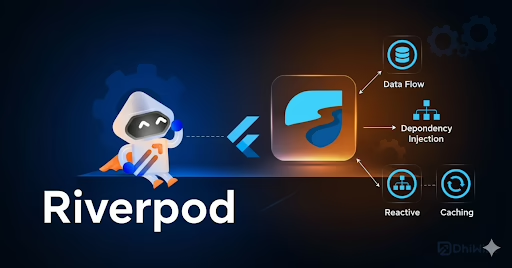At Sreyas IT Solutions, we specialize in building robust mobile applications that combine functionality with user-friendly design. Using Flutter, we develop apps that allow users to browse, preview, and download images in mobile app effortlessly. Whether it’s a media-sharing platform, an e-commerce gallery, or a creative portfolio app, our focus is on delivering smooth user experiences with advanced features like seamless image loading, dynamic grid displays, and one-tap downloads.Our approach goes beyond just displaying pictures — we emphasize usability, accessibility, and performance. With the right set of Flutter tools, users can view and download images in mobile apps with ease, enjoying stunning layouts, instant feedback, and an engaging interface.
Key Packages Powering the App
- flutter_staggered_grid_view– Display images in a dynamic grid layout with flexible tile sizes.
- gallery_saver– Saves images or videos directly to the phone’s gallery.
- permission_handler– Manages runtime permissions (eg : storage/photos access).
- path_provider– Provides access to commonly used directories like temporary or app storage.
How the Download Images in Mobile App Function in Flutter Code
As professional Flutter developers, we make it easy to download images in mobile apps using simple yet effective code. With just a tap, users can view, select, and save images directly to their device gallery.
- Permission Handling( permission_handler )
- On Android, requests storage permissions.
- On iOS, requests photos permission (with option to guide users to Settings if permanently denied).
- Temporary File Creation ( path_provider )
- Uses getTemporaryDirectory() to create a temporary file path for the downloaded image.
- Downloading the Image
- Uses HttpClient to fetch the image bytes from the given url.
- Saves the bytes into the temporary file.
- Saving to Gallery ( gallery_saver )
- Uses GallerySaver.saveImage(filePath) to move the image into the user’s phone gallery .
- UI Feedback & Popup Handling
- Shows Snackbar on success or error.
- Uses _showImagePopup / _hideImagePopup to manage image preview visibility.
- Image Viewing Layout ( flutter_staggered_grid_view )
- This package helps display images in a stylish grid format, making browsing and selecting an image more user-friendly.
Future<void> _downloadImage() async {
print('Starting download process...');
setState(() => _isDownloading = true);
try {
// Handle permissions differently for iOS and Android
if (Platform.isAndroid) {
// For Android, we use storage permission
var status = await Permission.storage.status;
if (!status.isGranted) {
status = await Permission.storage.request();
if (!status.isGranted) {
throw Exception('Storage permission not granted');
}
}
} else if (Platform.isIOS) {
// For iOS, we use photos permission
var status = await Permission.photos.status;
print('Initial photos permission status: $status aaaaa ${status.isDenied}');
if (status.isPermanentlyDenied) {
// Show dialog explaining how to enable in settings
bool? shouldOpenSettings = await showDialog<bool>(
context: context,
builder: (context) => AlertDialog(
title: Text('Permission Required'),
content: Text(
'To save images, please enable Photos access in Settings. '
'Go to Settings > Shutter Hub > Photos and select "Read and Write"',
),
actions: [
TextButton(
child: Text('Cancel'),
onPressed: () => Navigator.pop(context, false),
),
TextButton(
child: Text('Open Settings'),
onPressed: () => Navigator.pop(context, true),
),
],
),
);
if (shouldOpenSettings == true) {
await openAppSettings();
}
setState(() => _isDownloading = false);
return;
}
if (status.isDenied) {
status = await Permission.photos.request();
print("dddddd $status");
if (!status.isGranted) {
setState(() => _isDownloading = false);
//return;
}
}
}
// Create temporary file
final directory = await getTemporaryDirectory();
final filePath = '${directory.path}/${DateTime.now().millisecondsSinceEpoch}.jpg';
// Download image
print('Downloading image from $_currentImageUrl');
final response = await HttpClient().getUrl(Uri.parse(_currentImageUrl));
final request = await response.close();
final bytes = await request.expand((b) => b).toList();
await File(filePath).writeAsBytes(bytes);
// Save to gallery
print('Saving image to gallery...');
final success = await GallerySaver.saveImage(filePath);
if (!success!) throw Exception('GallerySaver returned false');
// Show success message
ScaffoldMessenger.of(context).showSnackBar(
SnackBar(content: Text('Image saved to gallery!')),
);
_hideImagePopup();
} catch (e) {
print('Download error: $e');
ScaffoldMessenger.of(context).showSnackBar(
SnackBar(content: Text('Failed to save image: ${e.toString()}')),
);
setState(() => _isDownloading = false);
}
}
void _showImagePopup(String imageUrl) {
print('Showing image popup for: $imageUrl');
setState(() {
_currentImageUrl = imageUrl;
_isImagePopupVisible = true;
});
}
void _hideImagePopup() {
print('Hiding image popup');
setState(() {
_isImagePopupVisible = false;
_isDownloading = false;
});
}
In- App Popup for Saving Images
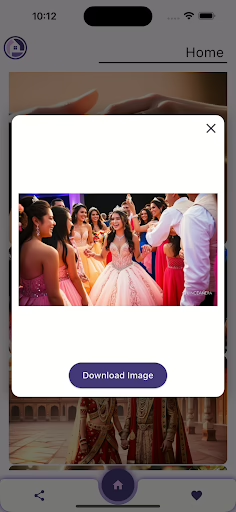
This feature displays a preview popup of the selected image along with a “Download Image” button. Users can view the image in full size before saving it to their device gallery — a seamless and intuitive experience that enhances user engagement and satisfaction.
Conclusion:
At Sreyas IT Solutions, we don’t just build apps — we craft digital experiences. By combining Flutter’s flexibility with strong architecture and user-focused design, we help clients create apps that let users easily view and download images in mobile apps.
Our team ensures your application is secure, scalable, and future-ready, perfectly suited for businesses that rely on rich media or user-generated content. Whether you’re planning an image-sharing app, a photo marketplace, or a creative portfolio platform, Sreyas helps you build an app where users can upload, view, and download images effortlessly.
Partnering with us means getting a technically sound, visually appealing, and SEO-friendly mobile app that delivers performance and engagement — every time.