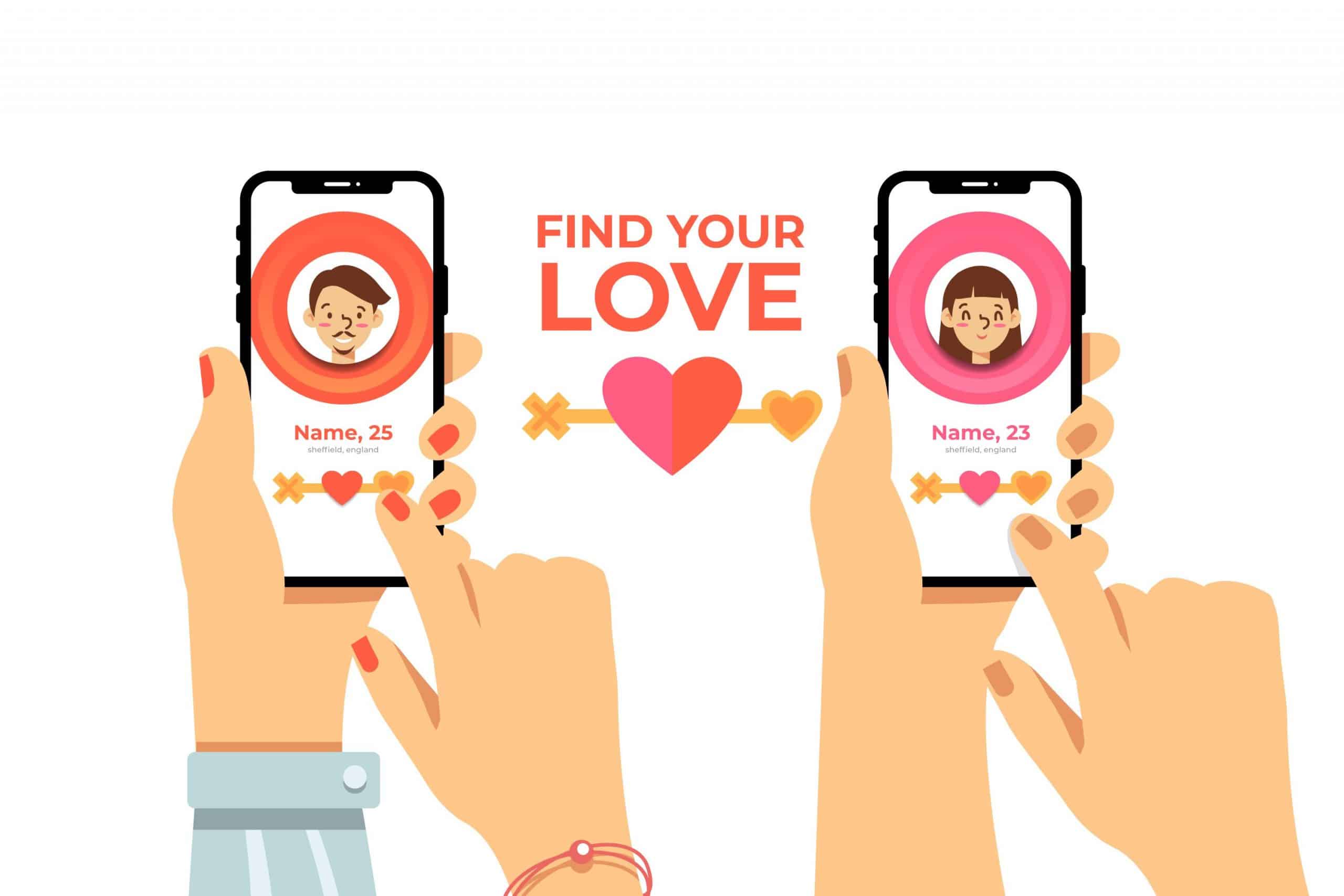A modern dating app is enhanced using the Swiping Feature for Dating App built with the flutter_card_swiper package. This powerful integration allows users to swipe left to skip or right to match, driving higher engagement and more meaningful user interactions.
At Sreyas IT Solutions, we specialise in crafting scalable, high-performance dating applications tailored to evolving user behaviours. With deep expertise in building and optimising the Swiping Feature for Dating App, our team implements intuitive swipe mechanics, clean and responsive UI/UX, and efficient backend logic. We replicate popular experiences from platforms like Tinder while customising them to match client-specific branding and functionality.
By utilising flutter_card_swiper, we deliver smooth animations, real-time response handling, and visually appealing transitions that ensure an immersive user experience. Our services extend beyond front-end development to include secure user authentication, intelligent profile matching algorithms, and robust database management—offering a complete, production-ready solution for dating apps with swipe functionality..
What Can Be Done Using flutter_card_swiper?
- Swipe Left & Right – Core to the Swiping Feature for Dating App, users can swipe left to skip and right to like, mimicking the Tinder experience.
- Customisable Swiping Behaviour – Define swipe directions, velocity, and gesture sensitivity.
- Looping & Stack Effects – Enable infinite card looping and visually enhanced stacking for better UX.
- Swipe Callbacks – Detect and handle swipe events with flexible callback options.
- Manual Control – Trigger card swipes programmatically or reset card positions as needed.
- Custom Card Widgets – Integrate any widget type inside the swipeable card layout.
Sample Code Using flutter_card_swiper:
The following code demonstrates how to use the flutter_card_swiper package to implement a Tinder-like card swiping feature in a Flutter dating app.
CardSwiper(cardBuilder: (context, index, horizontalOffsetPercentage, verticalOffsetPercentage) {
DatingProfile profile = profiles[index];
return Container(
child: Column(crossAxisAlignment: CrossAxisAlignment.start,
children: [
Expanded(
child: Container(
width: double.infinity,
decoration: BoxDecoration(
image: DecorationImage(
fit: BoxFit.cover,
image: NetworkImage(
profile.imageUrls.isNotEmpty?profile.imageUrls[0]:"https://i.pinimg.com/736x/12/d6/94/12d694f54fa6c8ddaf26a193c858de0c.jpg",
),
),
),
child: Stack(
children: [
// Gradient overlay at the bottom
Align(
alignment: Alignment.bottomCenter,
child: Container(
height: 100, // Adjust as needed
decoration: BoxDecoration(
gradient: LinearGradient(
begin: Alignment.topCenter,
end: Alignment.bottomCenter,
colors: [
Colors.transparent,
Colors.black.withOpacity(0.7),
],
),
),
),
),
// Name & Age Text
Align(
alignment: Alignment.bottomLeft,
child: Padding(
padding: const EdgeInsets.symmetric(horizontal: 12, vertical: 20),
child: Container(
padding: EdgeInsets.symmetric(horizontal: 10, vertical: 5),
decoration: BoxDecoration(
color: Colors.black.withOpacity(0.5), // Semi-transparent background
borderRadius: BorderRadius.circular(10),
),
child: Text(
"${profile.name}, ${profile.age}",
style: TextStyle(
color: ColorPalette.white,
fontSize: 25,
fontWeight: FontWeight.bold,
shadows: [
Shadow(
offset: Offset(0, 2),
blurRadius: 6.0,
color: Colors.black.withOpacity(0.8),
),
],
),
),
),
),
),
],
),
),
),
],
),
color: Colors.white,
);
},
controller: _swiperController,
cardsCount: profiles.length,
onSwipe: (previousIndex, currentIndex, direction) {
handleSwipe(previousIndex, direction, profiles,context);
return true; // Allow swipe
},),
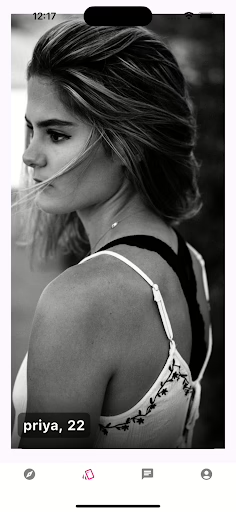
Explanation:
- The CardSwiper widget is used to display a stack of swipeable cards.
- The cardBuilder function dynamically builds each profile card using profiles[index].
- Inside the card:
- A Container with a Column is used for layout.
- The profile image is displayed using NetworkImage, with a fallback image in case the list is empty.
- A Stack is used to overlay a gradient at the bottom for better text visibility.
- The user’s name and age are displayed inside a semi-transparent container with a shadow effect.
- The onSwipe callback detects swipe actions, calling handleSwipe() to process the swipe logic.
- _swiperController is used to manage swipe interactions programmatically.
Conclusion
Integrating a Swiping Feature for Dating App using flutter_card_swiper provides developers with an easy yet powerful tool to implement Tinder-like swipe mechanics. Combined with the development expertise at Sreyas IT Solutions, this results in a feature-rich, user-friendly dating platform designed for high engagement and growth.