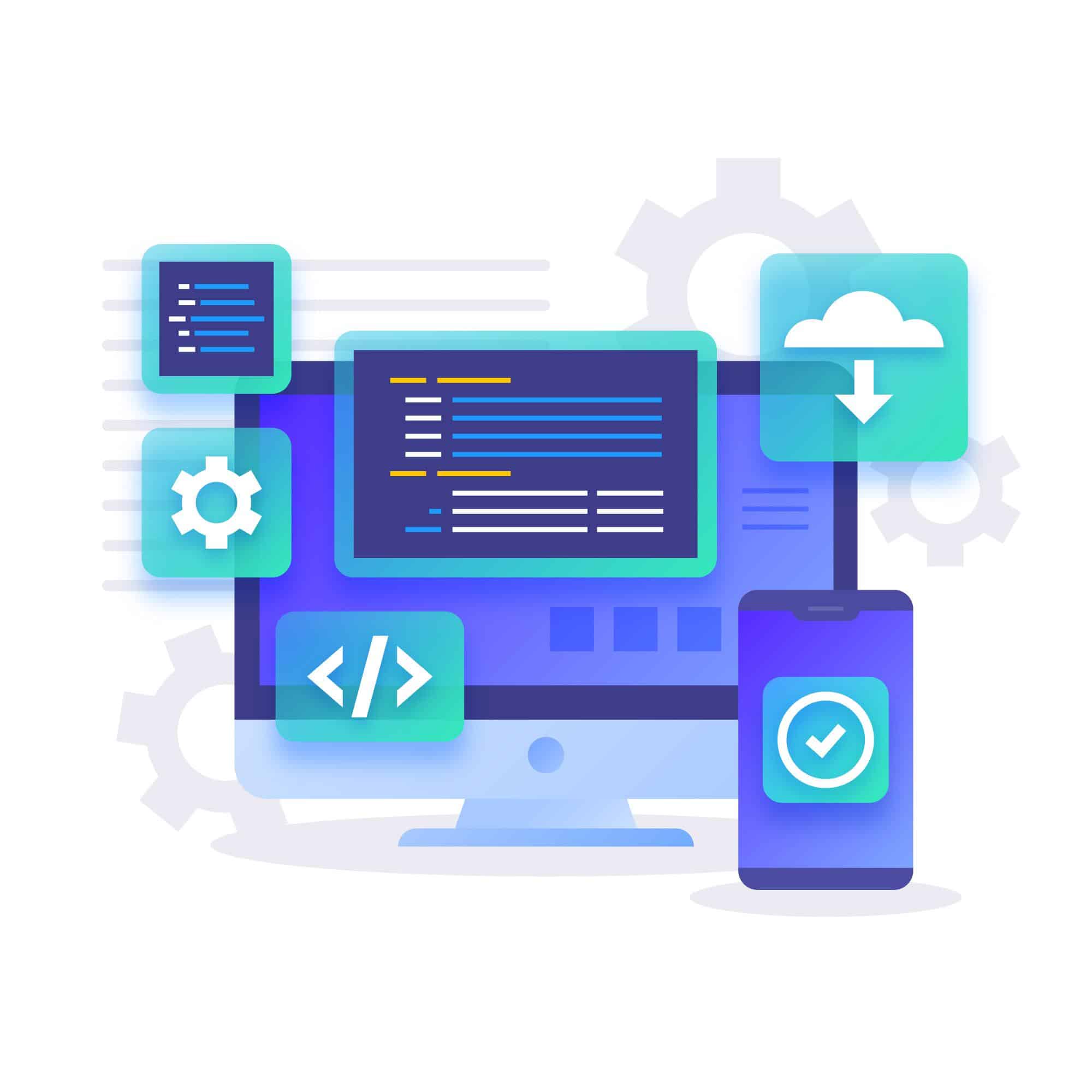Service Workers are a subset of the web platform’s APIs that facilitate the development of progressive web applications (PWAs) and include features like offline support, push notifications, and background syncing. To make a web project run without an internet connection using a service worker, design your service worker to cache the necessary resources (HTML, CSS, JavaScript, pictures, etc.). A user initially accesses your web application while connected to the internet. The service worker can then provide these cached resources when a user reaches your web application without an internet connection.
Implementing a service worker for every website involves adding a few lines of code to your website to register and install a basic service worker.
Creating a basic service worker script that caches static assets like HTML, CSS, JavaScript, and pictures is the first step in implementing a generic and simple service worker for any website. Here’s a simple example of a generic service worker to get you started.
Make a new JavaScript file called service-worker.js for your service worker. Place this file in the root directory of your website. Add the following content:
const cacheName = 'site-cache-v1';
const staticAssets = [
'/',
'/index.html',
'/styles.css',
'/script.js',
'/image.jpg',
// Add other static assets here
];
self.addEventListener('install', (event) => {
event.waitUntil(
caches.open(cacheName).then((cache) => {
return cache.addAll(staticAssets);
})
);
});
self.addEventListener('fetch', (event) => {
event.respondWith(
caches.match(event.request).then((response) => {
return response || fetch(event.request);
})
);
});
The ‘cacheName’ can be any string that represents your cache. It’s common practice to include a version number to facilitate cache updates.
‘staticAssets’ is an array of URLs representing the resources you want to cache. This can include HTML files, stylesheets, scripts, images, or any other static assets your site uses.
Register the Service Worker:
Add the following script to your main HTML file (such as index.html) to register the service worker.
<!DOCTYPE html>
<html lang="en">
<head>
<!-- Your head content -->
</head>
<body>
<!-- Your body content -->
<!-- Register the service worker -->
<script>
if ('serviceWorker' in navigator) {
navigator.serviceWorker.register('/service-worker.js')
.then((registration) => {
console.log('Service Worker registered with scope:', registration.scope);
})
.catch((error) => {
console.error('Service Worker registration failed:', error);
});
}
</script>
</body>
To make sure the service worker is signed up and caching resources, test your website. This can be accomplished by hosting your website on a web server or serving it from a local server. To check if your service worker is active, open the developer tools in your browser. Go to the “Application” tab, and look under the “Service Workers” section.
When a user first sees the website, this straightforward service worker stores assets and serves them when they are offline. Keep in mind that this is a simple example, and you might need to incorporate other features, such as cache management techniques, handling dynamic content, and dealing with updates, for more complicated applications.
Sreyas IT Solutions provides service workers that enable seamless project execution even in offline environments. Our service workers ensure your projects run smoothly, offering robust functionality and reliability without the need for a constant internet connection.