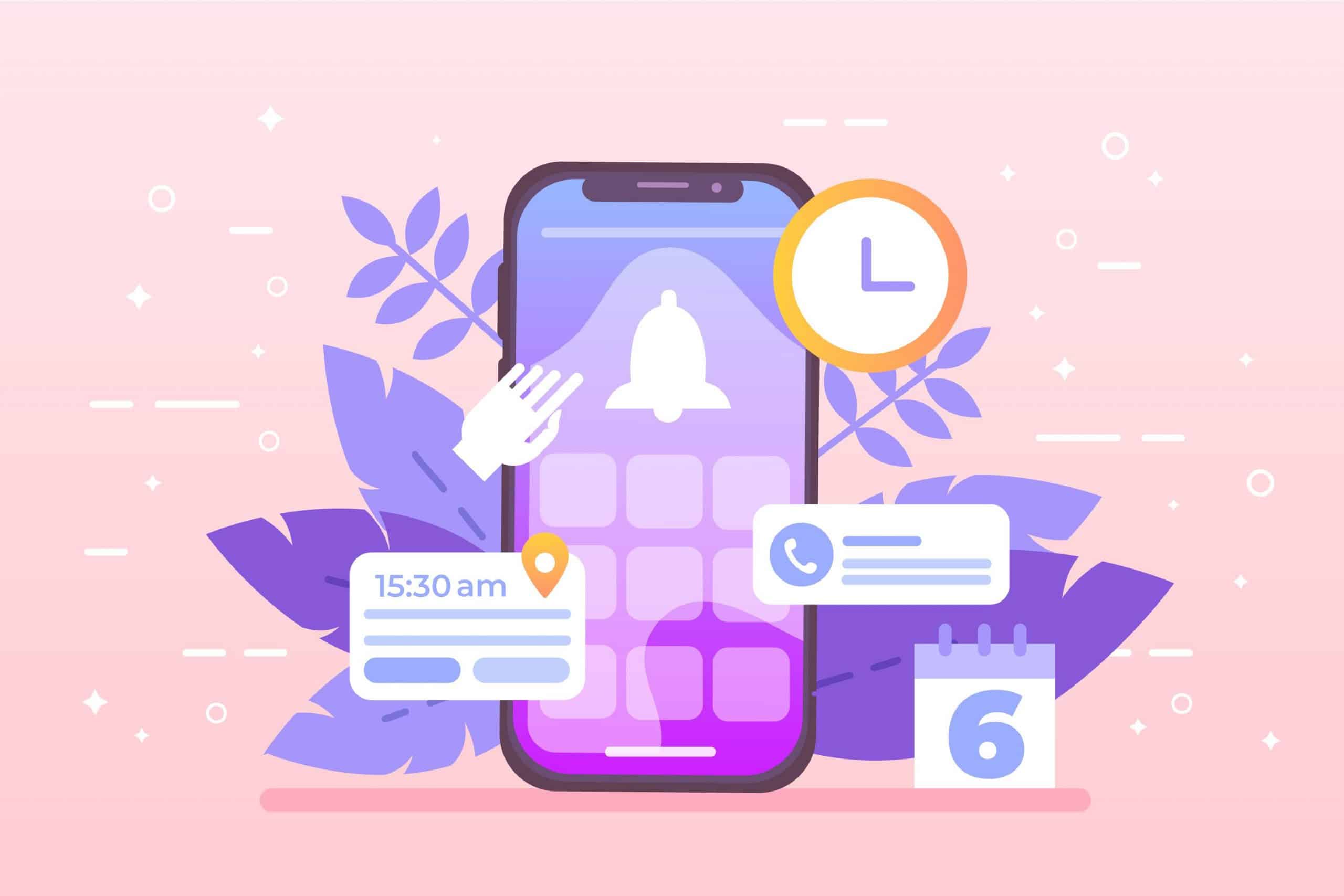At Sreyas IT Solutions, we understand the importance of enabling push notification in Apple devices which ensures seamless communication with users. Follow these steps to correctly configure push notifications when deploying your app to the App Store.
1. Enable Push Notification in Apple Developer Account
- Log in to your Apple Developer Account.
- Select your app from Certificates, Identifiers & Profiles.
- Under Capabilities, ensure that “Push Notifications” is enabled.
- Generate an APNs Key:
- Navigate to Keys in the Developer Console.
- Create a new key and enable the Apple Push Notification service (APNs).
- Download the .p8 file and save it securely; it’s needed for backend integration.
2. Configure Push Notifications in Xcode
- Open your project in Xcode.
- Navigate to the Signing & Capabilities tab for your target.
- Add the Push Notifications capability.
- Add the Background Modes capability and check Remote Notifications.
3. Backend Integration
Provide your backend team with the following:
- Team ID: Available in your Apple Developer Account.
- Key ID: Associated with the .p8 file.
- APNs Auth Key (.p8): The file downloaded earlier.
This data is used to establish a secure connection with Apple’s APNs servers.
4. Testing Push Notifications
- Use a tool like Postman or your backend system to send test notifications.
- Test on a real device, as simulators do not support push notifications.
5. Update App Store Settings
- In App Store Connect, navigate to your app’s details.
- Under App Information, confirm that your app supports Push Notifications.
- Ensure your app description mentions push notification features if applicable.
6. Submit to App Store
- Archive your app in Xcode and submit it to the App Store.
- During app review, Apple might test the push notification functionality.
At Sreyas IT Solutions, we prioritize thorough testing and a secure implementation of push notifications. These steps ensure your app provides an engaging user experience while complying with Apple’s guidelines.