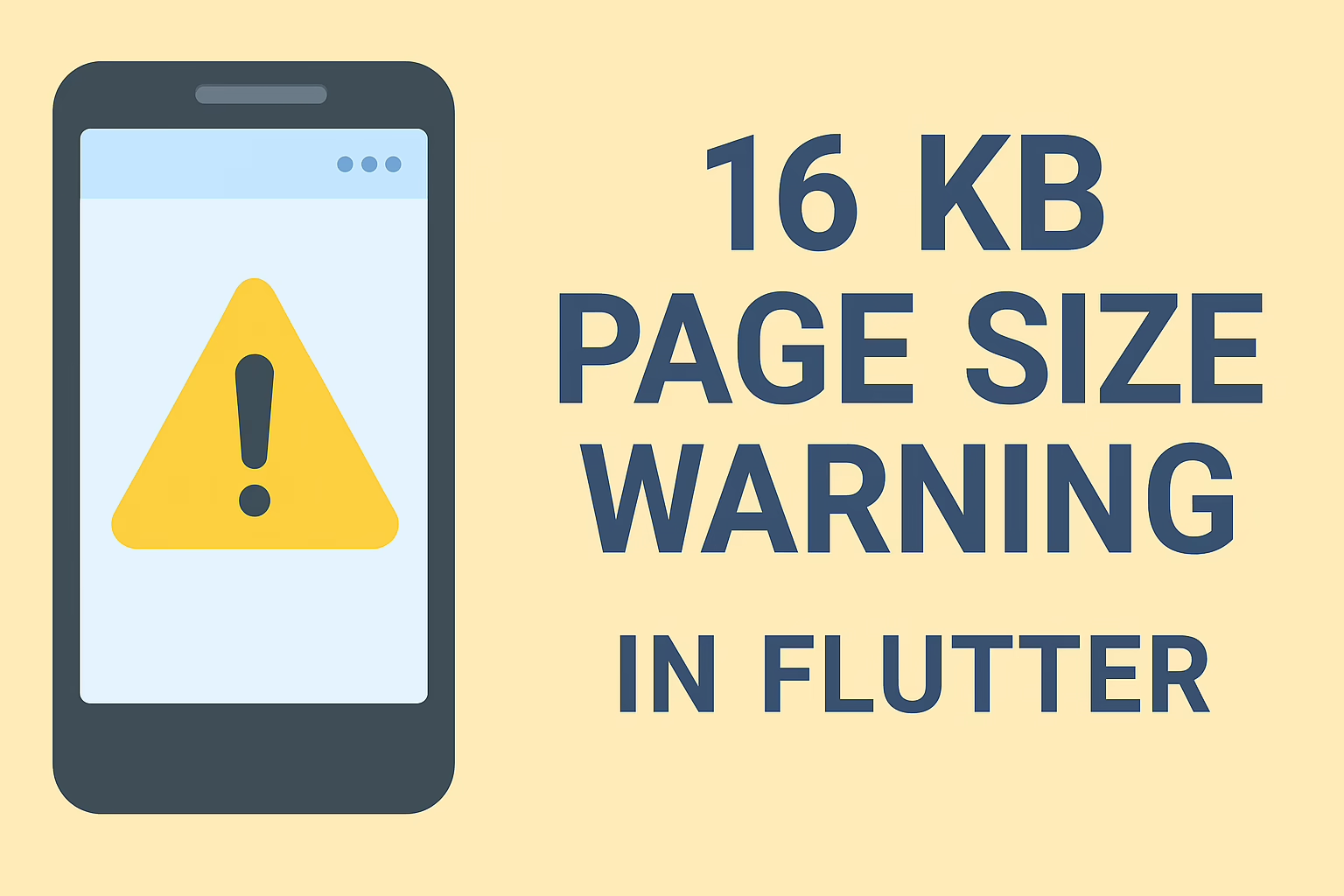A Progressive Web App (PWA) is a kind of online application that gives consumers an app-like experience by using current web technology. PWAs combine the greatest elements of native mobile applications with the web to create quick, dependable, and visually appealing experiences. The reason they are referred to as “progressive” is that they improve gradually based on the capabilities of the browser and device being utilized.
Progressive web applications provide the advantages of online development, like cross-platform compatibility, simple upgrades, and reduced development costs, together with the greatest features of both the web and native applications. They also deliver an engaging user experience. Because of this, companies and developers are using PWAs more frequently to reach a wider audience and provide consumers with interesting experiences.
Characteristics and benefits of PWA
- Responsive Design: PWAs function flawlessly on various devices and screen sizes, including desktops, smartphones, and tablets. By adjusting to the user’s device, they offer a constant user experience.
- Connectivity Independence: One of the distinguishing characteristics of PWAs is their ability to operate offline or with poor connectivity. This is made practical by utilizing service workers. These are JavaScript files that operate in the background and can intercept network requests.
- Secure: PWAs are provided via HTTPS to safeguard data and users from security concerns. This is especially crucial for PWAs that handle sensitive data or transactions.
- App-Like Experience: With features like push notifications, home screen icons, and fullscreen mode, PWAs give consumers an experience similar to that of an app. Users install PWAs directly from the browser. This makes them easily accessible and discoverable.
- Discoverability and Shareability: PWAs are readily shared via URL and discoverable by search engines, giving people easy access. Thus, it increases visibility when compared to the native apps, that need to be searched for and installed from the Play Store.
- Fast and Smooth Performance: PWAs offer seamless navigation and quick load times since they are performance-optimized. They produce an interactive user experience by utilizing strategies like effective resource caching and lazy loading.
How to attain PWA.
Attaining a Progressive Web App (PWA) involves several key steps, from development to deployment. Here’s a detailed guide on how to create and implement a PWA:
Set Goals and Plan:
- Define the purpose and goals of your PWA.
- Identify the target audience and their needs.
- Plan the features and functionality you want to include in your PWA.
Develop Your App:
- Build your web application using modern web technologies such as HTML, CSS, and JavaScript.
- Ensure your app is responsive and works well across various devices and screen sizes.
- Implement offline functionality using service workers to cache essential resources and enable offline access.
- Optimize performance by minimizing load times and optimizing resource delivery.
Enhance with PWA Features:
- Implement PWA-specific features such as:
- Web App Manifest: A JSON file that provides metadata about your app, including its name, icon, and theme colors.
- Service Workers: JavaScript files that run in the background and enable features like offline access, push notifications, and background synchronization.
- HTTPS: Ensure your PWA is served over HTTPS to ensure data security and enable PWA features like service workers.
- Responsive Design: Ensure your app is responsive and works well on all devices.
Test Your PWA:
- Test your PWA across various browsers and devices to ensure compatibility and functionality.
- Test offline functionality and performance under different network conditions.
- Use tools like Lighthouse or Google’s PWA checklist to assess your PWA’s performance, accessibility, and best practices.
Deploy Your PWA:
- Host your PWA on a web server that supports HTTPS.
- Register your PWA with search engines and app stores to improve discoverability.
- Add a web app manifest to your site’s HTML to provide metadata about your app.
- Implement a service worker to enable offline functionality and other PWA features.
- Consider using a content delivery network (CDN) to improve performance and reliability.
Promote Your PWA:
- Market your PWA to your target audience through various channels such as social media, email newsletters, and app directories.
- Encourage users to add your PWA to their home screens for easy access.
- Utilize push notifications to engage and retain users.
- Collect feedback from users and continuously improve your PWA based on their input.
Conclusion
By following these steps, you can create and implement a Progressive Web App that offers a fast, reliable, and engaging experience to your users across various devices and network conditions.
Progressive Web Apps are a compelling alternative to traditional web and native apps, offering consumers a quick, dependable, and engaging experience across several devices and network circumstances. As a result, PWAs are rapidly being used by organizations and developers that want to reach a larger audience while still providing high-quality user experiences.
So, if you need to step into the digital era by taking your business online, or if you need to increase your online visibility, should contact Sreyas who has been in the field for many years. Sreyas works remotely for its clients globally and has created more than 300 satisfied customers worldwide. Sreyas offers custom-tailored web and mobile development and design solutions to its clients, prioritizing the highest standards of UI/UX efficiency.