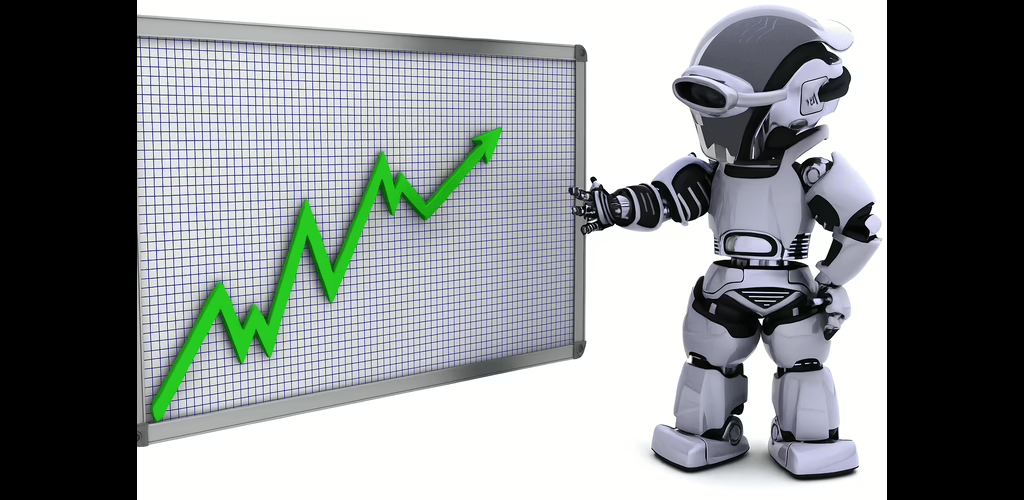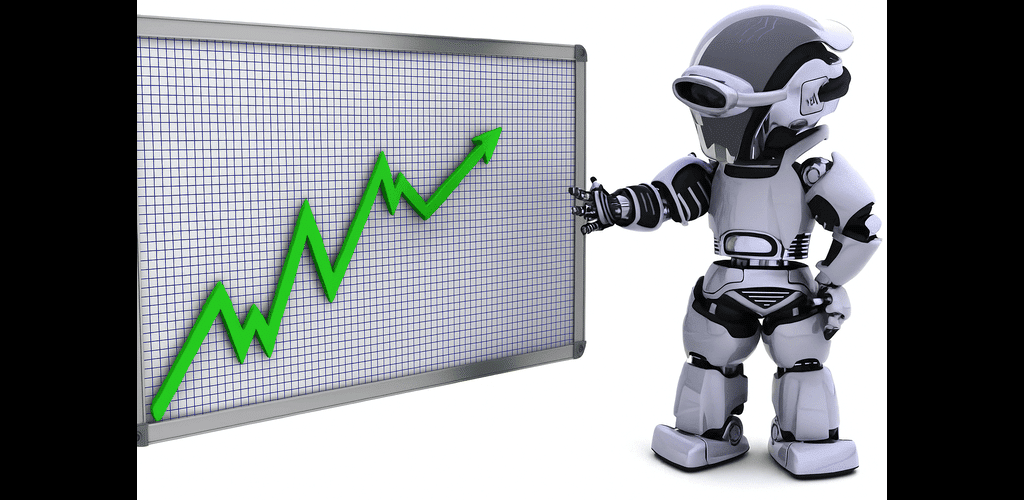Add AI to business and see how things get changed— faster, better, and often cheaper. But AI isn’t just something you plug in and expect magic. It needs to be added step by step, and in the right way.
This guide is made for business leaders, team heads, and decision-makers who want to make their existing systems smarter using AI — without needing to understand coding or technical details.
We break it down into 4 clear steps, so you can see where AI fits, how to use it wisely, and how to know it’s actually helping.
Before We Begin
If you want the tech details, each step links to a more in-depth guide for your IT or tech team. But for you, this guide keeps it simple and focused on business value.
Step 1: Make Your Current System Clear and Organized
“Clean up before you invite a guest in.”
Before adding AI, make sure your current way of working is well-documented, organized, and consistent.
What You Can Do:
- Write down how your work flows — step by step.
- Make sure inputs (what goes in) and outputs (what comes out) are clear.
- Remove any messy or confusing parts.
- Make sure different tools or software can talk to each other smoothly.
Why It Matters:
AI works best when it’s added to a clean, stable system. A clear setup makes it easier and cheaper to add AI — and makes sure it works properly.
👉 Read: How to Prepare Your System for AI »
Step 2: Find the Right Areas Where AI Can Help your Business
“Don’t fix what isn’t broken — fix what’s slow or painful.”
Not every part of your business needs AI. You need to spot the right areas — like things that are repetitive, slow, or need people to make the same decisions over and over.
What You Can Do:
- List tasks that take up too much time or lead to human errors.
- Focus on things that require decision-making at scale (like approving applications or sorting emails).
- Look at where people get stuck or need to review things often.
- Use AI to assist your team — not replace them.
Why It Matters:
AI should solve real problems, not complicate smooth workflows. If chosen wisely, it will save time, reduce errors, and improve results.
👉 Read: How to Choose the Right Tasks for AI »
Step 3: Make Sure AI Works in Real-Life Situations
“A smart tool is only useful if it works in your office, not just in a lab.”
Even when AI is added, it needs to work quickly, clearly, and reliably. You may use ready-made AI tools (like OpenAI or Google AI) or your own — but they all need tuning for daily use.
What You Can Do:
- Choose tools that respond fast and don’t slow your system down.
- Set rules for when to trust AI and when to ask a human to review.
- Keep copies of frequently used answers to save money and time.
- Make sure you can explain how AI made a decision (especially for important stuff like loans, hiring, etc.).
Why It Matters:
Nobody wants a “mystery box” running the business. AI must be trustworthy, transparent, and cost-effective.
👉 Read: How to Use AI in the Real World »
Step 4: Check If AI Is Actually Helping Business
“You can’t improve what you don’t measure.”
Once AI is in place, track how it’s working. Is it saving time? Cutting costs? Making fewer mistakes? Making your team happier?
What You Can Do:
- Pick a few things to measure: time saved, errors reduced, money saved, or customer satisfaction.
- Watch how fast AI responds and how often humans still need to step in.
- Try small experiments (like comparing results with and without AI).
- Keep checking and improving as your business grows.
Why It Matters:
This is where you see the real return on your investment. Measuring results gives you confidence to keep going — or adjust when needed.
👉 Read: How to Measure AI’s Impact »
Final Words: Think of AI as a Smart Assistant — Not a Magic Wand
AI isn’t a one-click solution. But when added thoughtfully to a clean, clear system, it can:
- Help teams work faster
- Improve decision-making
- Reduce costs
- Let your staff focus on more meaningful work
With this 4-step approach, you’ll be able to:
- Add AI safely and smoothly
- Understand what it’s doing for your business
- Grow with confidence and clarity
You don’t need to know how it works — just where it fits and how it helps.