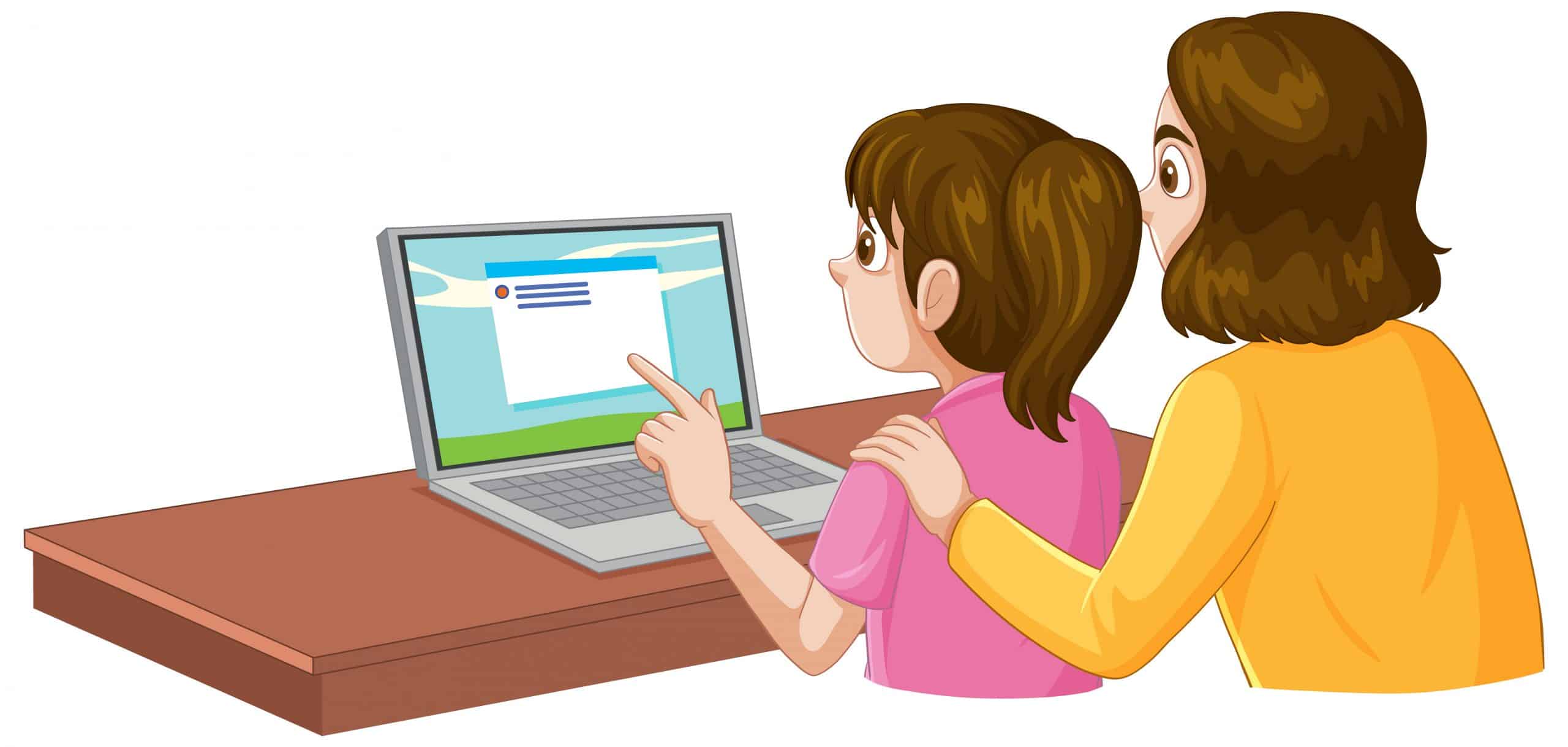Ensuring accurate and professional content is vital for maintaining the credibility and effectiveness of any WordPress website. To enhance the quality of our written content grammar spell check is of at most importance. For which we integrated the WProofreader plugin — a powerful tool that provides real-time grammar spell check capability. This document outlines the step-by-step process we followed to install, activate, and configure the plugin, including the integration of necessary JavaScript files and WordPress hooks. By implementing this solution, we have significantly improved our site’s content quality, ensuring a polished and error-free experience for our audience.
1.Installation of WProofreader for Grammar Spell Check
We installed the WProofreader plugin to enhance grammar spell check functionality on our wordpress website. This plugin provides real-time spelling and grammar suggestions, ensuring that our content remains professional and error-free. After successfully completing the installation,we activated the plugin to make it operational. Activation was essential,as it enabled the plugin’s built-in features and allowed us to configure its settings according to our needs.
Website: https://wproofreader.com
2.Activation of the Plugin
After successfully completing the installation, we activated the plugin to make it operational. Activation was essential, as it enabled the plugin’s built-in features and allowed us to configure its settings according to our needs.
3.Enqueuing the JavaScript File
Once the plugin was active, we proceeded with enqueuing the required JavaScript file from the webspellchecker folder. This step was crucial because the WProofreader plugin relies on specific JavaScript functionalities to operate correctly. Without properly enqueuing these files, the plugin might not function as expected.
4.JavaScript File Path:
By including this file, we ensured that the necessary scripts were loaded and executed whenever the plugin was in use. Properly linking JavaScript files is essential in WordPress to prevent conflicts and ensure smooth functionality across different pages.
File Path: wp_content/plugins/webspellchecker/assets/js_files
5.Adding a Hook in functions.php
To fully integrate the script and automate its loading, we added a hook in the functions.php file of our WordPress theme. Hooks in WordPress allow us to extend functionality and ensure that the required scripts are included at the right time.
In our case, we used an appropriate action hook to enqueue the JavaScript files. This step ensured that the script was loaded only when needed, optimizing performance and avoiding unnecessary resource usage.
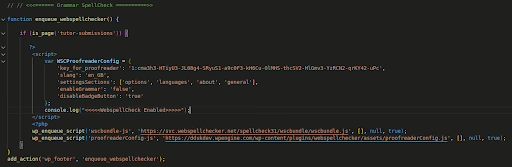
6.Successful Integration and Benefits
By following these steps, we successfully integrated the WProofreader plugin into our website. Now, it provides real-time grammar and spell-checking, helping us maintain high-quality content.
Additionally, by properly enqueuing the JavaScript file and using a hook in the functions.php file, we ensured that the plugin operates seamlessly without affecting other functionalities of our website.
Conclusion
With this setup, we can now rely on WProofreader to detect and correct language errors, making our content more polished and professional for our audience.