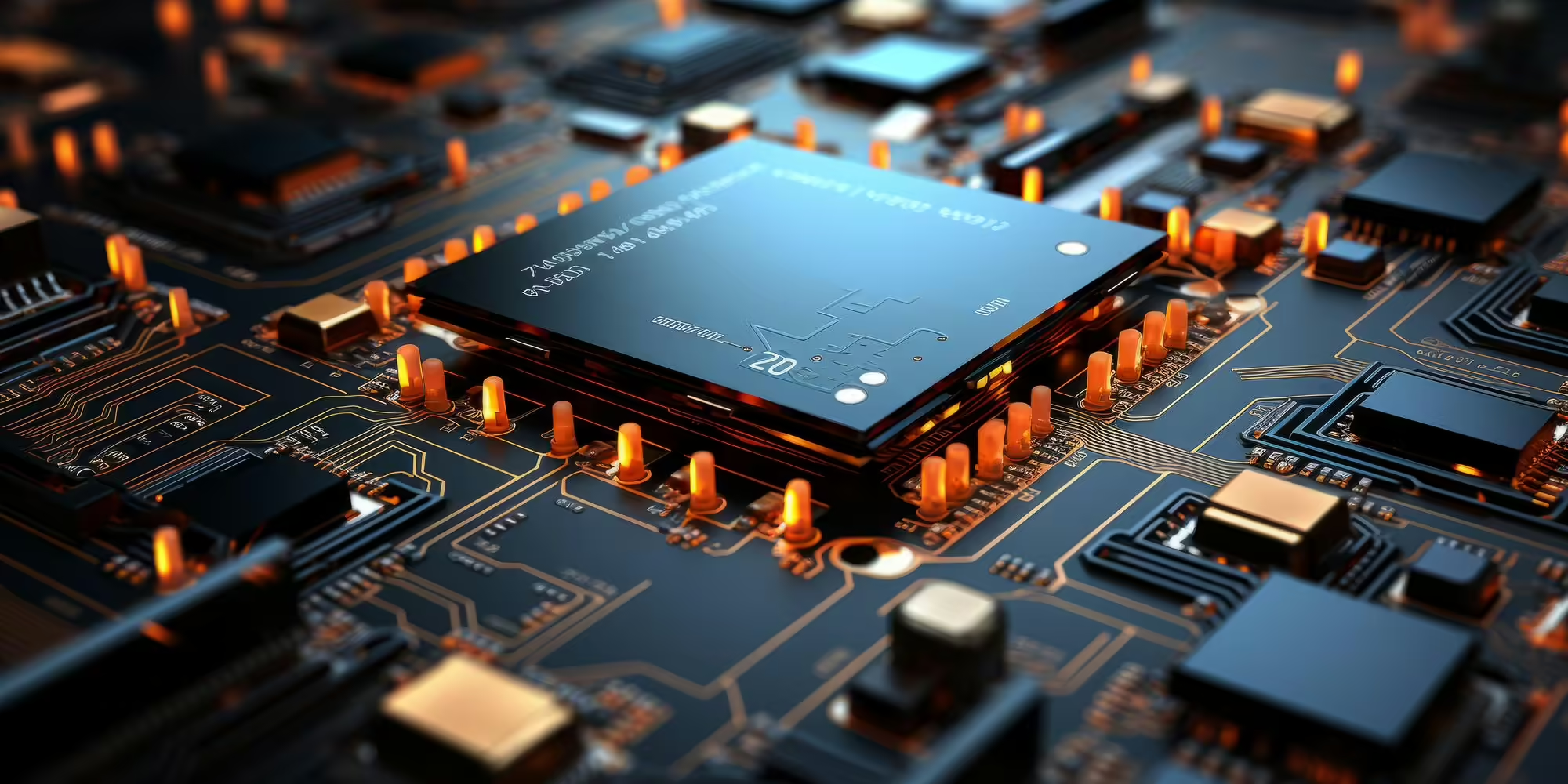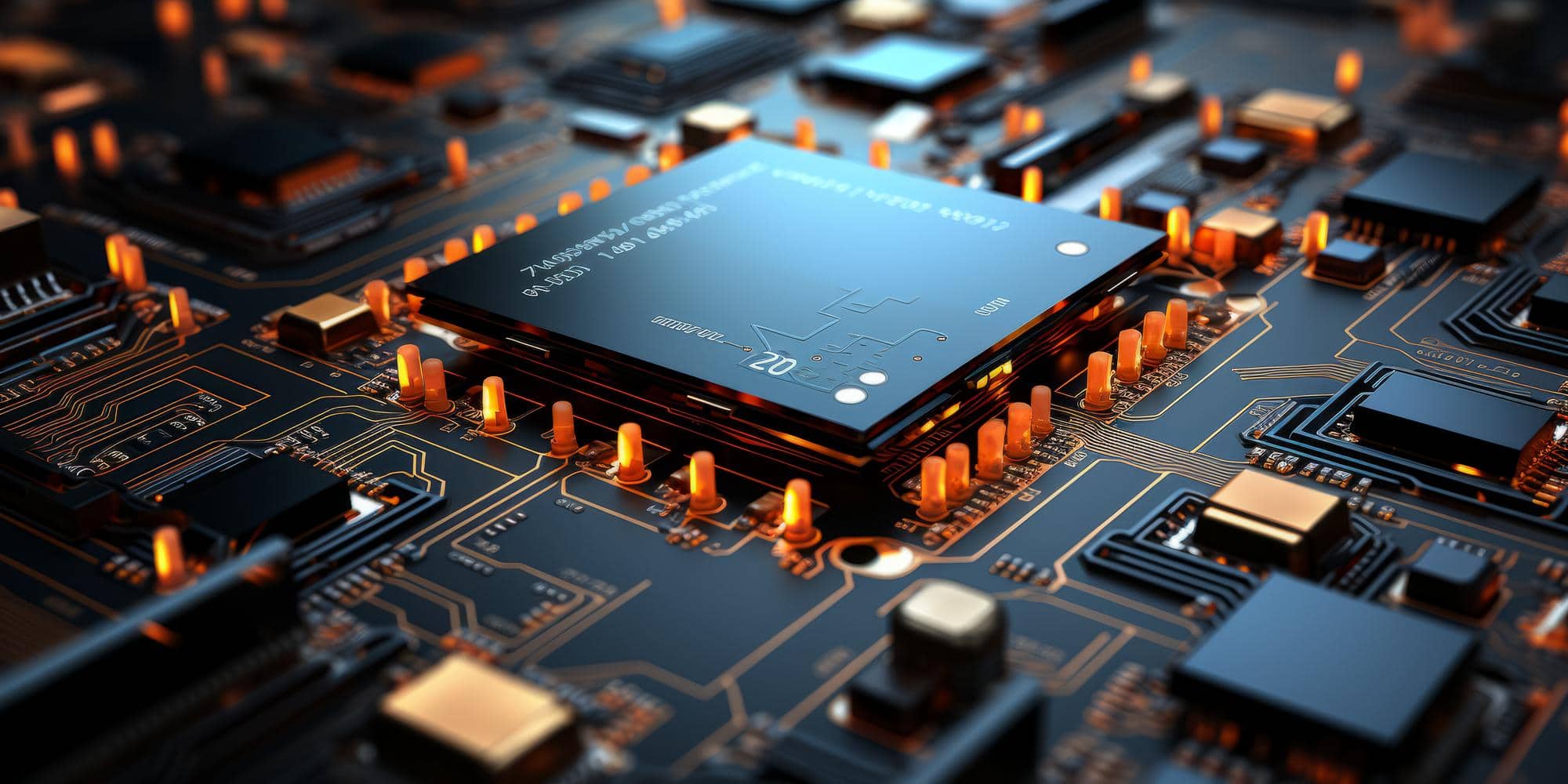What are Embedded Systems?
Embedded systems are specialized computers designed to perform tasks within larger devices or systems. Manufacturers usually build them into everyday machines and gadgets to provide functionality, control, and monitoring. Unlike general-purpose computers, specialized hardware and software equip embedded systems to meet the needs of their intended applications. These systems often respond to external inputs in real-time. Common examples of embedded systems include microcontrollers used in consumer electronics, industrial machines, automotive control systems, medical devices, and household appliances.
Designing and developing embedded systems requires a multidisciplinary approach that involves knowledge of hardware design, software development, and system integration. Engineers working on embedded systems must optimize performance, power efficiency, and reliability while meeting strict size and cost requirements. As technology advances, embedded systems become more complex, incorporating graphical user interfaces, wireless connectivity, and sophisticated control algorithms.
Why Use Flutter for Embedded Systems?
Using Flutter for embedded systems offers fast development with a single codebase while providing a flexible and customizable user interface. It ensures great performance across different platforms, which helps improve the overall user experience. Some additional reasons to choose Flutter for embedded systems include:
We’re already familiar with the great features and platforms that Flutter can work with, but what about embedded systems? According to the official documentation, developers can use Flutter for embedded systems, but there’s no official platform support yet. However, the community has taken steps to fill that gap. For example, Sony has a GitHub repository that includes documentation and Yocto recipes to enable Flutter for embedded Linux.
To better understand why there’s a distinction between Flutter for Linux desktop (which has official support) and Flutter for embedded Linux, it’s essential to go over the basics of Flutter’s architecture.
At the top level of Flutter’s architecture is the “Framework,” which is the high-level layer that developers interact with. It contains widgets, tools, and libraries that help developers create apps.
Just below the “Framework” is the “Engine” layer, which handles drawing the widgets specified in the Framework layer and bridges the gap between high-level and low-level code. Since Flutter’s layer is mostly written in C++, it can deliver high-performance applications. For graphics, Flutter uses Impeller for iOS and Skia for other platforms.
At the bottom is the “Embedder” layer, which is specific to each target platform and operating system. This layer lets Flutter apps run like native applications and provides access to system services like input, rendering surfaces, and accessibility features.
For Linux Desktop, this layer uses GTK/GDK and X11 as the backend, which can be too resource-heavy for embedded systems with limited processing power and memory. Sony’s Flutter for Embedded Linux repository addresses this by replacing that backend with Wayland, a more suitable option for embedded systems.
Cross-Platform Compatibility
Embedded systems can take advantage of Flutter’s ability to deliver consistent UI experiences across multiple platforms. With Flutter’s unified codebase, developers can create user interfaces (UIs) tailored for various embedded devices, which helps save time and effort in the development process.
Rich UI Capabilities
Flutter offers numerous UI features, such as customizable widgets, animations, and powerful graphics rendering. These tools allow developers to create visually appealing and engaging user interfaces for embedded devices, enhancing both the user experience and the overall attractiveness of the product.
Performance and Efficiency
Flutter is well-known for its high efficiency and performance. Even on resource-constrained embedded devices, the framework’s rendering engine, which uses the Skia graphics library, ensures smooth interactions and animations. By compiling into native ARM code, Flutter applications are optimized to run effectively on specific hardware.
Developer Productivity
Flutter’s hot reload feature allows developers to see code changes in real time without restarting the application, significantly accelerating the development process. This iterative approach enhances productivity and helps speed up the prototyping of embedded systems.
Easy Embedder API with AGL
By integrating an API, any infotainment system running Automotive Grade Linux can leverage this technology. The architecture of the Flutter engine simplifies the process of embedding it in various target environments. Developers only need to cross-compile the engine and integrate it into an embedder. The Embedder API allows many engineers to easily integrate Flutter apps with in-car systems.
Although Flutter’s embedder API is still in its early development stages, it provides numerous features that enable the use of the visually appealing Flutter UI across a wide range of devices, including IoT devices, washing machines, smart refrigerators, and more.
Features of Flutter for Embedded Devices
Small Footprint
Flutter is designed to be efficient and lightweight, making it an ideal choice for embedded systems with limited memory and processing capabilities. Its compact footprint reduces resource consumption, and the framework’s low overhead contributes to enhanced performance on constrained devices.
Customizable Rendering Engine
Skia, the rendering engine utilized by Flutter, is specifically designed for embedded systems. Its flexibility allows Skia to render UI components across various screen sizes and resolutions commonly found in embedded devices
Hardware Accessibility
Flutter supports plugins and packages that enable developers to access the native hardware functionalities of embedded devices. This includes essential peripherals for embedded applications, such as sensors, cameras, Bluetooth, etc.
Platform Adaptations
Flutter’s versatility extends to custom hardware running Linux and embedded Linux-based platforms like Raspberry Pi. The Flutter team is continuously working to improve support for these platforms, making it easier to deploy Flutter apps on a broader range of devices.
Development Tools
A range of developer tools enhance the application development process, including robust debugging tools, support for popular IDEs like Visual Studio Code, and hot reload for quick iteration. These features contribute to a more efficient development experience.
Community Support
Although Flutter for embedded systems is still in its early development stages, developers are actively exploring and contributing to its usage. This suggests that more tools, plugins, and solutions tailored specifically for embedded environments are coming.
Real-Time Updates
Flutter is well-suited for applications that require real-time changes and dynamic content. This capability is particularly beneficial for embedded systems used in Internet of Things (IoT) environments, where responsiveness is crucial.
Future Roadmap
The Flutter team continues to invest in enhancing support for embedded platforms, focusing on improving performance and creating tailored use cases for embedded applications. Flutter’s overall flexibility and efficiency make it an attractive choice for developers working with embedded devices, particularly for those seeking a single codebase for cross-platform development. However, when planning an embedded project with Flutter, it’s essential to consider specific hardware constraints and requirements.
Why did Toyota Opt for Flutter for Embedded Development?
Toyota opted for Flutter for embedded development due to its impressive performance and robust cross-platform capabilities. This choice allows Toyota to create applications that run smoothly on various embedded platforms, which helps save time and resources on maintaining the codebase. By using Flutter, Toyota can deploy apps across multiple embedded devices with a single codebase, ensuring consistency in functionality and user experience.
Additionally, Flutter’s small footprint makes it suitable for low-resource embedded systems. Its Skia graphics engine optimizes rendering and delivers seamless user interface performance across different screen sizes and resolutions. Toyota is confident in the long-term sustainability of the Flutter framework for embedded applications, thanks to its ongoing development and growing community support. Furthermore, Flutter enables Toyota to efficiently deliver rich and feature-packed experiences on embedded devices.
BMW Also Chooses Flutter for Development
BMW’s decision to adopt Flutter for development highlights the framework’s growing popularity and effectiveness in the automotive sector. By utilizing Flutter, BMW aims to leverage its cross-platform capabilities to create visually appealing and consistent user experiences across various platforms and devices. This choice allows BMW to enhance the efficiency of Flutter app development while ensuring a uniform brand experience for its customers.
Moreover, BMW’s adoption of Flutter showcases the framework’s suitability for developing innovative and visually striking applications in the automotive industry. With Flutter’s extensive feature set and customizable options, BMW can create dynamic and responsive interfaces that meet the evolving demands of modern automotive technology while maintaining its brand standards. This strategic move underscores BMW’s commitment to leveraging cutting-edge technologies like Flutter to drive digital innovation and enhance user experience across its product lineup.
How to Run Flutter Apps Across Devices?
As mentioned earlier, developers can effortlessly tailor the hardware and software capabilities of modern solutions using Flutter due to its extensive cross-platform flexibility.
Additionally, the strong community support surrounding Flutter provides valuable resources and encouragement, making it easier to create exceptional embedded solutions with Flutter.
Flutter for Embedded Systems Support
Integrating Flutter front ends into embedded systems is highly efficient. In this approach, the frontend code is developed in Dart, which is then compiled into native code (such as Java, Kotlin, C++, Swift, etc.). This code runs as a native application, utilizing a native graphics engine instead of relying on browser technologies.
Flutter Web Support
You can create a traditional web user interface (UI) in Dart and then compile it into JavaScript code. This JavaScript code can be deployed and connected to any backend, just like any other web frontend. However, in this case, the user interface is rendered using browser technologies instead of utilizing native rendering.
Conclusion
The integration of embedded systems and Flutter signifies a significant advancement in the effectiveness and simplicity of user interface design. Flutter’s entry into this space has expedited the development process and made it possible to create engaging user interfaces on a variety of embedded devices with previously unheard-of ease.
For those seeking to capitalize on the benefits of Flutter in embedded systems, now is the time to explore the world of possibilities in UI design and innovation. Embrace this revolutionary technology for Flutter app development and equip your embedded systems with intuitive, eye-catching user interfaces.