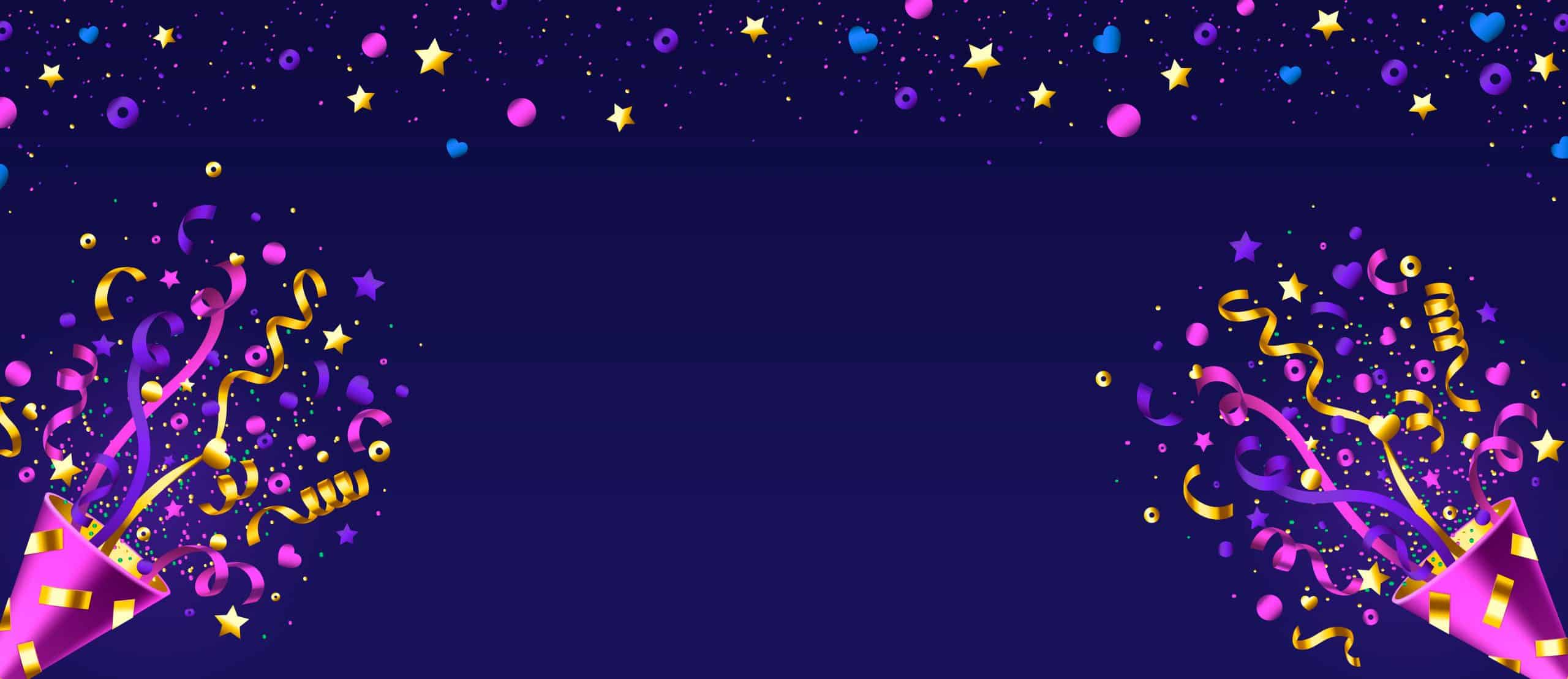The ConfettiWidget from the Confetti Flutter package provides a delightful way to add celebratory animations to applications. This widget can enhance user experience during key events, such as completing a task, winning a game, or reaching a milestone. Throughout my experience using this widget, I found it to be intuitive and flexible, making it a valuable addition to my Flutter projects.
Features
1. Customizable Animations:
The ConfettiWidget allows for various customization options, including the direction of the confetti, the frequency of emissions, and the size of the confetti particles. These features enable developers to tailor the confetti effect to fit their app’s theme and user interaction.
2. Controller Management:
The widget relies on a ConfettiController to manage the animation’s lifecycle. This controller is easy to implement and provides methods to start and stop the confetti display, which gives developers precise control over when the confetti appears, enhancing the interactive aspect of the application.
3. Visual Appeal:
The confetti animation adds a dynamic visual effect that can significantly elevate the user interface. It captures users’ attention and creates a festive atmosphere, making it an excellent choice for celebrations or important notifications within the app.
Customizable Animations
The ConfettiWidget in Flutter offers a wide range of customization options that greatly enhance its versatility in app development. My experience using this widget has shown me how these features can be effectively tailored to suit various themes and user interactions within an application.
1. Direction of Confetti:
One of the standout features of the ConfettiWidget is the ability to control the direction in which the confetti is emitted. By adjusting the blast Direction property, I was able to create a dynamic visual effect that aligned perfectly with the action triggering the confetti. For instance, emitting confetti from the top center for celebrations and from the sides for different user interactions allowed me to craft a more engaging user experience. This directional flexibility made it easier to integrate confetti into specific moments in the app, enhancing the celebratory feel without feeling random or misplaced.
2. Frequency of Emissions:
The emission frequency property is another aspect that allowed me to fine-tune the confetti effect. I discovered that varying the emission frequency could significantly alter the ambiance of the animation. By experimenting with different frequencies, I could create a subtle shower of confetti for minor achievements or a more robust burst for major milestones. This ability to adjust how often the confetti appears added depth to the celebratory moments in my app, making them feel appropriately grand or understated based on the context.
3. Size of Confetti Particles:
As I previously mentioned, controlling the size of the confetti particles was crucial in achieving the desired aesthetic. The minimumSize and maximumSize properties allowed me to set precise dimensions for the confetti, ensuring that it harmonized with the overall design of my application. This level of control meant that I could create a visually cohesive experience where the confetti complemented other UI elements instead of overwhelming them.
4. Tailored User Experience:
These customizable features not only enhanced the visual appeal of my application but also contributed to a more engaging user experience. By aligning the confetti effects with specific user actions, I could create moments of joy and celebration that resonated with users. This thoughtful integration of animations made the app feel more interactive and alive, encouraging users to explore further.
My experience with Confetti in Flutter has shown me the power of customizable animations in app development. By leveraging its features—direction, frequency, and particle size—I was able to create a delightful and engaging user experience that added value to my application while ensuring it stayed true to its overall theme.
Controller Management
The ConfettiWidget for Flutter relies on a ConfettiController to manage the animation’s lifecycle, and my experience with this aspect has been quite positive. Implementing the ConfettiController is straightforward, making it accessible for developers of all skill levels.
1. Easy Implementation:
Setting up the ConfettiController is a simple process that involves creating an instance of the controller and linking it to the ConfettiWidget. This seamless integration allows for quick implementation without overwhelming complexities. During my development process, I found the setup to be intuitive, enabling me to focus on enhancing the user experience rather than getting bogged down in technicalities.
2. Lifecycle Management:
The ConfettiController provides essential methods to start and stop the confetti display, allowing for precise control over when the confetti appears. For instance, I could easily trigger the confetti to burst during specific interactions, such as a successful form submission or a milestone achievement within the app. This control enhanced the interactive aspect of the application, as users could see visual feedback immediately following their actions.
3. Dynamic Control:
Another valuable feature of the ConfettiController is its ability to manage the duration of the confetti display. By setting the duration, I could create short bursts of excitement or extended celebrations based on the context of the user’s actions. This dynamic control helped me tailor the confetti experience to fit various scenarios, ensuring that it felt organic and aligned with the app’s overall tone.
4. User Engagement:
Having this level of control not only improved the visual aesthetics of my application but also heightened user engagement. By synchronizing the confetti animations with user actions, I created a more interactive and rewarding experience. Users felt recognized and celebrated for their actions, which can significantly enhance satisfaction and encourage continued use of the app.
The ConfettiController has reinforced its value in managing the animation lifecycle of the ConfettiWidget. Its ease of implementation, lifecycle management capabilities, and dynamic control options have allowed me to create engaging and responsive interactions, ultimately enriching the user experience in my application.
Visual Appeal
The confetti animation adds a dynamic visual effect that can significantly elevate the user interface. My experience with this feature has shown how effective it can be in capturing users’ attention and creating a festive atmosphere.
1. Festive Atmosphere:
The confetti animation transforms the look and feel of the application, making it a fantastic choice for celebrating achievements, milestones, or important notifications. In my own projects, I have employed the confetti effect during special moments, such as when a user completes a task or reaches a goal. This celebratory touch not only enhances the visual experience but also fosters a sense of accomplishment for the user.
2. User Engagement:
The vibrant and lively nature of confetti grabs users’ attention instantly, drawing their focus to significant events or updates within the app. I found that incorporating this dynamic element helped maintain user interest and engagement. Users are more likely to remember their positive experiences, leading to greater overall satisfaction with the app.
3. Customizability:
The ability to customize the confetti’s colors, sizes, and directions adds to its visual appeal. I have experimented with various styles to match the theme of my application, ensuring that the confetti effect harmonizes with the overall design. This level of personalization allows developers to maintain brand identity while adding an engaging visual layer.
4. Memorable Experiences:
The confetti animation creates memorable moments for users. By integrating it into critical interactions, such as successful submissions or rewards, I have been able to enhance the emotional impact of those experiences. Users are likely to associate positive emotions with the app when they encounter joyful and festive animations, fostering a deeper connection.
5. Enhancing Feedback:
Beyond just being visually appealing, the confetti serves as a form of positive feedback. When users see confetti following an action, it signals that their input has been recognized and celebrated. This feedback loop not only encourages continued interaction but also reinforces the value of their actions within the app.
In summary, the confetti animation significantly elevates the visual appeal of my applications, creating a dynamic and engaging user interface. Its ability to capture attention, foster a festive atmosphere, and enhance user engagement has made it a go-to feature for celebrating important milestones within my projects.
Usage Experience
Reducing Confetti Size
While working with the ConfettiWidget, I encountered a situation where I needed to adjust the size of the confetti particles to better fit the visual design of my application. Initially, the confetti appeared larger than I intended, which detracted from the overall aesthetic and usability of the interface.
To address this, I discovered that I could customize the size of the confetti particles directly within the ConfettiWidget by utilizing the minimumSize and maximumSize properties. Here’s how I approached the sizing adjustment:
1. Setting Minimum and Maximum Sizes:
- I configured the minimumSize and maximumSize properties to define the bounds for the confetti particles. By setting both values to Size(14, 14), I ensured that the particles emitted during the animation would be uniform in size and adequately small to fit seamlessly into my app’s design.
minimumSize: const Size(14, 14), - maximumSize: const Size(14, 14),
2. Visual Consistency:
By reducing the size of the confetti, I achieved a more visually appealing effect that complemented the surrounding elements in my user interface. The smaller confetti particles added a touch of elegance to the animation, enhancing the celebratory feel without overwhelming the user.
3. Impact on User Experience:
This adjustment positively impacted user engagement. The refined confetti effect drew attention to important actions without being overly distracting. It maintained the festive atmosphere while ensuring that users could focus on the main content of the application.
Overall, my experience with adjusting the confetti size reinforced the importance of fine-tuning visual elements in app design. The ConfettiWidget proved to be versatile and easy to customize, allowing me to create a delightful user experience that was tailored to the specific needs of my project.
Direction and Frequency Control
In my experience using the ConfettiWidget, controlling the direction and frequency of the confetti animation has been crucial in creating the desired visual effects for my application.
1. Controlling Direction:
The blastDirection property allows me to dictate the direction from which the confetti will burst. I’ve found that using negative values for the blastDirection results in the confetti shooting upward, while using positive values makes it fall downwards. This level of control is essential, especially when I want to create specific visual effects that align with the theme or purpose of the celebration in my app. For example, when I wanted to convey a feeling of triumph or excitement, I used a negative direction to make the confetti soar upwards, adding to the uplifting atmosphere.
2. Adjusting Frequency:
Additionally, I discovered that the frequency of confetti emissions can significantly influence the overall effect. By tweaking the emissionFrequency property, I could control how often the confetti bursts occur. A higher frequency creates a more festive and lively effect, which works great for significant achievements or exciting moments. Conversely, a lower frequency offers a subtler touch, perfect for more understated celebrations. This flexibility allowed me to tailor the confetti experience to fit various contexts within my app, ensuring that each celebration felt unique and engaging.
3. Fine-Tuning Effects:
The combination of adjusting the direction and frequency provided me with the ability to fine-tune the confetti animation to match the user experience I wanted to create. For instance, during a big achievement, I would set a high emission frequency and blast direction upward, creating a vibrant and energetic display that users would remember. Conversely, for smaller notifications, a downward direction with a lower frequency felt more appropriate, maintaining elegance while still providing visual feedback.
Overall, managing the direction and frequency of the ConfettiWidget has significantly enhanced my ability to create captivating and meaningful experiences within my applications. The ability to customize these aspects not only enriches the user interface but also reinforces the emotional connection users have with the app.
Controlling Confetti Flow with Stack and Container
In my journey of integrating the ConfettiWidget into my Flutter app, one of the most valuable techniques I discovered was using a Stack widget alongside a Container to precisely manage the flow of the confetti animation. This approach has given me granular control over where and when the confetti appears, enhancing the user experience without overwhelming the interface.
1. Scoped Confetti Animation:
By wrapping the ConfettiWidget within a Stack, I could overlay the confetti effect on specific parts of my UI rather than letting it dominate the entire screen. This scoping is crucial for maintaining focus on key elements within my app, ensuring that the confetti adds to the experience rather than detracting from it. For instance, during a significant user interaction, such as completing a task or achieving a milestone, I could confine the confetti to just that area, creating a celebratory effect that felt relevant and timely.
2. Using Container to Control Flow:
I leveraged a Container within the Stack to set boundaries for the ConfettiWidget. This container acts as a control mechanism, effectively allowing me to stop the confetti flow whenever I deem it necessary. By defining the size and position of the container, I could limit the confetti emissions to a specific region of the screen. For example, if I only wanted confetti to appear at the top of the screen for a celebration notification, I would place the Container there, ensuring the animation was confined to that space.
3. Improved User Experience:
This approach not only prevents the confetti from feeling excessive but also enhances the overall user experience. By allowing the confetti to burst in a controlled manner, I can direct user attention to important actions or achievements. Users appreciate this thoughtful design choice, as it makes the celebratory moments feel intentional and engaging rather than random or distracting.
4. Customizable Celebration Moments:
Moreover, using this method has enabled me to customize the celebratory moments in my app. Whether it’s a small notification or a major achievement, I can adjust the confetti’s presence accordingly. For instance, I might choose to turn off the confetti flow during regular app interactions, only to trigger it during special events, creating a delightful surprise for users.
In summary, integrating a Stack widget with a Container to control the ConfettiController has been an essential part of my experience with the ConfettiWidget. This technique allows me to manage the confetti flow with precision, ensuring that the visual effects enhance rather than overwhelm the user experience. It’s a powerful way to celebrate achievements within my app, making each moment feel special and memorable.
Conclusion
Incorporating the ConfettiWidget into my Flutter application has proven to be a transformative experience, allowing me to enhance the user interface with dynamic visual effects that celebrate user interactions and achievements. Through careful management of the confetti animation using a Stack and Container, I have gained precise control over when and where the confetti appears, ensuring it complements the app’s overall design rather than overwhelming it.
This targeted approach has not only improved the aesthetic appeal of my application but has also elevated the user experience by creating moments of joy and celebration that feel intentional and meaningful. By customizing the confetti’s direction, size, and flow, I have tailored the animation to align with the specific context of user actions, reinforcing the significance of their achievements within the app.
Ultimately, the ability to integrate customizable animations like the ConfettiWidget has enriched my development toolkit, enabling me to create more engaging and interactive applications. This feature has added a layer of excitement and festivity to my app, turning mundane interactions into memorable experiences that resonate with users. As I continue to explore the potential of the ConfettiWidget, I look forward to discovering even more creative ways to celebrate user milestones and enhance the overall user experience.