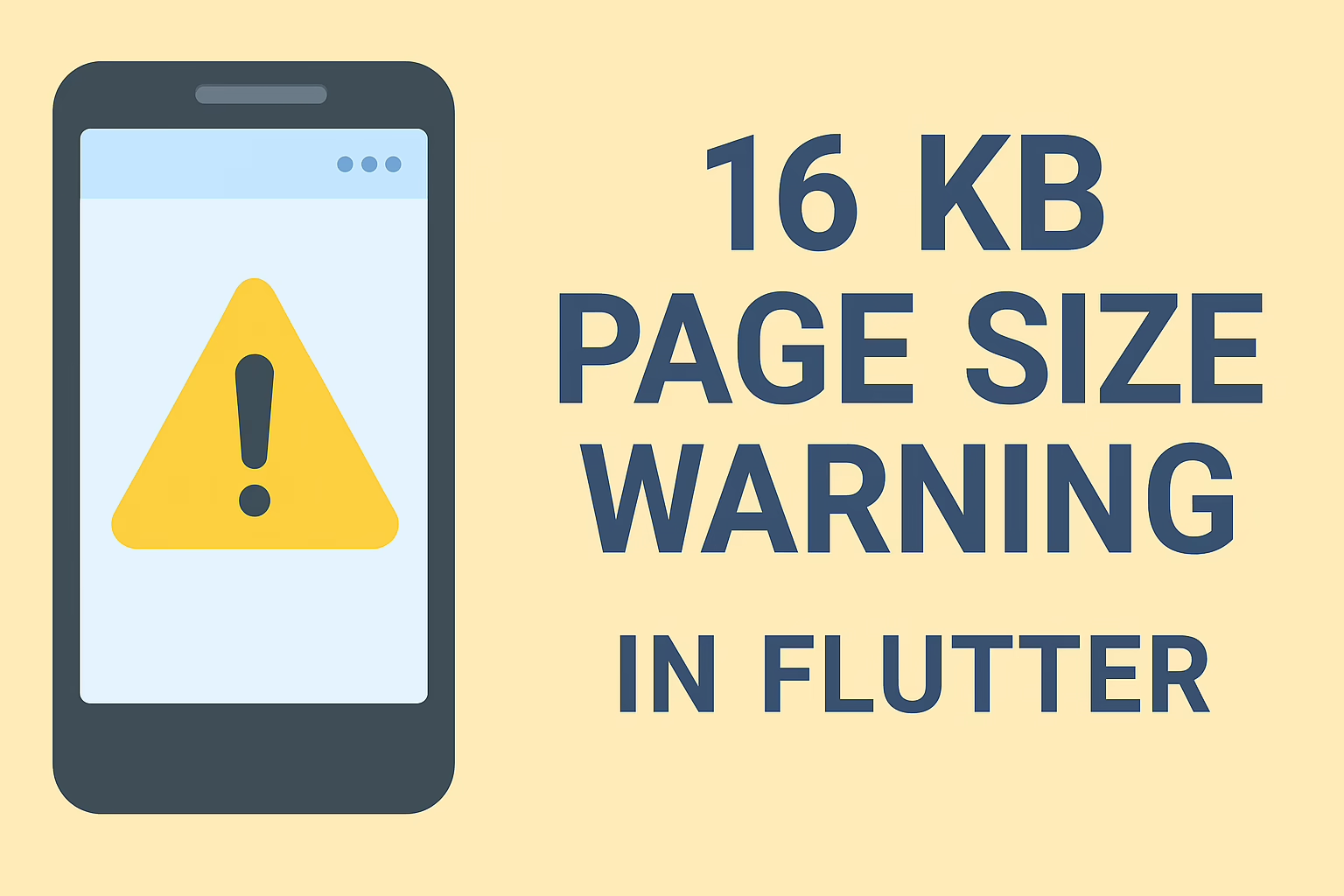Why API Integration Service is Essential
APIs (Application Programming Interfaces) allow different software systems to communicate with each other. In today’s interconnected digital landscape, an API integration service is indispensable for businesses looking to streamline operations and enhance their application’s functionality. By integrating APIs, you can connect your software with external services, enabling features such as payment processing, social media connectivity, and real-time data retrieval. API integration services simplify this process, offering specialized expertise to ensure seamless and secure integration tailored to your specific needs. This documentation will guide you through the general steps of API integration, from understanding the API to implementing it in your application.
Understanding the API
- API Endpoint: The URL to which your application will send requests.
- HTTP Methods: Common methods include GET, POST, PUT, and DELETE.
- Authentication: Some APIs require an API key, OAuth token, or other forms of authentication.
- Request and Response Format: Most APIs use JSON or XML for data exchange.
Prerequisites
- Basic understanding of HTTP and RESTful services.
- Familiarity with the programming language or framework used in your application.
Step-by-Step Integration Guide
1. Get API Access
- Sign Up: Register on the API provider’s platform.
- Get API Key: Obtain your API key or token for authentication.
2. Read the API Documentation
- Endpoints: Identify the endpoints you need.
- Parameters: Understand required and optional parameters.
- Rate Limits: Be aware of any usage limits to avoid throttling.
3. Set Up Your Development Environment
- Install Necessary Libraries: Depending on your programming language, you might need libraries to make HTTP requests.
- For JavaScript, you can use Axios or fetch.
4. Making a Request
Here’s an example using JavaScript with Axios:
const axios = require('axios');
const API_KEY = 'your_api_key';
const endpoint = 'https://api.example.com/data';
axios.get(endpoint, {
headers: {
'Authorization': `Bearer ${API_KEY}`
}
})
.then(response => {
console.log(response.data);
})
.catch(error => {
console.error('Error making request:', error);
});
5. Handling Responses
- Success Response: Parse and use the data as needed.
- Error Handling: Implement error handling to manage issues like network errors or invalid responses.
6. Securing Your API Key
- Never hard-code your API key in your source code.
- Use environment variables or secure vault services to store sensitive information.
7. Testing Your Integration
- Unit Tests: Write tests to ensure your integration works as expected.
- API Testing Tools: Use tools like Postman or Insomnia to test your API requests.
8. Monitoring and Maintenance
- Monitor Usage: Keep track of your API usage and stay within rate limits.
- Update Regularly: APIs can change; make sure to keep your integration up to date with the latest version.
Example Integration
Here’s a detailed example of integrating a weather API into a JavaScript application.
Step 1: Get the API Key
Sign up weatherapi.com and obtain your API key.
Step 2: Install Axios
npm install axios
Step 3: Make a Request
const axios = require('axios');
const API_KEY = 'your_weather_api_key';
const city = 'New York';
const endpoint = `https://api.weatherapi.com/v1/current.json?key=${API_KEY}&q=${city}`;
axios.get(endpoint)
.then(response => {
console.log('Current weather:', response.data);
})
.catch(error => {
console.error('Error fetching weather data:', error);
});Conclusion
Integrating an API into your application can significantly enhance its capabilities by allowing it to leverage external services. By following this comprehensive guide and utilizing an API integration service, you can efficiently integrate most APIs into your projects, ensuring secure and reliable connections between your software and external platforms. Always refer to the specific API documentation for detailed information and best practices, and consider using an API integration service for complex or mission-critical projects to ensure success.