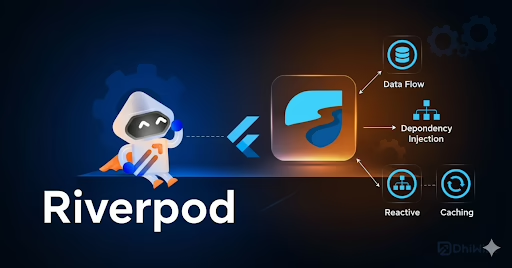After standardizing your existing pipeline, the next step in AI integration is to identify the right modules where AI can add measurable value. Not every component of your system requires — or benefits from — artificial intelligence. The goal is to pinpoint operations that are ideal candidates for AI automation, especially those that are repetitive, inconsistent, data-heavy, or involve human-like judgment.
This documentation guides you through the process of identifying pipeline elements best suited for automation using machine learning (ML), natural language processing (NLP), computer vision, or readily available AI APIs.
Why Selective AI Automation Is Critical
Introducing AI where it’s not needed can:
- Increase complexity and cost
- Introduce latency or unpredictability
- Make the system harder to debug or explain
Instead, focus on high-impact modules that meet one or more of the following conditions:
- Require subjective or probabilistic decision-making
- Involve pattern recognition at scale
- Depend on historical data or heuristics
- Are currently bottlenecks due to manual effort
Common AI-Automatable Modules in Pipelines
| Module Type | Ideal AI Solution | Examples |
| Classification | ML Classifier (e.g., SVM, BERT) | Email spam detection, document categorization |
| Prediction | Regression / Forecasting | Sales forecasting, resource planning |
| Filtering | NLP or Vision Models | Inappropriate content filtering, product deduplication |
| Scoring / Ranking | Recommendation Engines | Lead prioritization, product recommendation |
| Anomaly Detection | Unsupervised ML / Autoencoders | Fraud detection, quality control |
| Decision Support | Rule-Augmented ML | Customer routing, triage systems |
| Summarization | Generative NLP | Text summarization of emails or reports |
| Entity Extraction | Named Entity Recognition | Invoice field detection, user data parsing |
Step-by-Step Guide: Identifying AI Candidates in Your Pipeline
1. Audit Each Step of the Pipeline
- Create a flowchart of the current pipeline (if not already done in Part 1)
- List operations performed at each step
- Note areas involving judgment, manual input, or predefined rules
2. Classify Steps by Automation Type
- Deterministic: Clearly defined inputs → outputs (e.g., file compression) → Keep Rule-Based
- Probabilistic: Outcomes vary based on patterns or context (e.g., customer sentiment) → Consider AI
3. Evaluate Automation Potential
Ask for each module:
- Is it repetitive and time-consuming?
- Does it have large historical data?
- Are current rule-based solutions brittle or failing often?
- Is human review currently involved?
4. Score and Prioritize Candidates
Use the following scale:
| Criteria | Score (1–5) |
| Volume of data | |
| Business impact | |
| AI-readiness of task | |
| Ease of integration | |
| Availability of training data |
Target modules with high total scores for AI implementation.
Using Prebuilt AI Tools vs. Custom Models
Not every AI task requires a custom-trained ML model. Consider using off-the-shelf AI services when:
- You don’t have enough training data
- The task is generic (e.g., OCR, text translation, speech-to-text)
- Speed of implementation is a priority
Popular Prebuilt AI Services:
| Service | Capabilities |
| Google Cloud AI | Vision, NLP, AutoML, Vertex AI |
| Azure Cognitive Services | Language understanding, forms, face recognition |
| OpenAI APIs | Text generation, summarization, classification |
| AWS AI/ML Services | Transcribe, Comprehend, Forecast |
Pitfalls to Avoid
- AI for the sake of AI: Only use AI where rules fail or scale is impossible
- Overengineering: If a simple rule works well, don’t replace it with a model
- No metrics: Don’t introduce AI without a clear baseline and KPIs
- Black box fear: If the process must be explainable (e.g., legal/financial), use interpretable models
Summary
Integrating AI effectively starts with choosing the right modules. By focusing on areas that involve data-driven decisions, repetitive tasks, or human-like interpretation, you ensure that AI integration provides meaningful value. Use scoring models, flow analysis, and available tooling to choose wisely — and remember: just because you can automate it doesn’t mean you should.