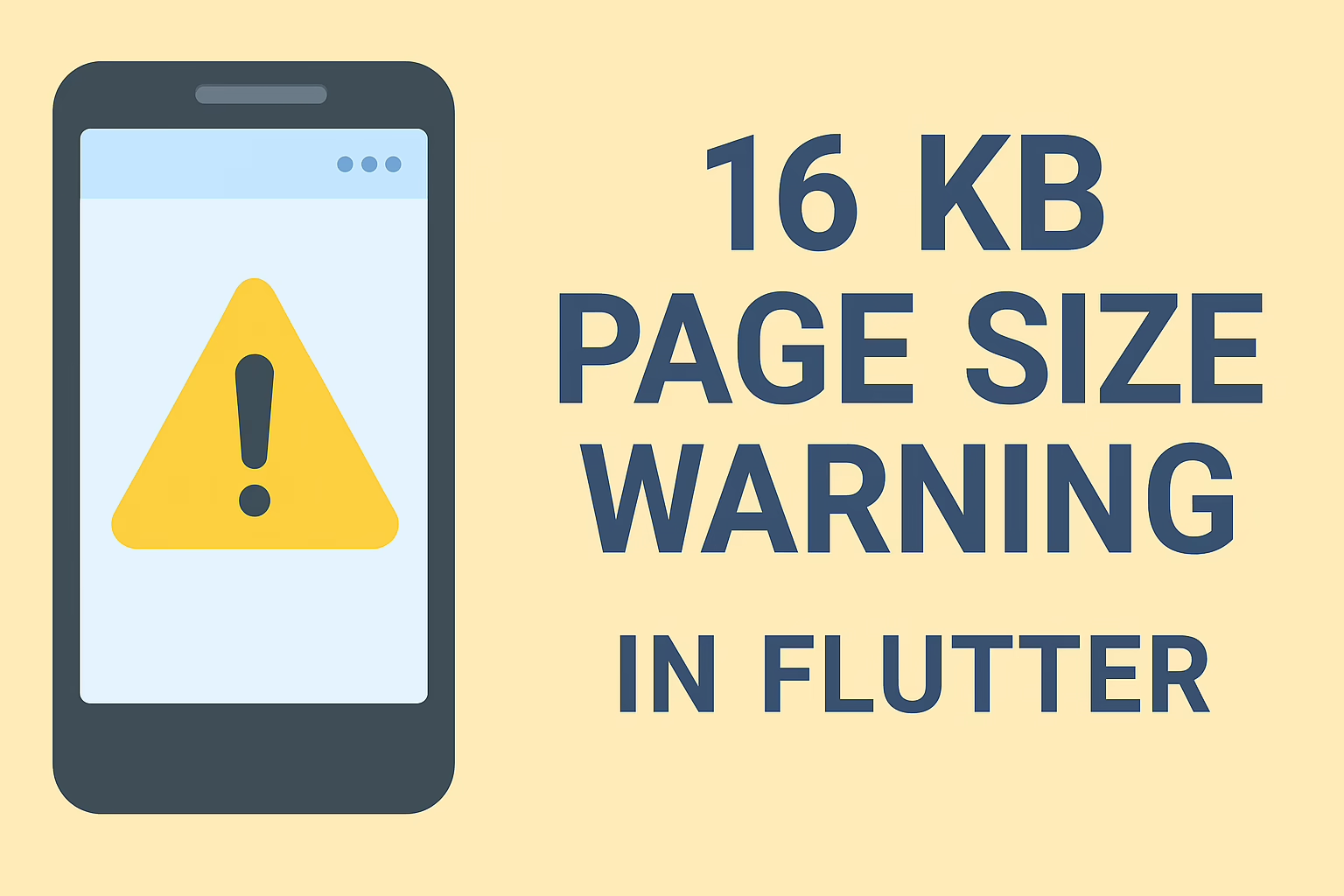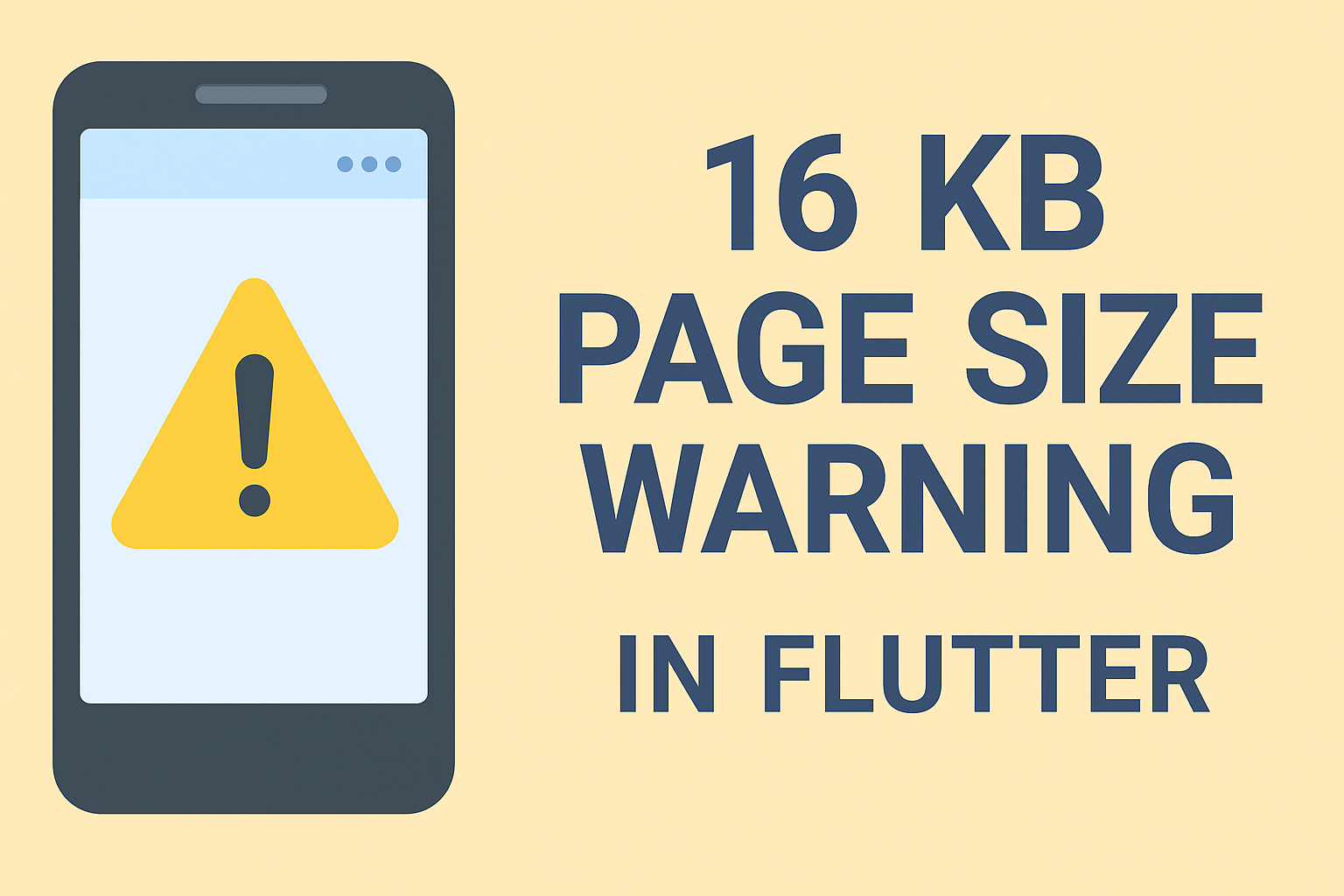At Sreyas IT Solutions,our Flutter development team checks native library compatibility to ensure smooth app performance on Android devices. Some libraries, like TensorFlow Lite, Google ML Kit, and Swiss Ephemeris, trigger “Does not support 16 KB” warnings because of differences in memory page size. These warnings point out possible compatibility issues on ARM64 and x86 devices. They help developers stay aware of the system requirements.
Technical Overview of Page Size
Page size refers to the smallest unit of memory allocation that the operating system manages. Android devices using ARM64 architecture adopted a 16 KB page size to improve performance and efficiency. Native libraries compiled with older settings may still depend on 4 KB page sizes, which causes this warning.
Android Studio Warning for Flutter Development:
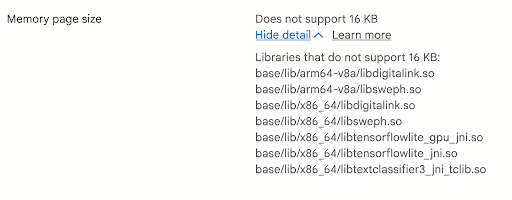
Understanding the 16 KB Memory Page Size Warning in Flutter Apps
- Affected Libraries
Some common libraries that trigger this warning:
| Library | File examples |
| Google ML Kit | libdigitalink.so, libtextclassifier3_jni_tclib.so |
| TensorFlow Lite | libtensorflowlite_jni.so, libtensorflowlite_gpu_jni.so |
| Swiss Ephemeris (sweph) | libsweph.so |
These libraries are precompiled native binaries. They may not support the 16 KB memory page sizes needed by newer Android OS versions.
- Why 16 KB Page Size Matters
- Android 13 and later require 16 KB page sizes for memory alignment on ARM64 devices
- Libraries built with older NDK versions might use 4 KB pages, which can cause this warning.
- x86 and x86_64 libraries are typically for emulators and can also trigger the warning, but ARM devices are the main concern.
- The app will still work on most ARM devices. Only x86 or x86_64 devices, like emulators or some uncommon devices, might have runtime problems. This does not prevent Play Store submission, but it serves as a compatibility warning.
- Background or Context
- This issue appears during :
- Flutter release builds (AAB/APK)
- Android Studio’s “Analyze APK” or Play Console pre-launch reports
This helps readers understand when and why they might see the warning.
The 16 KB page size warning usually shows up during release builds or when examining app bundles in Android Studio. It means that some native binaries are not optimized for the latest Android memory page setups.
- How to Identify Affected Libraries
Developers can find out which native libraries cause the 16 KB page size warning by following these steps:- Open the generated AAB or APK file in Android Studio.
- Go to Build → Analyze APK from the top menu.
- In the APK Analyzer window, expand the lib/ directory.
- Check the native library folders, for example, arm64-v8a, armeabi-v7a, x86_64.
- Look for .so (shared object) files such as:
- libtensorflowlite_jni.so
- libtextclassifier3_jni_tclib.so
- libsweph.so
These files are often precompiled binaries and may be built with older NDK versions.
- If the warning shows up during the build or analysis, write down the specific .so files mentioned in the log or console.
- Check these files against your project’s dependencies to see which third-party libraries they are associated with.
- Developer Considerations
- Things developers should keep in mind:
- Keep NDK updated.
- Monitor library updates (especially for ML Kit, TensorFlow Lite).
- Test on real ARM64 devices rather than emulators.
- Future Outlook
- Google and third-party library maintainers are slowly moving to NDK versions that support 16 KB pages. This change will ensure full compatibility with future Android releases.
Conclusion:
At Sreyas IT Solutions ,we make sure every Flutter application we build meets the latest Android standards. Our team keeps an eye on changing NDK requirements and compatibility warnings, such as the 16 KB page size support. This helps our clients maintain smooth and future-proof app performance.
By understanding how third-party libraries like Google ML Kit, TensorFlow Lite, and Swiss Ephemeris interact with system changes, we keep your apps stable, secure, and optimized across devices.
With our technical knowledge and focus on quality, Sreyas IT Solutions delivers apps that are not just functional but also ready for future Android environments. We guarantee reliability, compliance, and a smooth user experience.